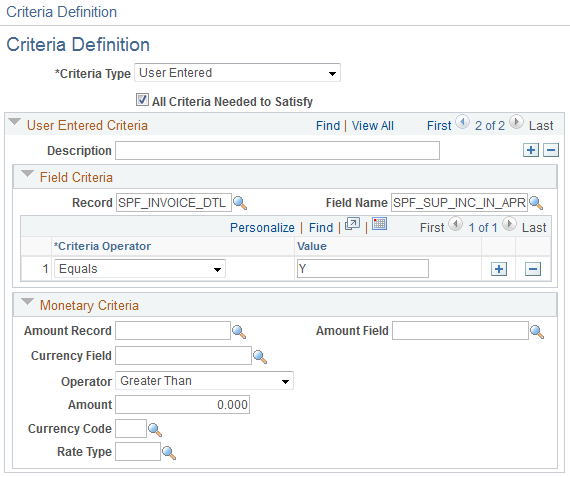Defining Basic Workflow Settings for Services Procurement
This topic discusses how to set up Basic Workflow Settings for Services Procurement.
Note: Setting up PeopleSoft Services Procurement varies from component to component. This section provides a high-level overview of setting up each component and any special considerations for each component.
|
Page Name |
Definition Name |
Usage |
|---|---|---|
|
Services Procurement Bus Definition |
BUS_UNIT_TBL_SP |
Select PeopleSoft Services Procurement components that you want to include the workflow approval functionality. |
|
Approval Transaction Registry Page |
EOAW_AW_TXN |
Set up the transaction registry. |
|
Configuration Options Page |
EOAW_AW_TXN_NOTIFY |
Define workflow configuration options. |
|
User List Definition Page |
EOAW_USER_LIST |
Set up user list definitions. |
|
Approval Process Definition Page |
EOAW_AW_PRCS_MAIN |
Define workflow approval process stages. |
Requisition workflow approval enables you to approve requisition information relating to a service. Requisition approvals are available when you select the Requisition check box on the Services Procurement Bus Definition page.
Note: If you are using both PeopleSoft eProcurement and Services Procurement, this setting is set on the eProcurement Business Unit page and is not editable on the Services Procurement Business Unit page.
Approval definition criteria determines the goods or service requisition through the application class based on the SetID and runs the appropriate process definition.
Note: PeopleSoft Services Procurement requisitions use the same workflow setup as the PeopleSoft eProcurement requisition, but if you are using both applications, you can set up different workflow rules for each type of requisition line.
PeopleSoft Services Procurement requisition lines have a category of services, and they route differently than the PeopleSoft eProcurement lines. You can also approve at the line level for requisitions rather than just the requisition header level.
The next table describes the delivered workflow values for requisitions:
|
Transaction Registry ID |
Process Definition ID |
User List Definition ID |
Email Notification Template ID |
|---|---|---|---|
|
Requisition |
Requisition |
Req-Dept Mgr-Line Level Req-Project Mgr-Line Level Requisitions-Department Mgrs Requisitions-Project Managers |
ReqChangeRequestApprRouting ReqChangeRqstApprovalRouting ReqChngRqstApproved ReqChngRqstDenied Requisition Approval Requisition Approved Requisition Cancelled Requisition Denied Requisition Escalation Requisition Line Approval Requisition Line Approved Requisition Line Denied |
Work order workflow approval enables you to approve work orders, including both the parent and child work orders for multi resource services. Work order approvals are available when you select the Work Order check box on the Services Procurement Bus Definition page.
PeopleSoft Services Procurement delivers a preconfigured work order workflow. You can use the delivered workflow configuration as is or you can make minor adjustments to meet business practices. You should understand the workflow technology before making any changes. For work order approvals, the system checks the work order requester's supervisor ID on the User Profile - Workflow page to send the approval.
The next table describes the delivered workflow values for work orders:
|
Transaction Registry ID |
Process Definition ID |
User List Definition ID |
Email Notification Template ID |
|---|---|---|---|
|
SP_WORKORDER |
SP_WORKORDER |
Work Order Original Requestor WorkOrder Approver |
WO_On_Error WO_On_Escalation WO_On_Final_Approval WO_On_Final_Denial WO_On_Integration_Cancel WO_On_Review WO_Route_For_Approval Work Order General 1 Work Order General 2 Work Order General 3 |
Expenses workflow approval enables you to approve travel and expense information relating to a work order. Expense approvals are available when you select the Expenses check box on the Services Procurement Bus Definition page.
The next table describes the delivered workflow values for expenses:
|
Transaction Registry ID |
Process Definition ID |
User List Definition ID |
Email Notification Template ID |
|---|---|---|---|
|
SP_EXPENSE |
US001 |
SP_EX_PROVIDER SP_EX_WO_APPROVAL SP_EX_WO_REQUESTER |
SP_Exp_Final_Approval SP_Exp_Final_Denial SP_Exp_On_Error SP_Exp_Rt_Approval SP_Exp_Request_Info SP_Exp_Request_Info_Added |
Progress log workflow approval enables you to approve progress on deliverable work orders to the project manager. Progress log approvals are available when you select the Progress Log check box on the Services Procurement Bus Definition page.
The next table describes the delivered workflow values for progress logs:
|
Transaction Registry ID |
Process Definition ID |
User List Definition ID |
Email Notification Template ID |
|---|---|---|---|
|
SP_PLOG |
US001 |
SP_PLOG_WO_APPROVAL SP_PLOG_WO_REQUESTER SP_PL_PROVIDER |
SP_Plog_Escalation SP_Plog_Line_Approved SP_Plog_Line_Denied SP_Plog_On_Error SP_Plog_Rt_Approval SP_Plog_Line_Req_Info SP_Plog_Line_Info_Added SP_Plog_Request_Info SP_Plog_Request_Info_Added |
Timesheet workflow approval enables you to submit individual timesheets or incident lines for approval. Approvers can also adjust the timesheet, deny the approval of the timesheet, or place the approval on hold. After the timesheet is approved, you can create an invoice for it.
Timesheet approvals are available when you select the Timesheet check box on the Services Procurement Bus Definition page.
The next table describes the delivered workflow values for timesheets:
|
Transaction Registry ID |
Process Definition ID |
User List Definition ID |
Email Notification Template ID |
|---|---|---|---|
|
SP_TIMESHEET |
SP_TIMESHEET |
SP_TIME_PROVIDER SP_TIME_WO_APPROVAL SP_TIME_WO_REQUESTER |
SP_Time_Escalation SP_Time_Final_Approval SP_Time_Final_Denial SP_Time_Line_Approval SP_Time_Line_Denied SP_Time_Line_Info_Added SP_Time_Line_Req_Info SP_Time_Line_Approved SP_Time_Line_Review SP_Time_On_Error SP_Time_PushedBack SP_Time_Request_Info SP_Time_Request_Info_Added SP_Time_Rt_Approval SP_Time_Rt_Review |
Invoice approval enables you to approve invoice line details, make adjustments to time line amounts, expenses, tax percentages, and enter comments before approving or denying invoice lines .In addition to line level approvals, header level approvals can also be done when all lines are approved together (by setting up the Approval Process as Header Level process).
Setting Up Invoice Approval Workflow
Invoice approvals are available when you select the Invoice check box on the Services Procurement Bus Definition page.
|
Transaction Registry ID |
Process Definition ID |
User List Definition ID |
Email Notification Template ID |
|---|---|---|---|
|
SP_INVOICE |
SP_INVOICE |
SP_IN_SUPPLIER_APPROVER SP_IN_ENT_APPROVER |
SP_IVABS_HDR SP_IVABS_LINE SP_IVAPR_HDR SP_IVAPR_LINE SP_IVREJ_HDR SP_IVREJ_LINE SP_IVS2E_HDR SP_IVS2E_LINE SP_IVSUB_HDR SP_IVSUB_LINE |
Note: The User List SP_IN_SUPPLIER_APPROVER is for Supplier approval and is based on SQL Object Identifiers and needs to be mapped as follows:
1. When using Line Level Approvals, SQL Object Id SP_IN_SUP_APPROVER is to be used
2. When using Header Level Approvals, a New User List must be created using SQL Object Id SP_IN_SUP_APPR_HDR (new user list for Header Level can then be used in setup of Approval Process Definition - Steps)
The User List SP_IN_ENT_APPROVER is for Enterprise approval and is mapped to the system delivered Role SP_INVOICE_MANAGER. It remains unchanged for Header and Line Level Approvals.
Note: You can include suppliers in the workflow based on your arrangement with each individual supplier. In such cases, Approval Process has to include two steps (one for the Supplier Approver and the other for the Enterprise Approver). Approval will be routed to the Supplier approver first. Once approved, it will then be routed to the Enterprise Invoice approver. The screen shots below illustrate an example on how to setup Approval Process when Supplier is included in the Invoice Approvals. In such a case, the following minimum steps can be supplemented with your own additional setup to meet your organization’s workflow requirements. Also, note that the system routes a submitted invoice to the supplier invoice approver only if Include Supplier in Invoice Approval check box is selected on the Services Supplier Info page.
Approval Process Setup for Invoices
This example illustrates the fields and controls on the Setup Process Definitions page.
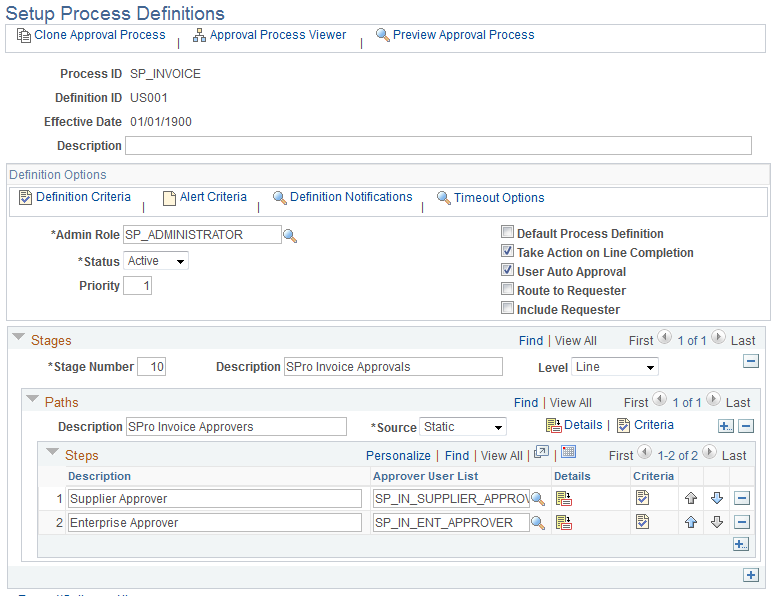
Path Criteria Setup
This example illustrates the fields and controls on the Criteria Definition Page.
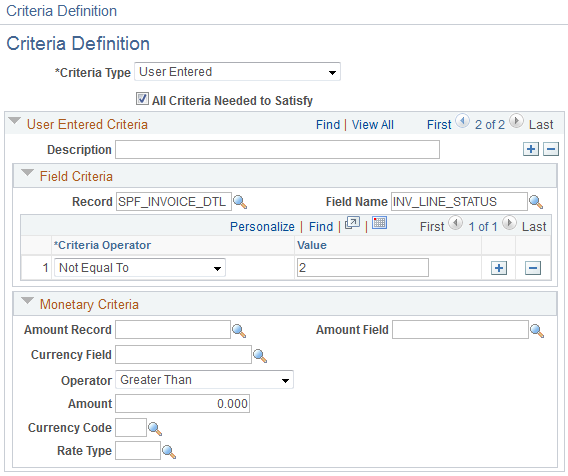
Note: Important! In all cases (even when Supplier Approvals are Off), the Approval Criteria definition has to be Setup for a value of Invoice Line Status not equal to '2' in order to restrict already approved Lines being resubmitted for Approvals.
Step Criteria Setup for Supplier Approval
This example illustrates the fields and controls on the Criteria Definition for Supplier Approval page.