Approving Invoices
Approvers can open invoice by navigation from Worklist in order to open Line Summary page.
Note: Similar approval pages are provided for the supplier role.
This topic discusses how to approve invoices.
|
Page Name |
Definition Name |
Usage |
|---|---|---|
|
SPF_INV_APR_LNDTL |
View invoice lines that you are authorized to approve. |
|
|
Manage Invoice Approval - Line Detail Page |
SPF_INV_APR_TIME_D SPF_INV_APR_PLOG_D |
View invoice line details, make adjustments to line amounts, expenses, and tax percentages, and enter comments before approving or denying the invoice line. |
|
Manage Invoice Approval – Invoice Line Adjustment Detail Page |
SPF_INV_TIME_ADJ SPF_INV_PLOG_ADJ |
View adjustment history |
|
Invoice To Address Page |
SPF_ADDRESS |
View the supplier's invoice to address. |
|
Remit To Address Page |
SPF_ADDRESS |
View the supplier's remit to address. |
|
Currency Information Page |
EXCH_RT_DTL_INQ |
View multicurrency information. |
|
Work Order Details Page |
SPF_WO_REQ_VEN_DT |
View details of the work order related to the invoice. |
|
Purchase Order Inquiry - Purchase Order Page |
PO_LINE_INQ |
View details of the purchase order related to the invoice. |
|
Approve Timesheet Page |
SPA_TIME_APPROVE |
View time reports. |
|
Services Expense Report - Services Expense Report Details Page |
SPA_SHEET_LINES2 |
View expense reports. |
|
Create Progress Log Submittal - Progress Log Summary Page |
SPA_PLOG_LINES |
View progress log reports. |
Use the Manage Invoice Approval - Line Summary page (SPF_INV_APR_LNDTL) to view invoice lines that you are authorized to approve.
Navigation:
Click the worklist , select the worklist entry for an invoice.
This example illustrates the fields and controls on the Manage Invoice Approval - Line Summary page (1 of 2). You can find definitions for the fields and controls later on this page.
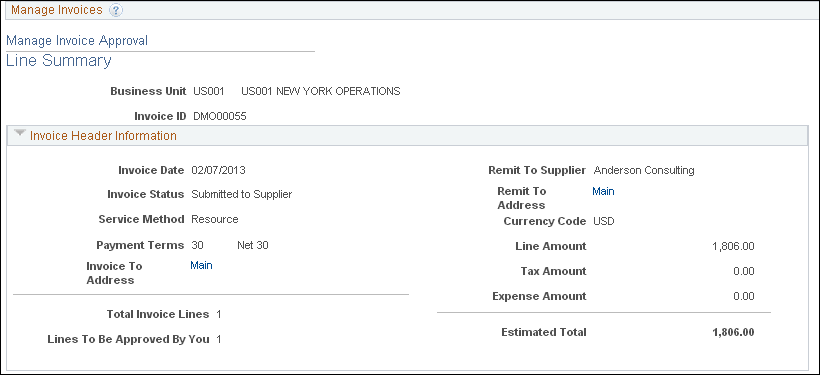
This example illustrates the fields and controls on the Manage Invoice Approval - Line Summary page (2 of 2). You can find definitions for the fields and controls later on this page.
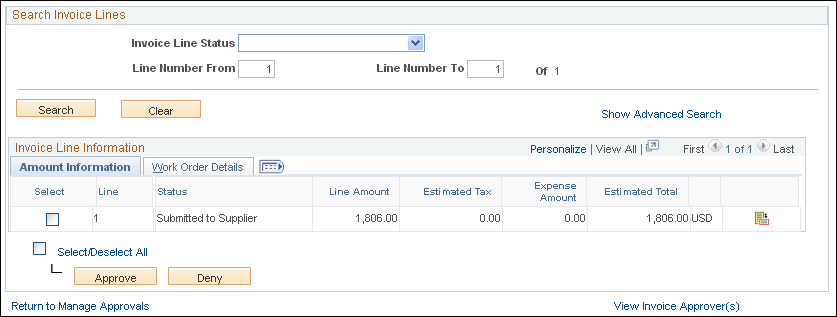
You can access this page when you sign in as a PeopleSoft Services Procurement approver and click the Worklist and worklist entry
Field or Control |
Description |
|---|---|
Line Amount |
Displays the total amount for the invoice line, excluding expenses and taxes. |
MSP Fee (managed service provider fee) |
Displays the amount paid to the MSP supplier for managing the service. This option appears and is included in the estimated invoice total only if MSP is installed and the supplier is an internal supplier. External suppliers have the MSP fee shown, but it is not included in the estimated invoice total. |
VMS Fee (supplier-managed service fee) |
Displays the amount paid to the VMS suppler for managing the service. This option appears and is included only in the estimated invoice total for VMS invoices. |
Expense Amount |
Displays the total expense amount in base or work order currency. |
Estimated Tax |
Includes VAT and sales tax, but not use tax. |
Estimated Total |
Displays the sum of the line amount, expense amount, MSP or VMS fee, and estimated tax. |
Work Order Details |
The Work Order Details tab in the Invoice Line Information grid shows the information related to the work order. |
View Work Order |
Click to view additional work order details. |
Supplier |
Displays the end supplier for invoices that are under-VMS-managed. This field is shown only when VMS applies on the work order. |
Service Provider |
Displays the service provider associated with the work order. This is displayed only for resource-based invoices. |
Timesheet ID |
Displays the time sheet associated with the invoice line. This is displayed only for resource-based invoices. |
Period End Date |
Displays the period end date for the time sheet associated with the invoice line. This is displayed only for resource-based invoices. |
Expense Sheet ID |
Displays the expense sheet associated with the invoice line if one exists. |
Amount Information |
The Amount Information tab in the Invoice Line Information grid shows the amounts for the invoice line. |
Deliverables Based Invoice Approval
Field or Control |
Description |
|---|---|
Progress Log ID |
Displays the progress log ID associated with the invoice line. |
Activity |
This field appears for deliverables-based requisitions for rate-based and milestone-based activities. |
Percent Complete |
This field does not appear for milestone, fixed-amount, and rate-based progress logs. |
Field or Control |
Description |
|---|---|
View Invoice Approver(s) |
Click to view a graphical map of the approval workflow. The graphical map for the workflow displays invoice approvers. The title for the workflow is the name of the stage or path defined in the Approval Process Definition. The invoice thread description shows the Invoice Line number and its approval status. The graphics provide information about individual approvers and the status of their approvals, and vary in color depending on the approval status. |
Use the Manage Invoice Approval - Line Detail page to view invoice line details, make any adjustments or both
Access adjustment history.
Navigation:
Click the Details Icon for a line in the Invoice Approval Line Summary page.
The information appearing on this page depends on the selected service method and is similar to the information appearing on the Invoice Line Detail page.
You can view invoice lines that you are authorized to approve, and enter comments before approving or denying invoice lines.
Field or Control |
Description |
|---|---|
Timesheet ID, Expense Sheet ID, and Progress Log ID |
Displays the time sheet, expense, or progress log associated with the invoice line. Click to view the time sheet, expense, or progress log details. |
Period End Date |
Displays the period end date of the time sheet associated with the invoice line. |
View Adjustments |
Click to view adjustments. When you make an adjustment to an invoice line amount, the system creates an entry for the Invoice Adjustment table. This provides a history of changes for invoices. |