Defining Control Procedures
To define control procedures, use the Control Procedures component (QS_CL_PROC). This topic discusses how to define control procedures.
|
Page Name |
Definition Name |
Usage |
|---|---|---|
|
QS_CL_PROC |
Define groups of control tests and control limit promotion milestones that are to be applied for online analysis. |
|
|
Copy Configuration Item Page |
QS_COPY0_PNL |
Creates a new control procedure by copying an existing control procedure. |
Use the Define Control Procedure page (QS_CL_PROC) to define groups of control tests and control limit promotion milestones that are to be applied for online analysis.
Navigation:
This example illustrates the fields and controls on the Define Control Procedure page. You can find definitions for the fields and controls later on this page.
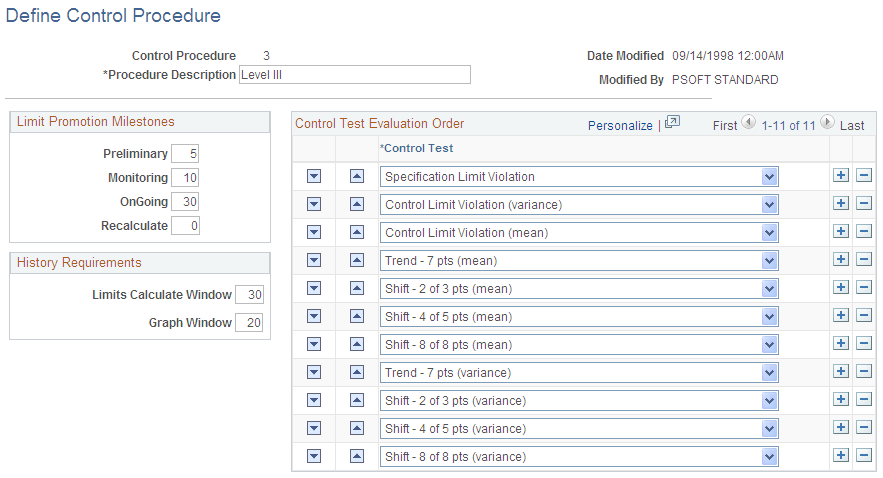
Field or Control |
Description |
|---|---|
|
Click the Copy From button to create the new control procedure by copying from an existing control procedure. When you click this button, the Copy Configuration Item page appears. |
Limit Promotion Milestones
Limit promotion milestones indicate the subgroup numbers at which an automatic recalculation of control limits take place. As data is collected over time and corrective action is taken, the process should become more stable, yielding tighter control limits for periodic recalculations and reflecting a natural reduction in process variation. In Quality, this concept is considered to be control limit promotion.
Note: These settings are optional. Leave all three fields blank if you want to disable automatic control limit promotion.
Field or Control |
Description |
|---|---|
Preliminary |
Enter the number of subgroups that the system will use for the first calculation point for a new or unstable process. |
Monitoring |
Enter the number of subgroups that the system will use for the second calculation point for a process reaching stabilization. |
OnGoing |
Enter the number of subgroups that the system will use for the third calculation point, which is assumed to be the point at which the process reaches maturity. |
Recalculate |
Enter the number of subgroups that the system will use at which limits are recalculated on a recurring basis after an ongoing status is achieved. This setting is optional and only applies to control limits that are calculated by using the promotion milestones. |
History Requirements
The history settings represent the number of prior subgroups that are recalled from the database for the purpose of calculating control limits. This number includes the currently entered subgroup.
Field or Control |
Description |
|---|---|
Limits Calculate Window |
Enter the number of subgroups to recall from history to create a control limit calculation window. Values are 2 through 250. |
Graph Window |
Enter the number of subgroups that are used when producing a graphic display during online data entry and analysis. Values are 1 through 99. |
Control Test Evaluation Order
Control tests are evaluated during time of analysis in the order that this list specifies. The prompt selections are comprised of the Quality product defaults and any tests that you create. The system flags and reports up to three test violations per subgroup: one against each subchart, such as violations against both the means and variance, and one against specification limit violations.
