Creating Templates for Supplier Change Requests
This topic discusses how to create supplier change request templates that can be used to selectively provide supplier attributes and supplier profile information in the change request. Customize change request instructions and terms and conditions at the template level.
Note: Some fields from the supplier master will not be available in the change request.
|
Page Name |
Definition Name |
Usage |
|---|---|---|
|
Supplier Request Templates - General Page (Supplier Change Request) |
SUP_REG_TEMPL_GEN |
Identify the supplier request template type and general options for supplier change requests. |
|
Supplier Request Templates - Attributes Page (Supplier Change Request) |
SUP_REG_TEMPL_ATT |
Set up supplier classification, header, and location attributes in templates for supplier change requests. |
|
Supplier Request Templates - Instructions Page (Supplier Change Request) |
SUP_REG_TEMPL_INST |
Provide instructions for suppliers making a change request. |
|
Supplier Request Templates - Profile Questions Page (Supplier Change Request) |
SUP_REG_TEMPL_PQST |
Select profile questions from the system-level master set to use on a designated change request template. |
As with the online registration process, the change request process is driven by the associated template definition.
You must enable supplier attributes in the supplier change request template to capture specific information, such as general settings, attributes, instructions, and profile questions. The train stop pages for change request entry appear only when enabled in the supplier change request template.
Resulting change request pages might look like the examples in the Requesting Changes to Supplier Information topic, depending on the template setup for the supplier change request. The horizontal navigation, commonly known as train stops, guides the supplier through each page with fields designed to collect information defined on the supplier request template.
Deriving Template Definitions for Supplier Change Requests
When navigating to a supplier change request for a user, the process derives the template to use by checking the setup for the user ID (defined through the Overridden by User Profile link on the Supplier Request System Setup - General page). If the template is not specified for the user, the system-level template setup is retrieved.
When navigating to supplier change request pages through an email invitation link or a Supplier Portal FAQ answer link, the system bypasses the regular template defaults and instead provides the template from the link. The selected template then dictates which attributes are available to the user when requesting a change.
Use the Supplier Request Templates - General Page (SUP_REG_TEMPL_GEN) to identify the supplier request template type and general options for supplier change requests.
Navigation:
This example illustrates the fields and controls on the Supplier Request Templates - General page for supplier change requests. You can find definitions for the fields and controls later on this page.
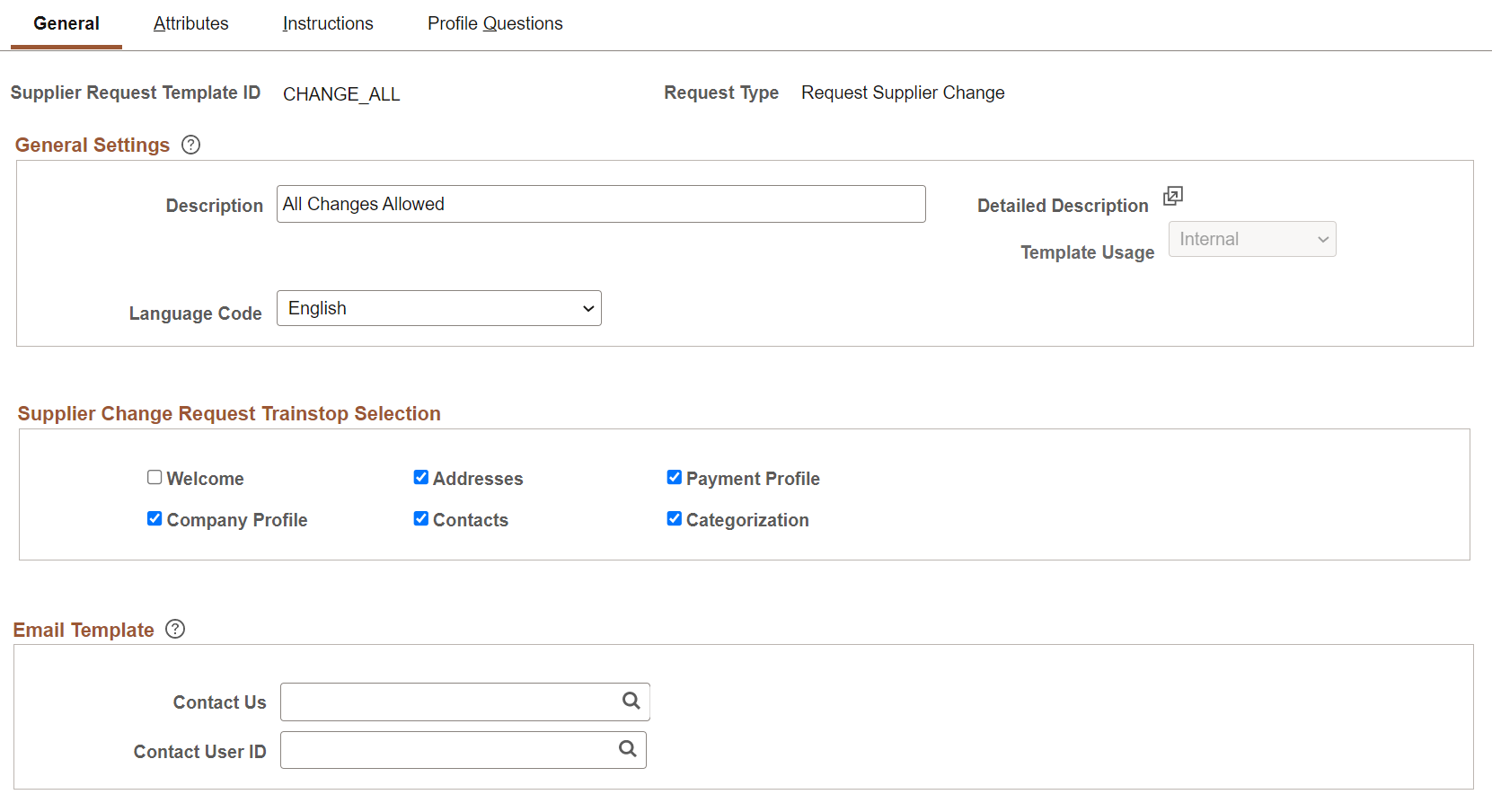
Enter general settings.
Field or Control |
Description |
|---|---|
Description |
Enter a unique description for this template (including any hints regarding the particular configuration of this template and supplier request type, for example). |
Language Code |
Select the desired language from the drop-down list. The language selected here defaults during a supplier change request when defining a Contact. The Contact’s language will be used in the creation of the related User Profile. |
 (Detailed Description) |
Click the Detailed Description button to enter a description for this template. This is a rich text field to provide change request details such as, text, image, links, and so on. |
|
Template Usage |
Select to indicate whether the template is to be used internally, externally, or both. If you want to build the template but not ready to use it, select Not Available. Note: For existing template, this field is defaulted to Both (for internal and external). Template Usage can only be modified if the template is not currently used in any open change requests. |
Select train stop pages to appear for supplier change requests.
Field or Control |
Description |
|---|---|
Supplier Change Request Trainstop Selection |
Select the train stops that will appear in the supplier change request. The change request process does not require suppliers to make changes on every train stop, or even traverse through all train stops. The train stops you select for this template will determine which information a supplier can request to change. |
Enter information to appear in the email template.
Field or Control |
Description |
|---|---|
Contact Us |
Select the default template that registrants see when they click the Contact Us link. |
Contact User ID |
Select the user ID of the person who will receive the email messages sent from the Contact Us page. |
Use the Supplier Request Templates - Attributes page (SUP_REG_TEMPL_ATT) to set up supplier classification, header, and location attributes in templates for supplier change requests.
Navigation:
This example illustrates the fields and controls on the Supplier Request Templates - Attributes page 1 of 2 for supplier change requests.
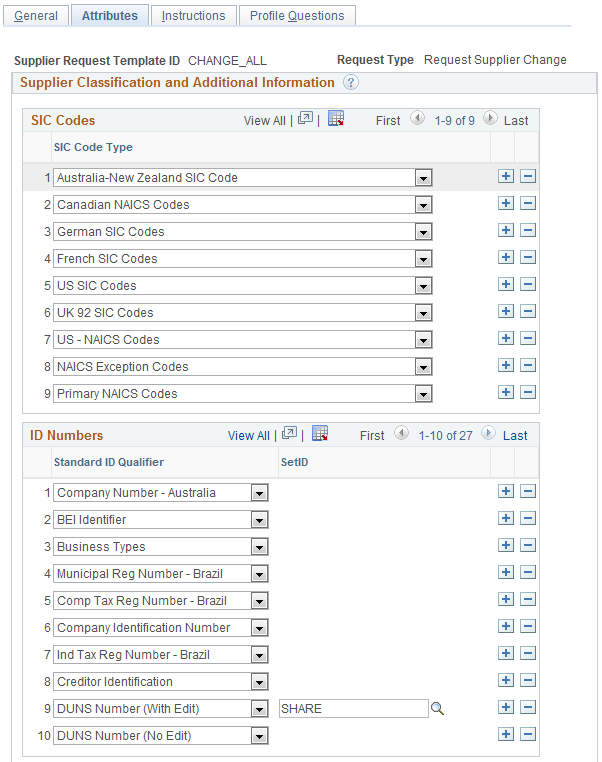
This example illustrates the fields and controls on the Supplier Request Templates - Attributes page 2 of 2 for supplier change requests.
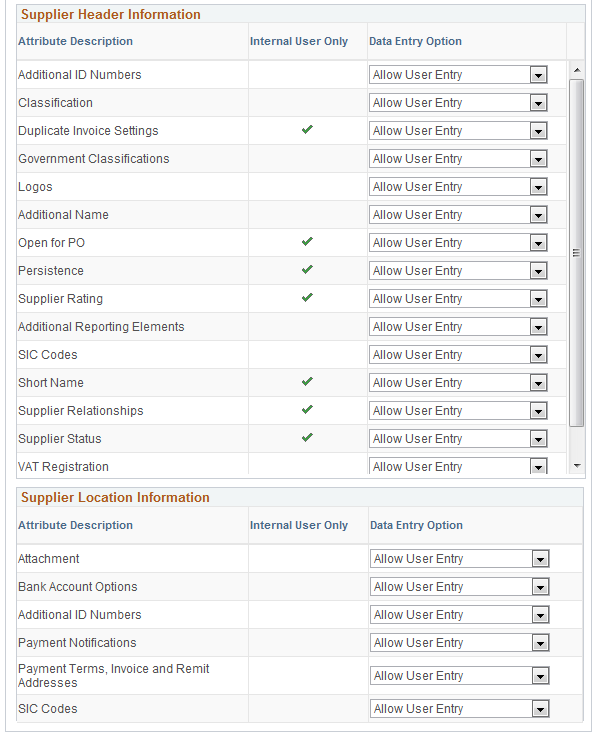
Enter SIC codes:
Field or Control |
Description |
|---|---|
SIC Codes |
Select from the following options, after you enable SIC Codes. You can select multiple code types. You can also delete unwanted code types.
The codes available to choose from during the change request process depend on the code types you set up on this template. |
Enter ID numbers:
Field or Control |
Description |
|---|---|
Standard ID Qualifier |
Select the type of standard ID qualifiers you would like to use to identify the registrant:
|
Enter supplier header information and supplier location information in the respective grids.
Field or Control |
Description |
|---|---|
Attribute Description |
Configure each of the attributes on this template for supplier change requests. |
Data Entry Option |
Select Allow User Entry or Do Not Display for each attribute. |
Internal User Only |
Displays where attributes available only to internal users are present. This is system-defined. |
Note: If no attributes are selected in the Supplier Location Information grid on the Supplier Request Templates - Attributes page, the system hides the Payment Information page in the supplier change request train stops.
Use the Supplier Request Templates - Instructions page (SUP_REG_TEMPL_INST) to provide instructions for suppliers making a change request.
Navigation:
This example illustrates the fields and controls on the Supplier Request Templates - Instructions page for supplier change requests. You can find definitions for the fields and controls later on this page.
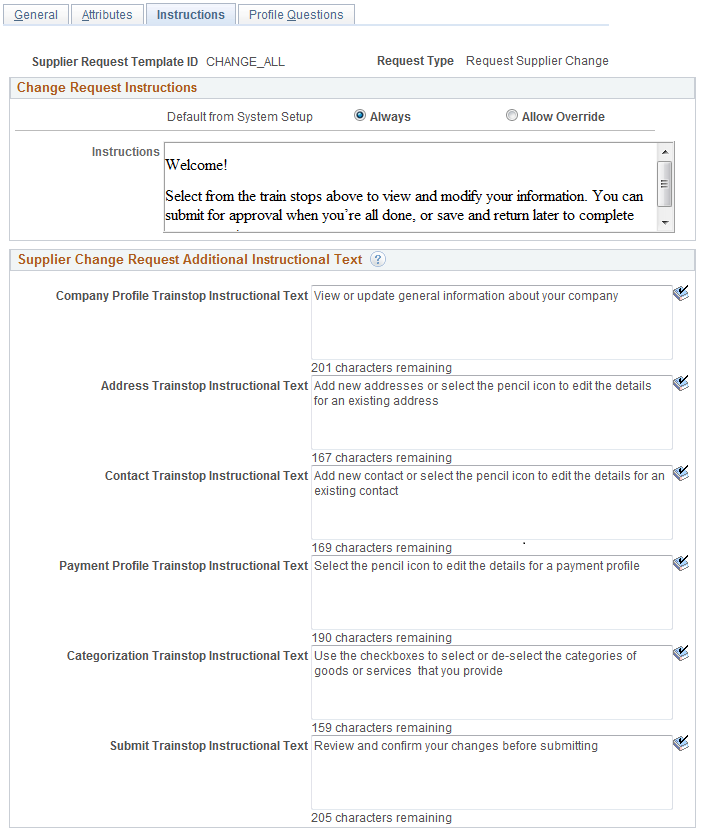
Enter change request instructions.
Field or Control |
Description |
|---|---|
Default from System Setup |
Select one radio button:
|
Enter additional instructional text for each train stop in the change request process.
Use the Supplier Request Templates - Profile Questions page (SUP_REG_TEMPL_PQST) to select profile questions from the system-level master set to use on a designated change request template.
This page is the same as the Supplier Request Templates - Profile Questions page for registering new suppliers and new bidders.
Navigation:
This example illustrates the fields and controls on the Supplier Request Templates - Profile Questions page for supplier change requests.
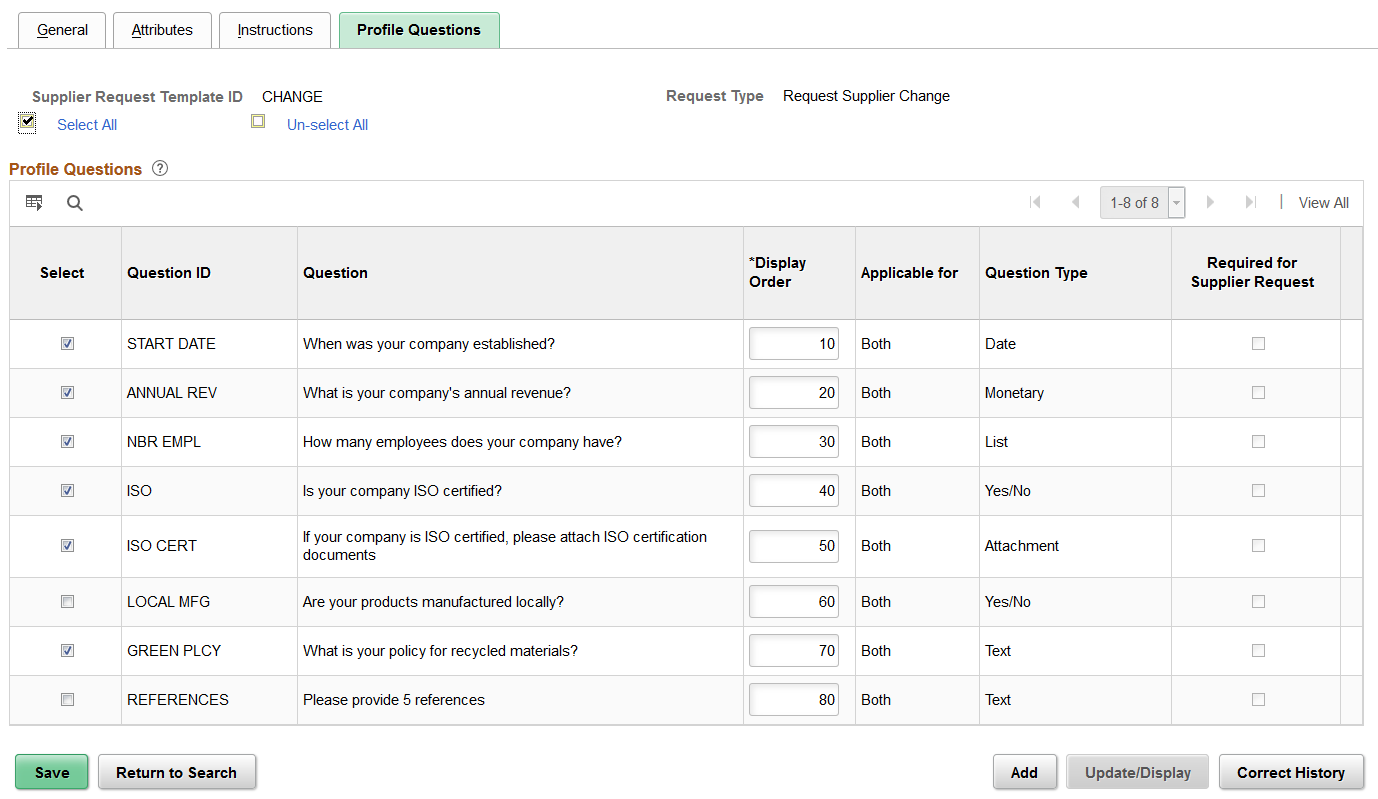
Field or Control |
Description |
|---|---|
Select and Question ID |
Select the check boxes for the Question IDs you would like to include in the supplier change request that uses this template. Your choices may be different for different supplier request types. |
Display Order |
Enter a display order. The default display order appears from the master set of profile questions. |
Applicable for, Question Type, and Comment Text |
Displays attributes of each question based on the master set created at the system level. |
Required for Supplier Request |
Defaults from the master profile question definition. |