Generating Parent Budgets, Budget Adjustments and Budget Transfers Automatically
This section discusses how to set user preferences for access to automatically generate parent budgets and to set options for automatic generation of parent budget journals. It also discusses how to view the results of processing originating journals.
See Generate Parent Budgets, Budget Adjustments, and Budget Transfers Automatically.
|
Page Name |
Definition Name |
Usage |
|---|---|---|
|
General Ledger PageSetting User Preferences to Access Automatic Generation Of Parent Budgets |
OPR_DEF_TABLE_GL1 |
Set user preferences to determine access granted to automatic generation of parent budgets from source child budget journals. |
|
KK_BD_ENTRY1 |
Select option to generate parent budget journals from child budgets journals and default entry event option. Although this page is the same (except for budget entry type labels) whether you access it through the Enter Budget Journals or Enter Budget Transfer components, the security access is different. |
|
|
KK_BD_ENTRY |
Enter the transaction lines making up the journal, which include the monetary and statistical amounts and the ChartField values for each transaction. Once you enter the header and lines, you can request ChartField edits and journal processing on this page. After processing the journal you can click the Budget Header Status link to view the results of a successful posting and the parent budget impacts or view the causes of a error status. Although this page is the same whether you access it through the Enter Budget Journals or Enter Budget Transfer components, the security access is different. |
|
|
KK_ACT_LOG_INQURY |
View the impact of child budget generation for automatically generated parent budget journals. |
|
|
KK_XCP_HDR_GL2 |
View errors encountered in the edit and generation of parent impacts resulting from processing of originating child budget journals. |
Use the User Preferences - General Ledger page (OPR_DEF_TABLE_GL1) to set user preferences to determine access granted to automatic generation of parent budgets from source child budget journals.
Navigation:
This example illustrates the fields and controls on the User Preferences - General Ledger page (Budget Post Options).
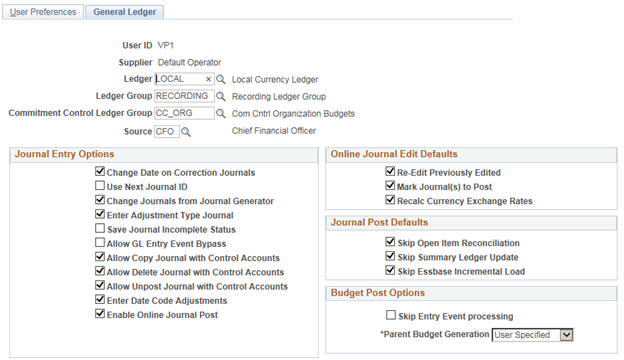
Setting Budget Post Options
After you have the necessary security access and have set up child and parent budgets with the desired budget hierarchy, use the Budget Post Options and the Skip Entry Event Processing option to set user preferences for the automatic generation of parent budget journals from their child budget journal entries.
Field or Control |
Description |
|---|---|
Skip Entry Event Processing |
Select this check box to skip entry event processing for budget journals. |
See Running the Entry Event Processor for Budget Journals.
See Using Entry Events with Commitment Control Budgets.
Field or Control |
Description |
|---|---|
Parent Budget Generation |
Select a value to determine how the Parent Budget Generation option is to display for a given user ID on the budget journal header page or from within the Project Costing budget entry component:
If a user ID has the authority to access the Parent Budget Generation option and also has the security to impact each of the budgets specified on the originating budget journal, then that user ID implicitly has the authority to post the journal and impact all of the applicable parent level budgets as well. Note: If the Parent Budget Generation option is left blank for a user ID or if user preferences are not defined for a user ID, the Generate Parent Budget (s) check box on the journal Budget Header page is not available to that user ID. |
Use the Budget Header page (KK_BD_ENTRY1) to select option to generate parent budget journals from child budgets journals and default entry event option. Although this page is the same (except for budget entry type labels) whether you access it through the Enter Budget Journals or Enter Budget Transfer components, the security access is different.
Navigation:
This example illustrates the fields and controls on the Budget Header page - Parent Budget Options. You can find definitions for the fields and controls later on this page.
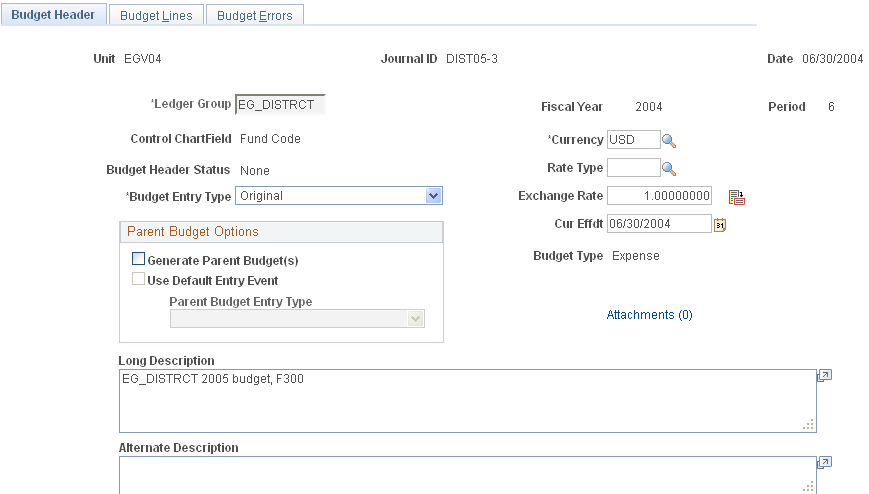
Setting Parent Budget Options
Field or Control |
Description |
|---|---|
Generate Parent Budget (s) |
Select this check box to automatically create parent level budget and budget transfer journals for a budget hierarchy no matter how many child to parent budget layers might be involved. The Generate Parent Budget (s) check box is available only under certain setup and security options:
|
Parent Budget Entry Type |
Select Original or Adjustment budget entry type to be applied to the generated parent budget journals. For transfers the values are Transfer Original and Transfer Adjustment. This field is available only if you have access to and have selected the Generate Parent Budget (s) check box. |
Use Default Entry Event |
Select this check box when the Generate Parent Budget option is checked and you are using entry event functionality for the generated parent budget journals. You establish the default entry event value on the Control ChartField page when you set up the control budget definition for the parent budgets that are to be generated. Note: If you have a single SetID for Control ChartField, but more than one SetID for Entry Event codes, it is possible that a single control ChartField value may need to be associated with different entry event codes depending on the business unit involved. For this reason, prompting for the default entry event values on the Control ChartField page presents entry event codes across all SetID values. However, it is only possible to link one default entry event code with a particular SetID and control ChartField value. See Setting Up Control Budget Definitions. If the Entry Event for Budgets Ledger field for the parent ledger group is set to Optional in the ledgers for a unit component, budget posting applies default entry event code values from each parent budget that has the Entry Event for Budgets Ledger option set to optional or required. This occurs even if the child budget line in the originating journal does not have entry event populated. If a default entry event code has not been specified within the budget definition on the Control ChartField page of the parent, the originating journal is posted and the parent impacts are created but a warning message is issued for the parent. The warning is issued if entry event is optional and no value is specified. However, the system logs an error if entry event is required and no value has been specified. If a parent ledger group has the Entry Event for Budgets Ledger field set to Required in the ledgers for a unit component, the default entry event code is applied regardless of the setting for the Use Default Entry Event check box on the budget journal header. If a default value is not established for the parent budget definition, the budget posting process errors out (fails) and the originating child journal and parent impacts are not generated. |
Note: In no case does the system supply, or default, an entry event code for the originating budget entry line if one is not entered.
Use the Budget Lines page (KK_BD_ENTRY) to enter the transaction lines making up the journal, which include the monetary and statistical amounts and the ChartField values for each transaction. Once you enter the header and lines, you can request ChartField edits and journal processing on this page. After processing the journal you can click the Budget Header Status link to view the results of a successful posting and the parent budget impacts or view the causes of a error status. Although this page is the same whether you access it through the Enter Budget Journals or Enter Budget Transfer components, the security access is different.
Navigation:
Field or Control |
Description |
|---|---|
Budget Header Status |
|