Reviewing Profit Margins and Unbilled Cost Using PeopleSoft Fluid
|
Page Name |
Definition Name |
Usage |
|---|---|---|
|
(none) |
View profit margins for your projects. |
|
|
(none) |
View profit margins for the contracts where the project is listed on your My Projects List. |
|
|
(none) |
View project costs that have not been billed or are work in progress for your projects. |
Use the Project Profit Margin (pivot) page to view profit margins for your projects.
Navigation:
This example illustrates the fields and controls on the Project Profit Margin (pivot) page.
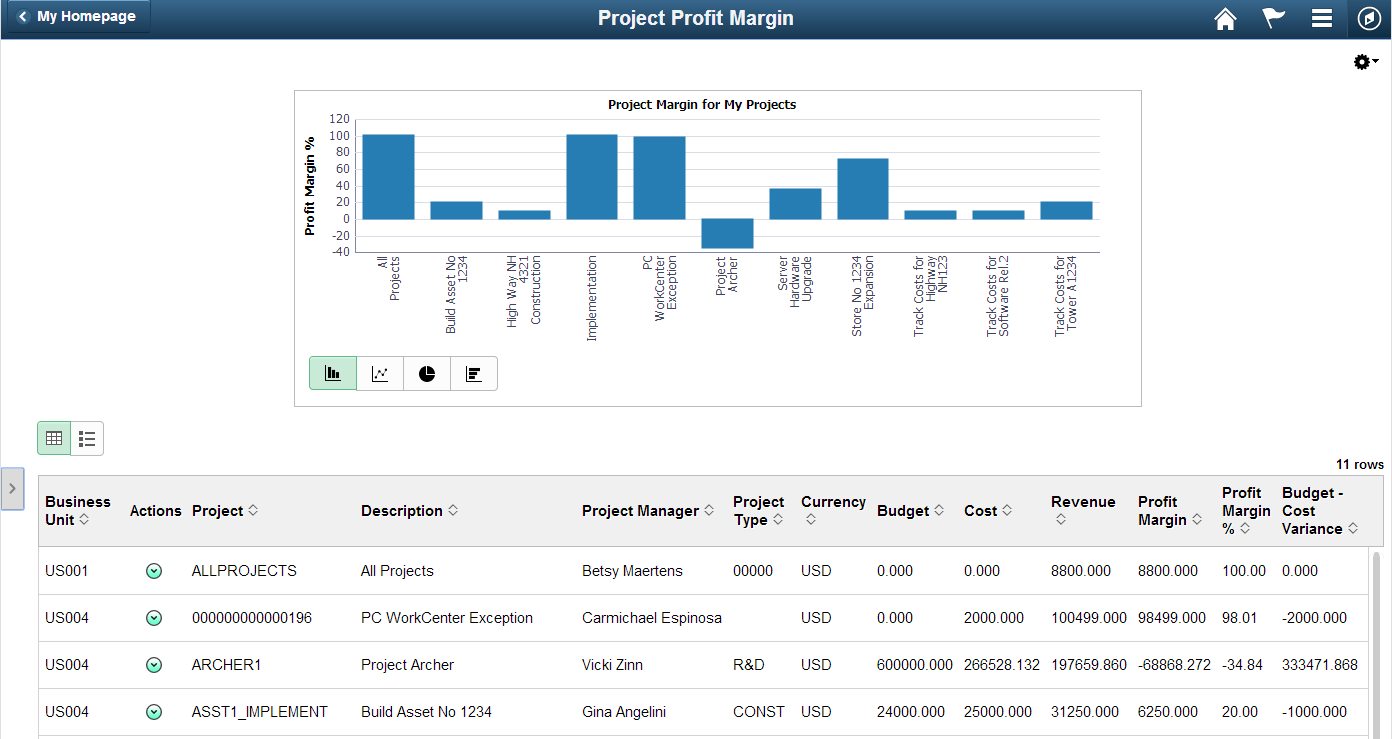
This page displays the profit margins for the projects that are on your Projects List Page. The Profit Margin groupings are determined on the Reporting Options - Reporting Groups Page.
Field or Control |
Description |
|---|---|
|
Select the Options Menu icon to access these options:
|
(item on chart) |
Select a project on the chart to view the grid below the chart for only the project selected. |
|
Select the Related Actions icon to access these options:
|
Use the Contract Profit Margin (pivot) page to view profit margins for the contracts where the project is listed on your My Projects List.
Note: This information is only available if you have PeopleSoft Contracts installed on your system.
Navigation:
This example illustrates the fields and controls on the Contract Profit Margin (pivot) page.
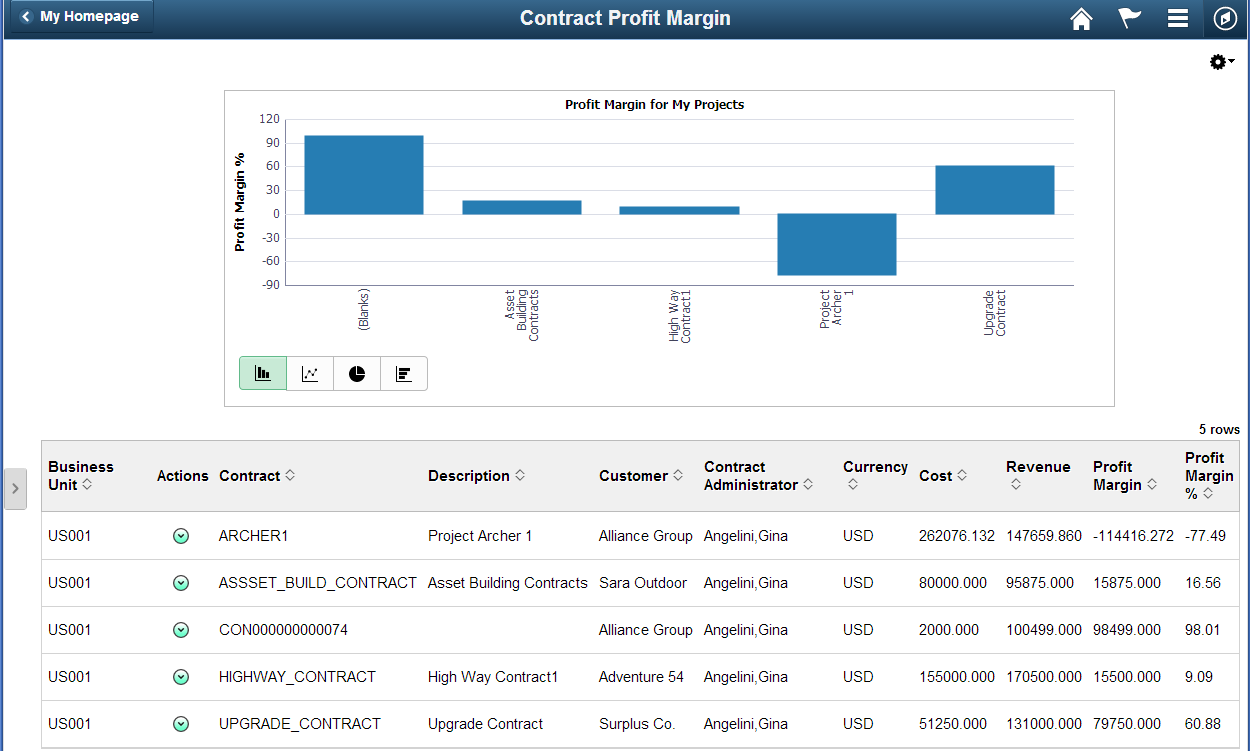
This page displays the profit margins for the contract projects on your Projects List Page. The profit margin groupings are determined on the Reporting Options - Reporting Groups Page.
Field or Control |
Description |
|---|---|
|
Select the Options Menu icon to access these options:
|
(item on chart) |
Select a project contract on the chart to view the grid below the chart for only the contract selected. |
|
Select the Related Actions icon to access the Notify Contract Administrator page, if one is entered for the contract. |
Use the Project Unbilled Cost WIP (pivot) page to view project costs that have not been billed or are work in progress for your projects.
Navigation:
This example illustrates the fields and controls on the Project Unbilled Cost WIP (pivot) page.
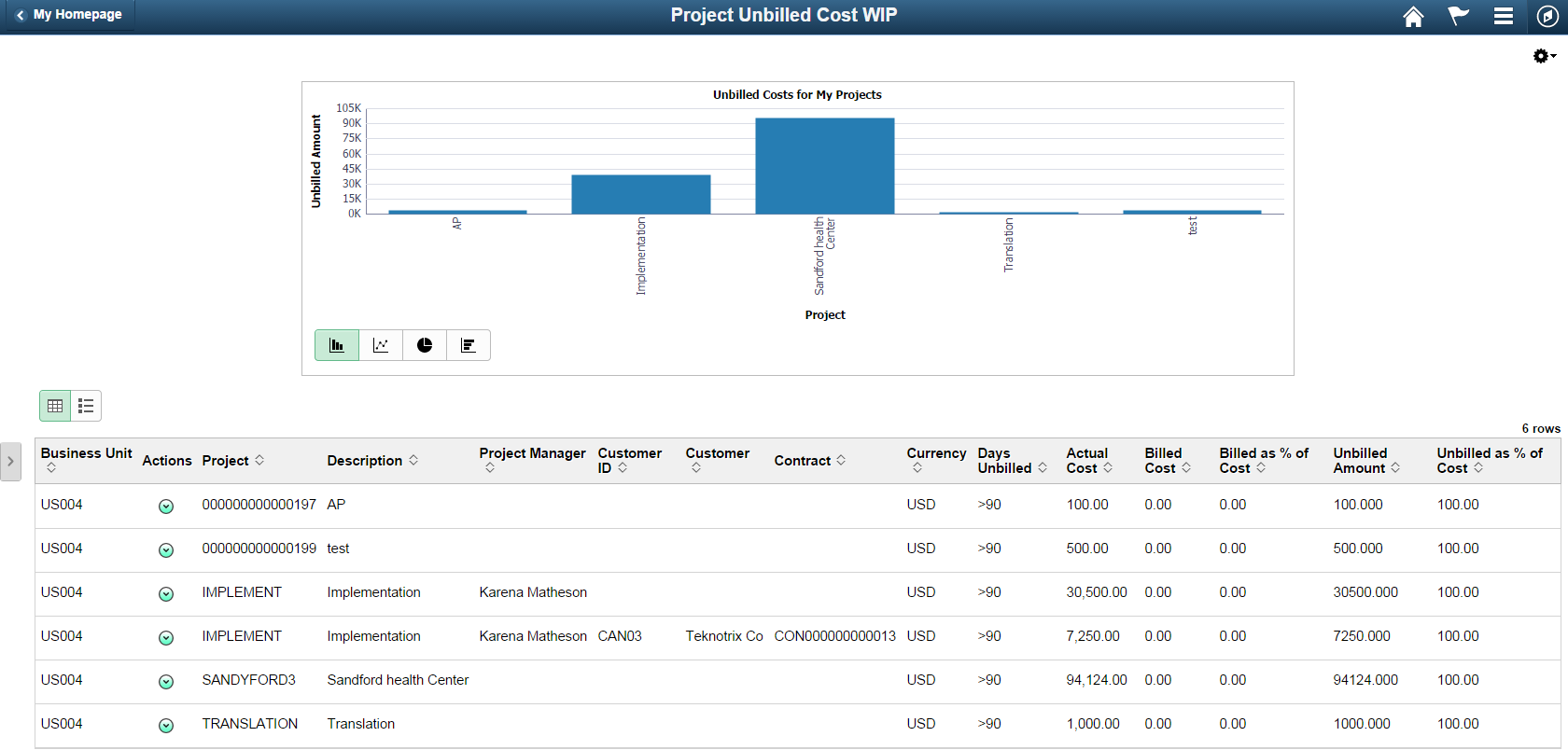
This page displays the projects that are on your Projects List Page. It is limited to the Project Costing business unit and currency specified on the Employee Self Service -My Preferences - Report Business Unit Page. The Aging Group is determined on the Reporting Options - Reporting Groups Page.
Note: This page does not show transactions that have been sent to PeopleSoft Billing.
Field or Control |
Description |
|---|---|
|
Select the Options Menu icon to access these options:
|
(item on chart) |
Select a project on the chart to view the grid below the chart for only the project selected. Multiple rows for a project are based on the aging group specified on the Reporting Options - Reporting Groups Page. |
|
Select the Related Actions icon to access these options:
|
Days Unbilled |
Displays the number of days based on reporting options setup. Note: If your summarization template has a transaction date roll-up, then this is the dates that is considered for the Days Unbilled calculation. |
 (options menu)
(options menu) (related actions icon)
(related actions icon)