 Understanding Withholding
Understanding WithholdingThis chapter provides an overview of setting up and processing withholding and discusses how to:
Define withholding and release terms.
Manage accounting distributions for withholding.
Generate billing invoices.
Amend withholding and release terms.
 Understanding Withholding
Understanding WithholdingIn many government contracts, the government withholds certain amounts to create a reserve to protect their interests. These amounts are used as an incentive to the contractor performing the contract to complete the contracted items within a specified time frame. After the conditions specified by the government have been met, the contractor is allowed to bill for the withheld amount. To manage the withheld amount, the contractor must reduce or increase the amount of their invoices respectively to record any amounts withheld or subsequently released.
Contracts supports the management of amounts that are withheld and released by enabling you to:
Define the withholding and release terms and conditions on the contract.
Generate invoices that include identifiers for the amount withheld.
Generate invoices that include identifiers for amounts released from withholding.
Write off withholding amounts that are eligible for release.
Manage rate adjustments for withheld amounts.
Create additional transactions to incorporate any rate changes that occur during the life of the contract.
Note. A contract may contain multiple rate-based and amount-based contract lines, but withholding terms and criteria can only be defined for rate-based contract lines that are assigned to an as-incurred billing plan and are not associated with any prepaid amounts.

 The Withholding Process
The Withholding ProcessTo utilize the withholding feature for government contracts, there are several steps that you must complete. You must set up your contract to include withholding criteria, and then run all the necessary processes to generate the withholding and release transaction rows.
This section discusses:
Contract withholding setup.
The withholding process.
To set up a contract for withholding processing, you must set up your contract using the contract classification of Government, and associate rate-based products with the contract. Only rate-based contract lines can be associated with withholding criteria. After the contract is created, you can define the terms and conditions for withholding and releasing amounts for the contract line, and manage withholding processing for the contract.
To set up a contract for withholding processing, complete the following steps:
Define a contract with a contract classification of Government.
Add rate-based products to the contract.
Assign a rate plan to the withholding applicable contract line.
Assign projects and activities to the withholding applicable contract line.
Define withholding and release terms and processing criteria for the withholding applicable contract line.
Set up billing and revenue plans for the contract lines.
Activate the contract.
When calculating withholding, the system uses the most current transaction data available in the Project Resource Summary (CA_PR_SUMM) table in Project Costing, including any previously processed withholding or release rows. To ensure that the data being used is up to date, it is recommended that you run all pricing, Contracts, and Billing processes for any withholding eligible transactions prior to processing withholding and release rows. Any errors for these transactions should first be corrected in Contracts or Project Costing prior to processing withholding and releases.
Note. Because the transaction data that is used to calculate withholding amounts is stored in the Project Resource Summary (CA_PR_SUMM) table in Project Costing, you must run the Refresh Summary Tables process (PC_SUM_RFSH) prior to calculating withholding, to insure that you are using the most current transaction and inception to date (ITD) data for your withholding calculations.
See Performing Flexible Analysis.
This process flow diagram illustrates the process flow associated with withholding and release processing:
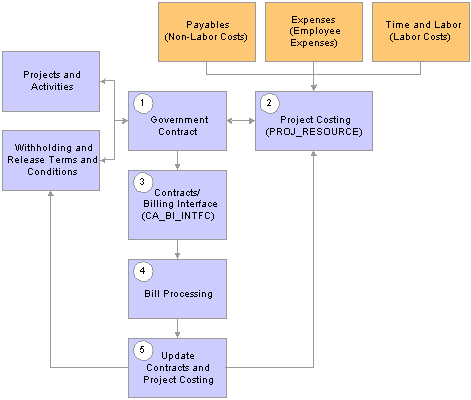
Contracts withholding process flow
The following steps describe the Contracts withholding process flow:
After you have set up your contract, associated projects and activities to the contract line, specified withholding and release criteria, and activated your contract and billing plans, you can begin processing withholding and release bill lines.
Withholding applicable transactions are processed from feeder applications such as Expenses, Payables, or PeopleSoft Enterprise Time and Labor, and are stored in Project Costing in the Project Transaction (PROJ_RESOURCE) table.
Withholding applicable transactions, as well as processed withholding and release transactions, are selected or examined by the Contracts Withholding Calculation process (CA_WTH_CALC) when you run the Contracts/Billing Interface process (CA_BI_INTFC).
Based on the withholding criteria specified for the contract line, the system calculates the withholding amount, and generates withholding and release transaction rows and passes them on to Billing.
Note. Limit processing is performed prior to calculating any withholding amounts for a transaction. Any transactions that do not pass limit checking are not available for withholding calculations and creation.
Billing processes the withholding and release rows sent from Contracts, and generates invoices with withholding or release rows calculated and displayed according to the withholding and release terms defined for the contract line.
After the invoices are finalized, you must update Contracts and Project Costing with the processed data. The Update Projects/Contacts Data process (BIPCC000) updates the Billing Distribution status to D (Distributed), populates the Project Costing Temporary tables with data for the withholding, release, and adjustment rows (if any), and updates the release row status in Contracts to Complete.
The Projects Retrieve Billing Items process (PC_BI_TO_PC) updates the Project Costing Project Transaction (PROJ_RESOURCE) table with the data for the withholding, release, and adjustment rows, as well as, any associated distribution statuses.
 Defining Withholding and Release Terms
Defining Withholding and Release TermsThis section provides an overview of withholding and release terms and discusses how to:
Define withholding and release terms.
Define release justifications.

 Understanding Withholding and Release Terms
Understanding Withholding and Release Terms
Before you can track and capture withholding and release amounts for your contract lines, you must first define the rules that the system uses to calculate these amounts. Contracts enables you to capture withholding-related contractual terms to apply to transactions and for management reporting for your government contracts. You can apply withholding and release terms to rate-based contract lines (Time and Material and Cost-Plus), to calculate withholding amounts on fees, project-, and activity-related transactions.
After a contract line is associated with withholding and release terms, the system considers the contract line withholding applicable. When calculating withholding amounts for a contract line, the system includes the inception to date costs, withholding rate, and any additional criteria specified in the withholding terms. For each withholding-applicable contract line, the system calculates the current inception to date withholding amount, the previous amount withheld, and the current withholding amount as the delta between the first two amounts. Once calculated, the system sends withholding rows, summarized by contract line, to Billing for inclusion on the invoice.
When a withholding amount is eligible for release, you can enter the amount to be released or written off on the Withholding page. Release rows are associated with a release status that is initially set by the user to indicate that the row is available for processing. When the release row is submitted for processing, the system updates the status to indicate the processing status of the release row. Only one new release row may be entered at a time. When entering a release row, the system performs edit checks to verify that the amount of the release row is not greater than the remaining amount withheld.

 Pages Used to Define Withholding and Release Terms
Pages Used to Define Withholding and Release Terms
|
Page Name |
Object Name |
Navigation |
Usage |
|
Define the withholding and release terms for a rate-based contract line. |
||
|
Customer Contracts, Create and Amend, General Information, Lines, Detail Click the Contract Terms link on the Contract Lines-Detail tab, Withholding, Click the Justification link. |
Capture release justification data. |

 Defining Withholding and Release Terms
Defining Withholding and Release TermsAccess the Withholding page.
Entering data on this page and clicking Save indicates that this contract line is withholding applicable and is considered for withholding processing.
After you have indicated that a contract line is withholding applicable, if you do not want the contract line to have withholding processed against it, you can either delete the contract line or enter withholding data for the contract line such that no withholding can be calculated. For example, to enter withholding data that does not trigger withholding calculations, you can enter a withholding rate of zero, a maximum withholding amount of zero, or a very large withholding start amount that would never be reached for the contract line.
|
Product |
Displays the product to which the withholding and release terms apply. |
|
Fee Type |
Displays the fee type associated with the contract line. Contract lines associated with cost-plus functionality display a fee type of Award, Fixed, Incentive, or Other. Rate-based contract lines that are not associated with cost-plus functionality display a fee type of None. |
|
ITD Withheld (inception to date withheld) |
Upon opening the page, displays the amount withheld from billing for the contract line, from the inception date of the contract to the current date . This amount is based on transaction data stored in the Project Transaction table. |
|
ITD Released (inception to date released) |
Upon opening the page displays the previous withholding amount released to Billing for the contract line, from the inception date of the contract to the current date. This amount is based on transaction data stored in the Project Transaction table. |
|
Amount Remaining |
Displays the calculated difference between the amount withheld to date and the amount released to date upon opening the page. |
Withholding Terms
|
Withholding Rate |
Enter the percentage rate used to calculate withholding amounts on billed and billable project transactions. |
|
Maximum Applicable |
Select the Maximum Applicable check box to indicate that there is a maximum amount that can be withheld. |
|
Start Amount Billed |
Enter the actual amount that must be processed through to Billing for the contract line before the system can apply the withholding terms. Leave this field blank for the system to apply the withholding terms for all applicable transactions that occur for this contract line. |
|
Max Withholding Amount (maximum withholding amount) |
Enter a maximum amount that can be withheld from the contract line amount. This field can only be populated when the Maximum Applicable check box is selected. |
|
Withholding Source |
Select the type of project transactions that are eligible for withholding calculations. Select from:
|
|
Transaction Identifier |
Select the transaction identifier that the system uses to determine which transactions to include in the withholding calculations for the contract line. Transaction identifiers must first be defined in Project Costing and enable you to predefine groupings of valid project ChartFields used to identify specific transactions. Note. You can only specify a transaction identifier if you have selected the Specific withholding source option. |
Withholding/Release Target
|
PC Bus Unit (Project Costing business unit) |
Displays the Project Costing business unit associated with the rate-based contract line on the Related Projects page. |
|
Project |
Select the project identifier that displays on the withholding and release summary lines passed to Billing from Contracts and to Project Costing from Billing. Select from the projects associated with the contract line on the Related Projects page. |
|
Activity |
Select the activity identifier that displays on the withholding and release summary lines passed to Billing from Contracts and to Project Costing from Billing. Select from the activities associated with the contract line on the Related Projects page. |
|
Source Type |
Select the Source Type project ChartField value that displays on the withholding and release summary lines passed to Billing from Contracts and to Project Costing from Billing. Source types are defined in Project Costing and enable you to define a value that identifies a transaction's purpose. Source types can be used to track, analyze and report on transactions. Note. This field is required if the Input Control for Source Type is set to Required on the Project Costing Business Unit-Project Costing Options page. |
|
Category |
Select the Category project ChartField value that displays on the withholding and release summary lines passed to Billing from Contracts and to Project Costing from Billing. Categories are defined in Project Costing and enable you to further define source types to better track the types of costs occurring against your project and activities. Note. This field is required if the Input Control for Category is set to Required on the Project Costing Business Unit-Project Costing Options page. |
|
Subcategory |
Select the Subcategory project ChartField value that displays on the withholding and release summary lines passed to Billing from Contracts and to Project Costing from Billing. Subcategories are defined in Project Costing and enable you to further define source types to better track the types of costs occurring against your project and activities. Note. This field is required if the Input Control for Subcategory is set to Required on the Project Costing Business Unit-Project Costing Options page. |
|
Description |
Enter the description that appears on the billing invoice to describe the withholding invoice line. |
Requested Releases
|
Option |
Select the release option for the release amount row. Select from the following options:
|
|
Release Amount |
Enter the amount that is released and billed to the customer or written off. This amount must be less than or equal to the remaining amount withheld to date for the contract line. |
|
Description |
Enter the description that appears on the billing invoice to describe the released amount invoice line. |
|
Release Status |
Displays the processing phase for the release row during release processing. The release row may be set to, or display, one of the following statuses:
|

 Defining Release Justifications
Defining Release JustificationsAccess the Release Justification page.
When billing or writing off a portion of the amount withheld, you may want to document any justification for processing the release amount. Contracts provides a free-form text box on the Release Justification page to document any additional data regarding the release. This page is informational only and does not impact withholding or release processing.
 Managing Accounting Distributions for Withholding
Managing Accounting Distributions for WithholdingWhen the Contracts Billing Interface process (CA_BI_INTFC) generates withholding and release rows, the system assigns one of the following analysis types to the transactions that are ultimately passed to Billing and Project Costing:
WTH: Withholding analysis type assigned to withholding transaction rows.
WRL: Withholding release analysis type assigned to release transaction rows.
WWO: Withholding write-off analysis type assigned to withholding rows that are written off instead of released.
WAJ: Withholding adjustment analysis type assigned to adjustments to withholding transaction rows that are generated as a result of adjusting a withholding invoice line in Billing.
WRJ: Withholding release adjustment analysis type assigned to adjustments to release transaction rows that are generated as a result of adjusting a withholding release invoice line in Billing.
For rate-based contract lines, Contracts uses accounting rules defined in Project Costing to generate the appropriate accounting entries for transactions that occur against the contract lines. Accounting rules are defined by business unit and analysis type. Analysis types are used to determine which accounting rule is used to generate the appropriate accounting entries for a particular transaction row.
Withholding and release functionality is only applicable to rate-based contract line types and therefore requires accounting rules to generate its accounting entries. To generate accounting entries for all of your withholding and release scenarios, you must define accounting rules for each withholding analysis type for every business unit where withholding and release scenarios may occur.
Note. Because Contracts uses an Unbilled Accounts Receivable (UAR) account to book accounting entries for withholding and release transaction rows, when setting up your accounting rules for WTH and WRL rows, you should use the same Unbilled Accounts Receivable (UAR) account code. This will ensure that your accounts remain in sync.
Accounting Entry Example for Withholding Transactions
When you process a withholding transaction, the system generates a transaction row with an analysis type of WTH. Contracts sends an Unbilled Accounts Receivable (UAR) accounting entry to Billing. Billing creates the balancing accounting entry.
In this example, you have billed your customer for accumulated costs on a contract and 1,000.00 USD has been withheld from the invoice. The system creates the following accounting entries for the withholding transaction:
|
Account |
Debit |
Credit |
|
Unbilled Accounts Receivable |
1000 USD |
|
|
Accounts Receivable |
|
1000 USD |
Accounting Entry Example for Release Transactions
When you process a withholding release transaction, the system generates a transaction row with an analysis type of WRL. Contracts sends an accounting entry to Billing to relieve the Withholding Unbilled Accounts Receivable account. Billing creates the balancing accounting entry.
In this example, you are releasing 650.00 USD from the previous amount withheld and billing the amount to the customer. The system creates the following accounting entry for the withholding release row:
|
Account |
Debit |
Credit |
|
Unbilled Accounts Receivable |
|
650 USD |
|
Accounts Receivable |
650 USD |
|
Accounting Entry Example for Writing Off Withholding Amounts
If you are writing off a withholding amount instead of releasing it, you create a release row for the amount and select the release option of Write Off. The Contracts/Billing Interface process creates a transaction with a WWO analysis type and this data is passed to the Project Transaction (PROJ_RESOURCE) table in Project Costing. The As-Incurred revenue process (PSA_ACCTGGL) creates the accounting entries for this type of transaction.
In this example, you are writing off 350.00 USD from the previous amount withheld instead of billing the customer. The As-Incurred revenue process uses the accounting rule defined for the WWO analysis type to create the following accounting entries:
|
Account |
Debit |
Credit |
|
Unbilled Accounts Receivable |
|
350 USD |
|
Revenue |
350 USD |
|
See Also
Understanding Accounting Distributions
 Generating Billing Invoices
Generating Billing InvoicesThis section discusses:
Bill processing for withholding and release transactions.
Managing over-release scenarios.
Bill Processing for Withholding and Release Transactions
Billing for withholding applicable contract lines consists of two steps:
Bill for transaction costs that have occurred against a contract line, and withhold a portion of those costs according to predefined terms and conditions.
Release amounts previously withheld from billed transactions costs and bill the customer for the released amount.
This process flow diagram illustrates the process flow associated with generating withholding and release billing:
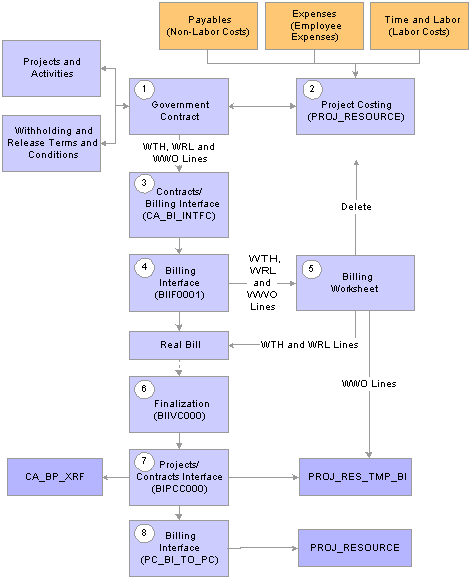
Contracts withholding billing process flow
The following steps describe the Contracts withholding and release billing process flow:
Before you can process withholding and release transactions, you must define withholding and release terms and conditions.
The projects and activities that you associate with your contract lines are used to identify the transactions that the system uses to calculate the inception to date costs. Inception to date costs are the basis for calculating withholding amounts.
The system calculates withholding amounts using the most current transaction data that is stored in the Project Transaction (PROJ_RESOURCE) table in Project Costing.
This includes cost transactions associated with the projects and activities linked to the withholding applicable contract line, and any previously processed withholding and release rows.
Note. To ensure that the withholding calculation process properly calculates the previous amounts withheld, it is important that you run the processes identified in this process flow diagram in the sequence indicated. Running the processes sequentially enables the system to update the Project Transactions tables with the processed withholding-related transaction rows before the next instance of the withholding calculations are run.
Run the Contracts/Billing Interface (CA_BI_INTFC) process to calculate withholding amounts and process release amounts.
This process selects only billing rows for contract lines associated to an as-incurred billing plan that is in Ready status. Release rows must also be in Ready status to be processed.
The Contracts/Billing Interface process performs the following tasks:
Examines the eligible transactions and calculates the ITD costs.
Calculates withholding amounts according to the withholding terms and conditions.
Performs currency conversion to convert any foreign transaction amounts to the contract currency.
Generates and inserts withholding (WTH), withholding release (WRL), and withholding write-off (WWO) rows and associated accounting distribution data into the Billing Interface Staging tables (PS_INTFC_BI).
The Billing Interface (BIIF0001) process passes the billable data to Billing.
If the Pre-Approved check box on the billing plan is cleared, the billing interface process creates a temporary bill containing the withholding, withholding release and withholding write-off transaction rows to be approved or deleted using the billing worksheet.
If the Pre-Approved check box is selected on the billing plan, the Billing Interface creates a permanent bill containing the withholding and withholding release rows and passes the withholding write-off transaction rows to the Project Costing Project Resource Temporary Billing table (PROJ_RES_TMP_BI) to then be sent back to Project Costing.
The Billing Interface process performs the following tasks:
Populates the Bill Header record with a temporary bill, to be approved or deleted using the Billing Worksheet page.
Populates the Bill Line record with the withholding (WTH), withholding release (WRL) and withholding write-off rows.
Populates the Bill Line Distribution Detail with the Unbilled Accounts Receivable distribution data from the accounting rules.
Approve or delete billable rows, withholding (WTH), withholding release (WRL), and withholding write-off (WWO) rows using the billing worksheet.
Write-off rows are passed to the Project Resource Temporary table (PS_PROJ_RES_TMP_BI) with the analysis type of WWO and a PC_DISTRIB_STATUS of N (Not Distributed). Billing data that is approved is copied to a permanent bill in Billing, assigned an invoice number, and updated to a RDY (Ready) status.
If you delete the withholding and release transactions from the billing worksheet, the system cancels the withholding rows and updates Contracts and Project Costing to reset the transaction statuses so that the withholding and release transactions can be processed the next time that the Contracts/Billing Interface process is run.
The billing finalization process (BIIVC001) performs a variety of tasks including, generating the invoice, including any summarized withholding bill lines on the invoice, setting the invoice date, calculating a due date, and updating the invoice status to INV (Invoiced).
After the invoice is finalized, you must run the Projects/Contracts Interface process (BIPCC000) .
This process performs the following tasks:
Updates the Project Resource Temporary tables (PS_PROJ_RES_TMP_BI) with withholding (WTH) and withholding release (WRL) rows, and a Billing Distribution Status (BI_DISTRIB_STATUS) of D (Distributed).
If manual adjustments are made to withholding or withholding release rows in Billing, the Projects/Contracts Interface process also passes withholding adjustment (WAJ) rows and withholding release adjustment (WRJ) rows to the Project Resource Temporary tables to be passed to Project Costing.
Updates the release status in the Contract Line Releases table to Complete for invoiced withholding release (WRL) bill lines.
Updates the Contracts Billing Cross Reference table (CA_BP_XREF) for the contract line billing plan with summarized bill data.
Run the Billing to Projects process (PC_BI_TO_PC) to update the Project Costing Project Transaction table (PROJ_RSOURCE) with the billed, withholding (WTH), withholding release (WRL), withholding write-off (WWO) rows, and billing distribution statuses from the Project Resource Temporary tables (PS_PROJ_RES_TMP_BI).
This data is used to calculate the withholding amounts and inception to date costs the next time that the withholding process is run.
If manual adjustments are made to withholding or withholding release rows, the resulting adjustment (WAJ or WRJ) rows are also passed to the Project Transactions table.
Managing Over-Release Scenarios
An over-release scenario occurs when more funds have or will be released than what was withheld to date for a specific contract line. Over release scenarios can occur for one of two reasons:
A change in withholding terms for a withholding applicable contract line is made that reduces the inception to date withholding amount after a release is requested or processed for that contract line.
A credit transaction is processed in the current billing cycle for a withholding applicable contract line after a release is requested or processed for that contract line.
When the Contracts/Billing Interface process (CA_BI_INTFC) runs, it calculates and compares the inception to date withholding and release amounts. If the release amount is greater then the withheld amount, then the system determines that an over-release scenario has occurred. In over-release scenarios, the Contracts/Billing Interface process prevents all billing (BIL), Withholding (WTH), withholding release (WRL) and withholding write-off (WWO) rows from being passed to the billing interface. The system updates the process run status on the Process Monitor to Success, but generates a warning message in the message log documenting the problem. Before you can continue processing billing and withholding data for the contract line, you must first correct the situation.
To correct an over-release scenario:
Review the message log generated by the Contracts/Billing Interface to determine the exact problem.
Navigate to the Withholding Terms page for the contract and contract line, and create a negative release row or adjust the amount of the existing ready release row such that the new inception to date released amount is not greater than the new inception to date withheld amount. This enables the transactions for this contract line to process successfully.
Rerun the Contracts/Billing Interface process for this specific contract line.
 Amending Withholding and Release Terms
Amending Withholding and Release TermsBecause changes made to withholding terms and conditions can impact billing and revenue recognition, after a contract is active, any changes to these terms and conditions are controlled by amendment processing. Amendment processing enables you to maintain a historical record of these changes.
The following table identifies the withholding terms and conditions controlled by amendment processing:
|
Withholding Terms and Conditions |
Controlled by Amendment Processing |
|
Withholding Rate |
Yes |
|
Start Amount Billed |
Yes |
|
Maximum Amount Applicable indicator |
Yes |
|
Maximum Withholding Amount |
Yes |
|
Withholding Source |
Yes |
|
Transaction Identifier |
Yes |
|
Withholding Release Target details |
Yes |
|
Requested Release details |
No |
See Also
Amending Withholding and Release Terms