 Accounting Distributions
Accounting DistributionsThis chapter discusses:
Accounting distributions.
Multicurrency.
Product accounting distribution defaults.
Accounting distribution creation.
Accounting distributions for discounts and surcharges.
Accounting distributions for interunit transfers.
Products managing revenue.
 Accounting Distributions
Accounting DistributionsThe accounting distribution entries made by Contracts depend upon several factors. This table shows the type of accounting distribution setup that is required based upon the product that is managing revenue, whether or not you are booking entries to deferred revenue, and the contract line’s pricing type:
|
Product That Manages Revenue |
Deferred Revenue Enabled |
Contract Line Pricing Type |
Required Distribution Types |
|
Contracts |
Yes |
Amount, Percent |
Revenue, deferred revenue, unbilled accounts receivable (AR) |
|
Contracts |
No |
Amount, Percent |
Revenue, unbilled AR |
|
Contracts |
No |
Rate |
Unbilled AR (only if assigned to a value-based billing plan) |
|
Billing |
No |
Amount, Percent, Recurring |
Revenue |
|
Billing |
Yes |
Recurring |
Revenue, deferred revenue |
Note. Billing can manage revenue for fixed-amount and recurring contract lines only. When Billing manages revenue for fixed-amount contract lines, Contracts does not support booking to deferred revenue. Billing Manages Revenue is the only available revenue recognition method for recurring contract lines.
This section discusses:
Fixed-amount contract lines.
Rate-based contract lines.
Recurring contract lines.
See Also
Entering Accounting Distributions

 Fixed-Amount Contract Lines
Fixed-Amount Contract LinesA fixed-amount contract line is a product or service for which you charge a defined amount. Fixed-amount contract lines have a price type of Amount or Percent. When Contracts manages revenue for fixed-amount contract lines, you associate the contract line with a revenue plan that has a revenue recognition method of Apportionment, Milestone, or % Complete. When Billing manages revenue for a fixed-amount contract line, you do not associate the contract line with a revenue plan. Regardless of which product manages revenue, you must associate the fixed-amount contract line with account distribution information either using distribution sets and distribution codes or by manually entering General Ledger ChartField information.

 Rate-based Contract Lines
Rate-based Contract LinesA rate-based contract line is a transaction-based product or service for which you have set up one or more projects in Project Costing. The revenue and unbilled AR accounting distributions for these types of service products are stored in the accounting rules. As work is performed against a project, Project Costing receives transactional information relating to that work. Project Costing prices the transactions based on the rate plan or rate set. Contracts picks up the Project Costing billable transactions and sends them to Billing.
Upon sending the billable transactions to Billing, the Contracts process also sends the unbilled AR accounting distribution. For rate-based lines assigned to as-incurred billing plans, the unbilled AR is pulled from the accounting rules. For rate-based lines assigned to value-based billing plans, the unbilled AR is pulled from the accounting distribution page in Contracts (CA_DETAIL_UAR).
Additionally, the rate-based revenue process (Accounting Rules Engine) picks up eligible Projects PROJ_RESOURCE rows and sends them to General Ledger. The revenue and unbilled AR accounting distributions are defined to each Project Costing transaction eligible for revenue recognition based on the accounting rules defined.

 Recurring Contract Lines
Recurring Contract LinesA recurring contract line is a product or service for which you charge recurring bills. With a revenue recognition method of Billing Manages Revenue, for a recurring contract line, you do not associate the contract line with a revenue plan. However, you must associate the recurring contract line with account distribution information using distribution sets and distribution codes or by manually entering General Ledger ChartField information on the Accounting Distribution page.
When setting up billing for recurring contract lines, you must select the recurring billing method. There are no billing plan lines or events associated with a recurring billing plan. You define the start date and schedule, and each time the plan is eligible for billing, the system generates the appropriate invoice lines and sends them to Billing along with the accounting distribution.
 Multicurrency
MulticurrencyThe timing of the exchange rates that the system uses to perform conversions depends upon whether you enabled the deferred revenue recognition option at the product group level. This exchange rate is used for converting the revenue amount when the contract currency is different from the General Ledger base currency and for interunit transfers in which the base currency for the General Ledger business unit to which you are transferring is different from the base currency of the General Ledger business unit from which you are transferring.
If you did not select the option to book to deferred revenue, then the Amount-based Revenue process uses the exchange rate that is current for the accounting period in which you are running the process. If you selected the option to book to deferred revenue, then the Deferred Revenue process and the Amount-based Revenue process use the same exchange rate to convert the deferred revenue amount from Contracts.
The system always translates interunit transfer amounts by using the rate type, the current accounting month’s rate, and the contract’s General Ledger business unit currency (not the contract’s billing currency). For example: Contract CON0001 has a contract currency of DEM. Contract CON0001 is associated with Contracts business unit CABU01. Contracts business unit CABU01 is associated with General Ledger business unit GLBU01, which has a currency of USD. The system performs the conversion from DEM to USD when populating deferred revenue (assuming that you’ve enabled the option to book to deferred revenue). The system then performs the interunit-related conversions from USD to the currency of the General Ledger business unit receiving revenue (such as CAD).
 Accounting Distribution Defaults
Accounting Distribution DefaultsTo set up default accounting distributions for your products, you:
Define distribution rules.
Define distribution sets.
Associate a default distribution rule with your Contracts business unit.
Distribution rules identify the hierarchy that the system uses to identify which distribution set to use for a particular product. You can define any number of combination criteria and hierarchy to tell your system how to identify and apply the accounting distributions. For example, you might set up your distribution rules to satisfy one of these scenarios:
Specific revenue account distributions for your largest customer.
Specific revenue account distributions for a particular product.
Specific revenue account distributions for a product group such as Software.
In the previous examples, you build one distribution rule by determining which scenario is the most important and then arranging the three scenarios in order of priority by using the sequence numbered rows on the Distribution Rules page. The distribution rule that you define is then associated with a Contracts business unit. When you select a product onto a contract, the system examines the distribution rule for that Contracts business unit to determine which distribution set to use for populating the revenue distribution code values onto the Accounting Distribution page for each contract line.
A distribution set is made up of distribution codes. Each code in a distribution set can have a distribution percentage. You can define multiple distribution sets. Then, you associate the set with a product, product group, customer, and so forth.
Note. Note. If you use region codes, do not use the region code on the contract header, but instead specify the region code at the customer level.
Default Distribution Association
When defining a Contracts business unit, you must identify a default distribution rule code to the business unit. This distribution rule code is the link between the Contracts business unit and the distribution rules and distribution sets. When you select a product onto a contract, the system examines the distribution rule for that Contracts business unit to determine which distribution set to use for populating the revenue distribution code values onto the accounting distribution page for each contract line.
See Also
Establishing Distribution Rules and Sets
 Accounting Distribution Creation
Accounting Distribution CreationThe initial accounting distributions for a contract line are populated by the system. For fixed-amount and recurring contract lines, the revenue accounting distribution codes are obtained from distribution sets. If you enabled the deferred revenue recognition option at the product group level, the system checks the revenue distribution code for a related deferred revenue distribution code and populates the Accounting Distribution page with those revenue and deferred revenue values.
Note. If you did not associate a deferred revenue distribution code with the revenue distribution code, the system populates only the revenue distribution. You must manually add the deferred revenue accounting information to the contract line's accounting distribution before the contract can be activated.
When you save a contract line, ChartField combination editing verifies that the revenue, deferred revenue, and unbilled AR accounting distributions are valid for the General Ledger business unit listed. You cannot save a contract with an Active processing status until all of its accounting distributions pass ChartField combination editing.
This section discusses:
Revenue accounting.
Deferred revenue accounting.
Unbilled AR.
See Also
Editing ChartField Combinations

 Revenue Accounting
Revenue Accounting
This section discusses revenue accounting for:
Amount-based contract lines.
Rate-based contract lines.
Recurring contract lines.
When you select a product onto a contract, the system populates the revenue distribution accounting based on distribution sets to the revenue fields on the Accounting Distribution page. Additionally, the General Ledger business unit on the accounting distribution is populated with the General Ledger business unit associated with the Contracts business unit of the contract. The General Ledger business unit and revenue accounting distribution are editable for each fixed-amount contract line on the Accounting Distribution page. You can edit the existing revenue accounting distribution or split the revenue across multiple accounting distributions (such as departments). When you save the Accounting Distribution page, the system performs combination editing to ensure that the combination of ChartFields that you specify are valid for the selected General Ledger business unit.
When you save the Accounting Distribution page, the system performs combination editing to ensure that the combination of ChartFields that you specify are valid for the selected General Ledger business unit.
In addition to ChartField Combo-Editing, the system checks to ensure that the amount distributed on the Accounting Distribution page equals the amount on the contract line defined through negotiated amount allocation. If you complete amount allocation after you distribute the accounting, an error may appear. If ChartField Combo-Editing or distribution amount errors exist, you see an Action Required link on the Details tab of the Contract - Lines page.
Warning! If you use the PeopleSoft Enterprise Commitment Control option to update the revenue budgets in Receivables, PeopleSoft recommends that you use the same revenue distribution lines for fixed-amount contracts throughout the life of the contract so that the collected revenue lines are updated correctly when payments are made in Receivables.
For rate-based contract lines, the revenue distribution accounting is defined by using accounting rules through the As Incurred Accounting Distribution page. Like distribution sets, rate-based accounting rules may reference distribution codes for ease of use. However, each accounting rule allows only one revenue distribution to be defined. When forecasting revenue for rate-based lines, use distribution sets with distribution codes.
For recurring contract lines, the system handles the accounting similar to fixed-amount. The system populates the revenue distribution on the Accounting Distribution page based on distribution sets. If the revenue distribution code in the distribution set has a related deferred revenue distribution code, the system also populates the deferred revenue distribution on the Accounting Distribution page.
Warning! If you use the PeopleSoft Enterprise Commitment Control option to update the revenue budgets in Receivables, PeopleSoft recommends that you use the same revenue distribution lines for fixed-amount contracts throughout the life of the contract so that the collected revenue lines are updated correctly when payments are made in Receivables.
See Also
Entering Accounting Distributions
Setting Up Accounting for Projects

 Deferred Revenue Accounting
Deferred Revenue AccountingThis section discusses deferred revenue accounting for:
Amount-based contract lines.
Rate-based contract lines.
Recurring contract lines.
Note. Contracts books entries to deferred revenue only for contract lines for which Contracts is managing revenue. If Billing is managing revenue, no deferred revenue is booked in Contracts. It is recommended that you do not use the deferred revenue functionality in Billing for fixed-amount contract lines generated from Contracts. However, for recurring contract lines, Billing manages revenue and handles all deferred revenue information.
Note. For fixed-amount and recurring contract lines, the default deferred distribution is not specified directly on the distribution set, unlike the revenue distribution. The system retrieves the deferred distribution by default by using the revenue distribution code's associated deferred distribution code. You can edit the existing deferred revenue accounting distribution or split the distribution across multiple accounting entries.
If you selected deferred revenue recognition for a contract line, the deferred revenue accounting distribution is editable for each fixed-amount contract line on the Accounting Distribution page. The GL Unit (general ledger unit) field populates with the General Ledger business unit associated with the Contracts business unit of the contract.
Note. The General Ledger business unit of the deferred revenue accounting distribution is not editable.
Note. Splitting deferred revenue accounting distribution across General Ledger ChartFields could result in complex account reconciliation and is not recommended.
When you save the Accounting Distribution page, the system performs combination editing to ensure that the deferred revenue accounting that you specify is valid for its general ledger (GL) business unit.
The contract line contains a deferred accounting date. When you run the Deferred Revenue process, you specify a date range for that process run. The system processes any contract lines belonging to active contracts with a deferred accounting date within the range specified and that have not already been processed.
If you enter a deferred accounting date that falls before a contract line's earliest accounting distribution effective date, the system warns you that an effective-dated accounting distribution needs to be defined for the deferred revenue accounting date. The deferred revenue process does not generate accounting entries for the contract lines until you do one of these:
Change the contract line's deferred revenue accounting date to fall within its accounting distribution’s effective time period.
Change the existing accounting distribution (or add a new one) to cover the time period of the contract line's deferred revenue accounting date.
For each fixed-amount contract line, the deferred revenue process creates a credit to the deferred revenue account that you specified for that contract line, and a debit to the unbilled AR account that you specified for that contract line.
Rate-based contract lines are not associated with deferred revenue because no known amount is associated with these types of lines. Revenue for rate-based lines is only recognized as work is performed.
If you selected deferred revenue recognition for a recurring contract line, the deferred revenue accounting distribution is editable on that contract line's Accounting Distribution page. The GL Unit field populates with the General Ledger business unit associated with the Contracts business unit of the contract. Billing handles the deferred revenue processing for recurring contract lines.
See Processing Deferred Revenue (CA_LOAD_DEF).

 Unbilled AR
Unbilled ARContracts manages revenue separately from Billing by using unbilled AR accounting distributions. You establish an unbilled AR distribution code at either the Contracts business unit level (mandatory) or lower at the product group level (optional).
Note. You do not define unbilled AR accounting distributions for recurring contract lines because billing manages revenue for this price type.
This section discusses unbilled AR accounting for:
Amount-based contract lines
Rate-based contract lines
If a contract line's product is associated with a product group for which an unbilled AR distribution code is defined, the system writes that unbilled AR accounting distribution to the Accounting Distribution page for that contract line. The unbilled AR accounting distribution for a contract line is editable on the Accounting Distribution page. The GL Unit field is populated with the General Ledger business unit associated with the Contracts business unit of the contract. When you save the Accounting Distribution page, the system performs combination editing to ensure that the unbilled AR distribution that you specify is valid for the General Ledger business unit. When Contracts manages revenue, unbilled AR is debited when you credit either revenue or deferred revenue. Unbilled AR is credited when the bill is generated (Billing debits AR). Unbilled AR is not used if Billing manages revenue. Because unbilled AR is populated and depleted throughout the life of the contract line, its distribution on the Accounting Distribution page cannot be changed after the contract is activated. In addition, you can specify only one line of unbilled AR accounting distribution.
For example: Best Customer Corporation is installing Contracts and it wants to recognize all unbilled AR by business unit, except for unbilled AR from services. Best Customer Corporation sets up unbilled AR for all Contracts business units. Best Customer Corporation also sets up unbilled AR for the services-related product groups. Best Customer Corporation does not set up any unbilled AR accounting distribution for product groups that are not related to services:
|
Business Unit (BU) |
Product Group (PC) |
Unbilled AR Account |
|
M04 |
|
129999 |
|
M02 |
|
128000 |
|
|
Services |
120000 |
This table lists the results of combinations of Contracts business units and product groups based on the previous setup:
|
Business Unit |
Product Group |
Unbilled AR Account |
|
M02 |
Fee |
128000 |
|
M02 |
Maintenance |
128000 |
|
M02 |
Product |
128000 |
|
M02 |
Service |
120000 |
|
M04 |
Fee |
129999 |
|
M04 |
Maintenance |
129999 |
|
M04 |
Product |
129999 |
|
M04 |
Service |
120000 |
When you select a product onto a contract line, the product's unbilled AR account information is stored on the contract line as a part of the contract line's accounting distribution. This ensures that the unbilled AR account information existing for a product at the time it was selected onto a contract line does not change, even if the unbilled AR information defined at the business unit or product group level is subsequently changed.
For rate-based contract lines, the unbilled AR is stored in two places to be used in these ways:
Rate-based contract lines assigned to as-incurred billing plans use unbilled AR from the Accounting Rules page (As Incurred Accounting Distribution).
Rate-based contract lines assigned to value-based billing plans use unbilled AR from two different locations.
For billing, the system uses unbilled AR from the Accounting Distribution page. The revenue process uses the unbilled AR from the Accounting Rules page. The system uses unbilled AR from two different locations because the accounting rules accounting distribution is defined across the application by Projects ChartFields, whereas the accounting distribution is defined for amounts in a value-based billing plan for a particular contract line.
Note. The unbilled AR values on the Accounting Distribution page come from either the product group or the contracts business unit. The system populates the values for the unbilled AR accounting distribution from the product group level first. If there is no value specified at that level, the system looks for the unbilled AR at the business unit level.
Note. It is recommended that the setup for unbilled AR in the accounting rules and on the Accounting Distribution page be the same for rate-based activity to avoid accounting discrepancies. If two unbilled AR distributions are used, the user must balance the two by making adjustments on the Revenue and Billing Reconciliation page.
 Accounting Distributions for Discounts and Surcharges
Accounting Distributions for Discounts and SurchargesWhen you define discounts and surcharges, you have the option of associating the discount or surcharge with a distribution code. When you add a discount or surcharge to a contract line with a price type of Amount or Percent, the system creates accounting distribution lines for the discount or surcharge amount on the Accounting Distributions Discounts page. The discount revenue distribution code that you specified populates as a default value. If you did not specify a distribution code, you must access the Accounting Distributions Discounts page. You may choose the same distribution as the contract line or manually enter the revenue accounting distribution for the discount or surcharge. The unbilled receivable and deferred revenue accounting distributions are obtained from the contract line with which the discount or surcharge is associated.
The General Ledger business unit populated into the discount accounting distribution is the same as that which is populated by default to the contract line accounting distribution. If you change the General Ledger business unit for the discount revenue accounting distribution, the system generates interunit entries when the Accounting process runs.
After you associate discounts or surcharges with a contract line and save the Amount Allocation page, the system runs combination editing to verify that the revenue distribution that you entered for the discount or surcharge is valid.
For contract lines with a price type of rate, enter discounts on the Related Projects page.
For contract lines with a price type of recurring, the system does not allow discounts and surcharges.
See Also
Reviewing and Updating Accounting Distributions for Discounts and Surcharges
 Accounting Distributions for Interunit Transfers
Accounting Distributions for Interunit TransfersWhen you define a Contracts business unit, you associate it with a General Ledger business unit. When you select a product onto a contract line, the system populates the Accounting Distribution page with the distribution code that you defined for that product. The system also populates the GL Unit field for that contract line with the General Ledger business unit that you defined for that Contracts business unit. For contract lines where Billing manages revenue, the GL Unit field is not editable. When Contracts manages revenue for a contract line, you can change the General Ledger business unit on an accounting distribution line to a General Ledger business unit different from the one associated with the Contracts business unit. When you do this, the system generates interunit transfer entries. Interunit transfers enable you to specify revenue to be booked to a General Ledger business unit that is different from the one originally defined on the contract.
Note. Interunit transfers are enabled only for revenue line distributions; they are not enabled for the unbilled AR and deferred revenue entries. The system does not book any balance sheet entries to a General Ledger business unit other than the one to which the contract’s Contracts business unit is linked.

 Setting Up Interunit Transfers for Fixed-Amount Contract Lines
Setting Up Interunit Transfers for Fixed-Amount Contract LinesYou can perform interunit transfers for fixed-amount contract lines by editing the General Ledger business unit for a contract line’s revenue distribution rows on the Accounting Distribution page. When you save the Accounting Distribution page, the system performs ChartField edit combinations to check that the ChartFields that you entered are valid for the General Ledger business unit that you specified for a particular distribution row.
When you run the Amount-based Revenue process, the system looks for revenue distributions where the General Ledger business unit value differs from the contract’s General Ledger business unit (which is identified by the Contracts business unit). For each row where a difference exists, the system creates two additional rows of distribution in the CA_ACCTG_LINE table, where the rows are picked up and sent to the GL when you run the Journal Generator process. The General Ledger tables that these rows are written to depend upon these factors:
The type of interunit accounting that you specified during system setup—affiliate or nonaffiliate, direct or indirect.
The accounting distribution (General Ledger ChartFields) for the interunit distribution rows.
The system does not store these interunit entries in the Contracts historical tables (CA_AP_DST, CA_AP_DFR, and CA_AP_UAR) because each revenue distribution row reflects the General Ledger business unit to which the entry was made. Entries that the system makes to the GL are always to the primary ledger of the target General Ledger business unit.
If the transfer is between General Ledger business units that use different currencies, the system performs the currency conversions on the interunit entries by using the rate type and GL currency exchange rates from the translated amount.
The Amount-based Revenue process verifies that the accounting entries are in balance both before and after the transfer.
See Also
Using Inter/Intraunit Processing in General Ledger

 Example 1: Interunit Accounting Without Deferred Revenue
Example 1: Interunit Accounting Without Deferred RevenueThe following example examines the entries generated by Contracts when Contracts manages revenue for a fixed-amount contract line. In this example, the user did not enable deferred revenue recognition at the either the contract line or product group level.
First, establish a new contract with these parameters:
|
Field Name |
Value |
Comments |
|
Contract Number. |
9999999 |
|
|
Contracts business unit. |
USA1 |
|
|
General Ledger business unit that is mapped to the Contracts business unit. |
123 |
The base currency for this General Ledger business unit is USD. All balance sheet entries are managed on the General Ledger business unit 123’s books, including: deferred revenue, unbilled AR or inventory, and billed AR |
|
Billing business unit. |
|
All billing plans within the contract must be mapped to Billing business units that are associated with General Ledger business unit 123. |
|
Contract gross amount/currency code. |
100,000/DEM |
The contract was signed on January 1999, but no accounting is booked until there is activity against the contract. |
|
Contract/Billing currency. |
DEM |
|
To perform interunit accounting without deferred revenue, you:
Bill for the total contract amount.
Contracts sends the billing information to Billing, and Billing books accounting entries upon finalization of invoice. The accounting month for the bill finalization is February 1999. In February 1999, the contract total in the currency of the primary General Ledger business unit (GLBU 123) equals DEM 100,000 @ 2/99 rate .580930 = USD 58,093.00.
Indicate that revenue should be recognized.
On the Accounting Distribution page you have split the revenue between two General Ledger business units: 50 percent for GLBU 123 and 50 percent to GLBU XYZ. The currency code for GLBU XYZ is in CAD. The accounting month for this transaction is May 1999. The contract total in the currency of GLBU 123 = DEM 100,000 @ 5/99 rate .540435 = USD 54,043.50.
You run the Amount-based Revenue process to generate the revenue entry and its associated interunit transfer from GLBU 123 to GLBU XYZ, and the system uses GLBU 123’s currency as the base currency code for the transfer: USD 54,043.50 * 50% = USD 27,021.75 @ 5/99 rate (USD/CAD) 1.4565 = CAD 39,357.18.
Harmonize the unbilled AR in General Ledger by using General Ledger functionality for balances with foreign and base amounts with differing currencies.
To enable this functionality, the Amount-based Revenue process and Billing populate the foreign amount field with the DEM value of 100,000.
Revaluation in General Ledger compares the May 1999 balances for both amount fields and translates at the current rate of .540435. The system compares the foreign amount = 0 (DEM 100,000 − DEM 100,000) at .540435 = 0 to the base amount = (USD 4049.50), then generates a reduction entry crediting foreign exchange gain or loss and debiting unbilled AR (in this scenario) for the difference = USD 4049.50.
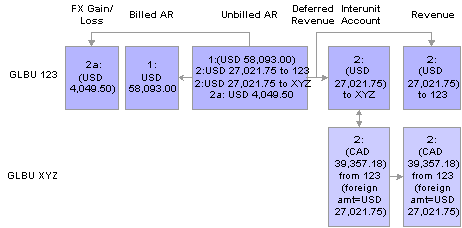
Interunit accounting distribution flows

 Example 2: Interunit Accounting with Deferred Revenue
Example 2: Interunit Accounting with Deferred RevenueThe following example examines the entries generated by Contracts when Contracts manages revenue for a fixed-amount contract line. In this example, the user enabled deferred revenue recognition at the either the contract line or product group level.
First, establish a new contract with these parameters:
|
Field Name |
Value |
Comments |
|
Contract Number. |
9999999 |
|
|
Contracts business unit. |
USA1 |
|
|
General Ledger business unit that is mapped to the Contracts business unit. |
123 |
The currency for this General Ledger business unit is USD. All balance sheet entries are managed on General Ledger business unit 123’s books, including: deferred revenue, unbilled AR or inventory, and billed AR. |
|
Billing business unit. |
|
All billing plans within the contract must be mapped to Billing business units that are associated with General Ledger business unit 123. |
|
Contract gross amount/currency code. |
100,000/DEM |
The contract was signed on January 1999, but no accounting is booked until there is activity against the contract. |
|
Billing currency. |
DEM |
|
To perform interunit accounting with deferred revenue, you:
Run the Deferred Revenue process for the accounting month January 1999 to book entries to the balance sheet: DEM 100,000 @ 1/99 rate .599018 = USD 59,901.80.
Bill for the total contract amount.
Contracts sends the billing information to Billing; the system books accounting entries upon finalization of invoice. The accounting month for the bill finalization is February 1999. In February 1999, the contract total in the currency of the primary General Ledger business unit (GLBU 123) = DEM 100,000 @ 2/99 rate .580930 = USD 58,093.00.
True-up unbilled AR in General Ledger by using General Ledger functionality for balances and base amounts with foreign and differing currencies.
To enable this functionality, the Amount-based Revenue process and Billing populate the Foreign Amount field with the DEM value of DEM 100,000.
Revaluation in General Ledger compares February 1999 balances for both amount fields and translates at the current rate of .580930. The system compares the foreign amount = 0 (DEM 100,000 − DEM 100,000) at .580930 = 0 to the base amount = (USD 1,808.80), then generates a reduction entry crediting foreign exchange gain or loss and debiting unbilled AR (in this scenario) for the difference = 1,808.80.
Indicate that revenue should be recognized.
On the Accounting Distribution page, you have split the revenue between two General Ledger business units: 50 percent to GLBU 123 and 50 percent to GLBU XYZ. The currency code for GLBU XYZ is in CAD. The accounting month for this transaction is May 1999.
When you run the Amount-based Revenue process, the system generates the entry for the interunit transfer from GLBU 123 to GLBU XYZ. The system uses GLBU 123’s currency as the base currency code for the transfer: USD 59,901.80 * 50% = USD 29,950.90 @ 5/99 rate (USD/CAD) 1.4565 = CAD 43,623.49.

 Setting Up Interunit Transfers for Rate-based Contract Lines
Setting Up Interunit Transfers for Rate-based Contract LinesYou set up the revenue distribution and offsetting unbilled AR account for rate-based contract lines on the Accounting Rules page. If the General Ledger business unit for the debit side of a transaction is different from the General Ledger business unit for the credit side of a transaction, the system generates interunit entries when you run the rate-based revenue process (Accounting Rules Engine - PSA_ACCTGGL). The system performs conversion of amounts for currency differences in the current accounting month. For rate-based contract lines with a value-based billing method, the Accounting Distribution page displays the unbilled AR account information. Contracts does not associate deferred revenue for rate-based contract lines.
 Products Managing Revenue
Products Managing RevenueYou can recognize revenue associated with a contract either through Contracts or Billing. You designate which product manages revenue for each individual contract line. By using Contracts as the default product to manage contract revenue, you have a higher degree of flexibility and control in managing your revenue. By selecting Billing as the default product to manage contract revenue, you can speed up contract entry by only entering minimal contract information into the system, and recognizing the revenue through Billing at the time the bills are finalized. However, when you do this, you lose many revenue management and tracking features that would be available if you were using the default, Contracts, as the product to manage revenue.
When you define products in Contracts, you specify the revenue recognition method for that product. The revenue recognition method appears by default to the contract line and may or may not be overwritten depending on system setup. When you select a revenue recognition method of apportionment, milestone, or percent complete, Contracts manages the flow of revenue. When you select billing manages revenue as the revenue recognition method, Billing manages the flow of revenue.
This section discusses:
Accounting entries in Contracts.
Accounting entries in Billing.
Accounting distributions when Contracts manages revenue.
Accounting distributions when Billing manages revenue.
Accounting distribution source.

 Accounting Entries in Contracts
Accounting Entries in ContractsWhen you set up a contract, you associate that contract with a Contracts business unit. The Contracts business unit is associated with a General Ledger business unit; associating a Contracts business unit with a General Ledger business unit is a required step in the Contracts business unit setup. A contract derives its General Ledger business unit from its Contracts business unit.
When you select a product onto a contract line, the system writes the distribution codes for that contract line to the line's accounting distribution definition. Distribution codes do not include the General Ledger business unit. The contract's General Ledger business unit appears by default on the contract line's accounting distributions. You can change the General Ledger business unit on the revenue accounting distribution. If the line’s General Ledger business unit differs from the contract’s General Ledger business unit, the system generates interunit accounting entries. However, the General Ledger business unit for the deferred revenue and unbilled AR accounting distributions must be the same as the General Ledger business unit associated with a Contracts business unit.

 Accounting Entries in Billing
Accounting Entries in BillingYou associate each contract line with a billing plan. You associate each billing plan with a Billing business unit; the system limits the valid Billing business units to those that share the same General Ledger business unit as the contract’s Contracts business unit.
When the system generates billing activity for a billing plan, each bill row sent to Billing is associated with its billing plan’s Billing business unit. Billing then generates accounting entries based on the General Ledger business unit that is mapped to the bill row’s Billing business unit. Because the system has enforced the rule that the Billing business unit must share the General Ledger business unit with the Contracts business unit, the accounting entry that is made by Billing for this bill row hits the same General Ledger business unit as the accounting entry that was made by Contracts for this contract line. No interunit entries are generated for accounting done from Billing as it relates to Contracts activity. Thus, if a contract line is designated for Billing to manage revenue, the General Ledger business unit is unavailable on the revenue accounting distribution for that contract line.

 Accounting Distributions When Contracts Manages Revenue
Accounting Distributions When Contracts Manages RevenueUse Contracts to manage revenue when you want to book revenue on a different schedule (or under different rules) than when you bill for that contract line. The flow of accounting entries for fixed-amount contract lines depends upon whether you select to book contract revenue to deferred revenue.
Accounting Distributions for Fixed-Amount Contract Lines with Deferred Revenue Entries
After a contract has been activated, the Deferred Revenue process creates the following accounting entry for each active fixed-amount and percent-based contract line:
|
Account |
Debit |
Credit |
|
Unbilled AR Account |
100 |
|
|
Deferred Revenue Account |
100 |
Note. The Deferred Revenue process picks up all active fixed-amount contract lines with deferred revenue enabled on an active contract, regardless of whether you have associated these contract lines with a revenue plan.
Once the contract line is assigned to a revenue plan and the plan contains a ready event, the Amount-based Revenue process creates the following accounting entry, moving the USD 100 from deferred to real revenue:
|
Account |
Debit |
Credit |
|
Deferred Revenue Account |
100 |
|
|
Revenue Account |
100 |
Once the contract line is assigned to a billing plan and the plan contains a ready event (in the case of milestone and percent complete plans), the CA_BI_INTFC process sends the unbilled AR accounting distribution associated with the contract line to Billing. Billing creates the following accounting entry, moving the USD 100 from Unbilled AR to Billed AR:
|
Account |
Debit |
Credit |
|
AR Account |
100 |
|
|
Unbilled AR Account |
100 |
The final step in the process is to collect cash for your outstanding invoices. Once cash is received, the following entry is made in Receivables, moving the USD 100 from Billed AR to Cash:
|
Account |
Debit |
Credit |
|
Cash Account |
100 |
|
|
AR Account |
100 |
Accounting Distributions for Rate-based Contract Lines and Fixed-Amount Contract Lines with No Deferred Revenue Entries
Once an active contract line on an active contract is assigned to a revenue plan and the plan contains a ready event (optional in the case of as-incurred plans), the amount-based or rate-based revenue process creates the following accounting entry:
|
Account |
Debit |
Credit |
|
Unbilled AR Account |
100 |
|
|
Revenue Account |
100 |
Once the contract line is assigned to a billing plan and the plan contains a ready event (optional in the case of as-incurred plans), the CA_BI_INTFC process sends the unbilled AR accounting distribution associated with the contract line to Billing. Billing creates the following accounting entry, moving the USD 100 from Unbilled AR to Billed AR:
|
Account |
Debit |
Credit |
|
AR Account |
100 |
|
|
Unbilled AR Account |
100 |
The final step in the process is to collect cash for outstanding invoices. Once cash is received, the following entry is made in Receivables, moving the USD 100 from Billed AR to Cash:
|
Account |
Debit |
Credit |
|
Cash Account |
100 |
|
|
AR Account |
100 |

 Accounting Distributions When Billing Manages Revenue
Accounting Distributions When Billing Manages RevenueWhen Billing manages revenue recognition for fixed-amount or recurring contract lines, Contracts does not make any accounting entries. Revenue recognition for a contract line occurs upon booking the entries to General Ledger after the bill finalization. Billing and revenue recognition occur at the same time.
Accounting Distributions for Fixed-Amount and Recurring Contract Lines with No Deferred Revenue Entries
Once an active contract line on an active contract is assigned to a billing plan and the plan contains a ready event (in the case of milestone and percent complete plans), the CA_BI_INTFC process sends the revenue accounting distribution associated with the contract line to Billing. Billing creates the following accounting entry, booking revenue, and billed AR simultaneously:
|
Account |
Debit |
Credit |
|
AR Account |
100 |
|
|
Revenue Account |
100 |
The final step in the process is to collect cash for outstanding invoices. Once cash is received, the following entry is made in Receivables, moving the $100 from AR Account to Cash:
|
Account |
Debit |
Credit |
|
Cash Account |
100 |
|
|
AR Account |
100 |
Accounting Distributions for Recurring Contract Lines with Deferred Revenue Entries
In the following example for deferred revenue, the bill for service during the month of September is sent out in August. However, the revenue is recognized in September.
The bill for service is sent out during the month of August:
|
Account |
Debit |
Credit |
|
AR Account |
100 |
|
|
Deferred Revenue Account |
100 |
Revenue is recognized in September:
|
Account |
Debit |
Credit |
|
Deferred Revenue Account |
100 |
|
|
Revenue Account |
100 |

 Accounting Distribution Source
Accounting Distribution Source
When the system prepares billing activity for the Billing Interface tables, the process needs to know what distribution entries need to be created for each bill line. In the case of fixed-amount billing, the source of accounting information depends on the product (Contracts or Billing) that is managing revenue for the bill line. In the case of rate-based billing, the source of accounting information is always the same because Contracts always manages the revenue. In the case of recurring billing, the source of accounting information is always the same because Billing always manages the revenue.
This table lists accounting scenarios:
|
Source of Accounting Entries |
Scenario #1: Deferred Revenue (revenue managed from Contracts) |
Scenario #2: Unbilled AR Without Deferred Revenue (revenue managed from Contracts) |
Scenario #3: Unbilled AR Without Deferred Revenue (revenue managed from Billing) Amount-based contract lines |
Scenario #4: Deferred Revenue (revenue managed from Billing) Recurring contract lines |
|
Entries created by deferred revenue process in Contracts. |
DB Unbilled AR CR Deferred Revenue |
None |
None |
None |
|
Entries created by revenue management in Contracts. |
DB Deferred Revenue CR Revenue |
DB Unbilled AR CR Revenue |
None |
None |
|
Entries created by Billing upon the generation of the invoice. |
DB Billed AR CR Unbilled AR |
DB Billed AR CR Unbilled AR |
DB Billed AR CR Revenue |
DB Billed AR CR Deferred Revenue DB Deferred Revenue CR Revenue |
Note. It is recommended that you do not use Billing for deferred contract revenue except in the case of recurring contract lines. For recurring contract lines, Billing manages revenue and handles all deferred revenue processing. The information sent to Billing for rate-based contract lines is always the same.
When Contracts Manages Revenue
Fixed-amount billing methods derive the unbilled AR account from the CA_DETAIL_UAR table. In addition, as-incurred contract lines with the value-based billing method derive the unbilled AR account from the CA_DETAIL_UAR table. Although the unbilled AR distribution for each contract line is stored in this table, it may appear by default from the product group and/or the Contracts business unit associated with the contract. This enables you to maintain unbilled AR accounting distribution data consistently for a particular Contracts business unit or populate it by default consistently from the product group associated with the products. You may override the unbilled AR accounting distribution information on the Accounting Distribution page for each contract line.
Note. As-incurred contract lines not using the value-based billing method derive their unbilled AR distribution from accounting rules on the As-Incurred Accounting Distribution page.
Only the fixed-amount billing methods (Milestone, % Complete, and Immediate) and the recurring billing method may be associated with contract lines that allow Billing to manage revenue. The revenue distribution in these cases is stored in CA_DETAIL_DST. Each contract line has one or more accounting distribution lines associated with it. You can set up this information for each product in the product table by using distribution codes and distribution sets. The distribution for the product appears by default in the CA_DETAIL_DST table when you select the product onto a contract line. You can then override part or all of the revenue accounting distribution manually.
Deferred Revenue When Billing Manages Revenue
The Billing Interface allows interfacing systems to define bill lines in a manner that qualifies them for deferred revenue processing within Billing. The deferred revenue flag on the contract line defines whether or not deferred revenue processing is active in the Billing Load to GL process. If the option is inactive, this processing does not occur. This does not affect the Contracts Billing Interface process. If this option is active, it enables you to use the deferred revenue functionality in Billing. Note that this deferred revenue isn't reflected in the Contracts revenue management pages.
Note. When Contracts manages revenue recognition, the revenue recognition basis is passed to the billing interface as INV (INTFC_BI.REV_RECOG basis = ‘INV’ Invoice date)—excluding these lines from deferred processing in Billing.
Note. When Billing manages revenue for recurring contract lines with deferred revenue, Contracts sends the revenue recognition basis to the billing interface and populates the CHARGE_FROM_DT and CHARGE_TO_DATES.