Defining the Batch Processing Commit Frequency
To set the commit frequency for batch processes, use the Define Commit Frequency (LM_CMIT_FREQ) component.
This topic discusses how to define the commit frequency for batch processes run in Enterprise Learning Management.
|
Page Name |
Definition Name |
Usage |
|---|---|---|
|
LM_CMIT_FREQ_PG |
Specify the commit frequency that the system uses for batch processes. |
Use the Batch Processing Commit Frequency page (LM_CMIT_FREQ_PG ) to specify the commit frequency that the system uses for batch processes.
Navigation:
This example illustrates the fields and controls on the Batch Processing Commit Frequency page.
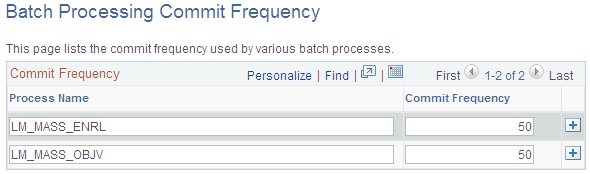
Field or Control |
Description |
|---|---|
Process Name |
Enter the process name. The name of the mass enrollment process is LM_MASS_ENRL; the name of the mass objectives assignment process is LM_MASS_OBJV. |
Commit Frequency |
Enter the number of records (learners) you want the system to process before committing changes to the database. The default is 50. Consult your organization's database administrator for the appropriate setting for your organization. If the request that you submit contains a lesser number of rows than the commit frequency, the system commits the data just once at the end of the batch run. For example, if you submit a mass enrollment request for 250 learners, the system commits the data every 50 rows. However if you submit a mass enrollment request for 24 learners, the system commits the data just once after processing all rows. Note: This is a system configuration option that needs to be set just once. |