Establishing Product Prices
To establish product prices, use the Product Price (PROD_PRICE) and the Package Component Pricing (PRODKIT_COMPS_PRC) components.
|
Page Name |
Definition Name |
Usage |
|---|---|---|
|
PROD_PRICE |
Set prices for standalone products and for product packages by using top-level pricing. |
|
|
PRODKIT_COMPS_PRC |
View prices for each package component for product packages that uses component-level pricing. |
The sources and definitions of product prices vary depending on how you define products. Note these differences:
Prices for products that are created in PeopleSoft SCM or a third-party SCM system are defined by inventory business units unless the product is nonstockable (for example, a service such as installation).
When you synchronize with a SCM system, you must enter the inventory business units into the Business Unit table in the PeopleSoft CRM system.
Product definitions created in PeopleSoft CRM do not require the inventory business unit field.
In PeopleSoft CRM, the inventory business unit is unknown when a product is ordered, and the system uses the lowest price from any inventory business unit associated with the product.
See Also PeopleSoft FSCM Inventory
Use the Product Price page (PROD_PRICE) to set prices for standalone products and for product packages by using top-level pricing.
Navigation:
This example illustrates the fields and controls on the Product Price page.
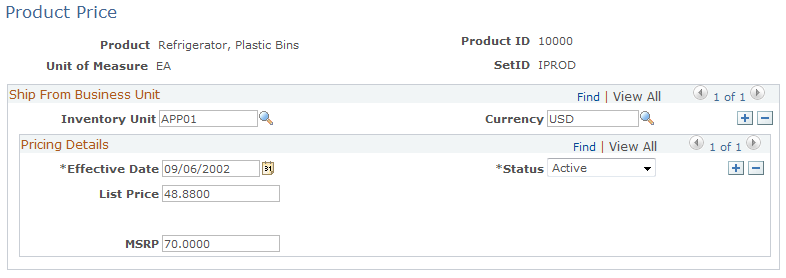
Ship From Business Unit
Field or Control |
Description |
|---|---|
Inventory Unit |
Enter the inventory business unit of the warehouse. This field is validated against the BUS_UNIT_TBL_FS table in PeopleSoft CRM. This field is optional for a noninventoried product. Note: Inventory business units are established in PeopleSoft SCM or the order fulfillment system. They are synchronized with PeopleSoft CRM using a business unit EIP. |
Currency |
Enter the currency that is used for the inventory business unit. |
Pricing Details
Field or Control |
Description |
|---|---|
List Price |
Enter the product list price. The system applies price adjustments against the list price. |
Package Pricing |
Click to view package component pricing details (available only for packages that are priced at the component level). |
Use the Package Component Pricing page (PRODKIT_COMPS_PRC) to view prices for each package component for product packages that uses component-level pricing.
Navigation:
This example illustrates the fields and controls on the Package Component Pricing page.
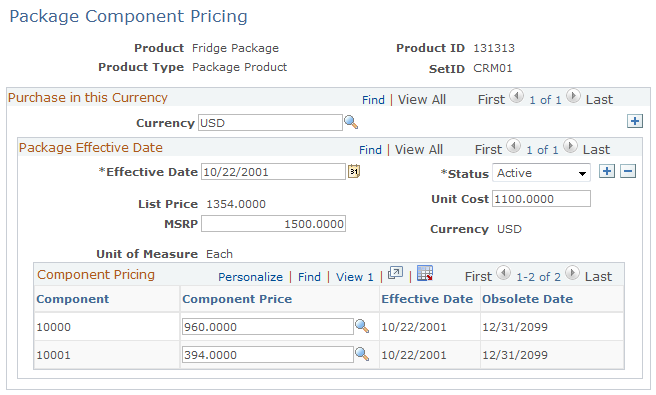
This page lists the components of the package, the dates on which the component became part of the package, and the date it became obsolete in the package.
Field or Control |
Description |
|---|---|
Currency |
Select a value to represent the currency you want to use for the pricing component you are setting up. You cannot enter information in the MSRP and Unit Cost fields until you enter a value in the Currency field. |
List Price |
This field displays the sum of the component prices. |
Unit Cost and MSRP (manufacturer's suggested retail price) |
These fields are for informational purposes only. CRM does not use them to initiate any processing. These values, if available, are sent to Order Management in PeopleSoft SCM. |