Configuring Products
This section discusses how to configure products using Lightly Configurator.
|
Page Name |
Definition Name |
Usage |
|---|---|---|
|
CP_DYNAMIC_PANEL |
Create a dynamic package from within Order Capture. |
Use the <Configure Product> page (CP_DYNAMIC_PANEL) to create a dynamic package from within Order Capture.
Navigation:
Click the link next to a package product on the Order - Entry Form: Products page.
Click the link of a package product on the Quote - Entry Form: Products page.
This example illustrates the fields and controls on the <Configure Product> page.
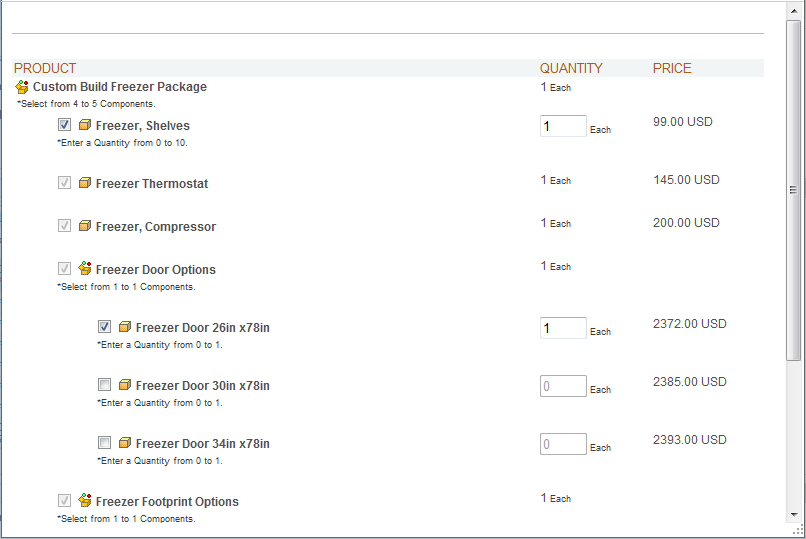
Configured product packages are established using these components: Product Definition and Package Components.
In a package component definition, you specify the maximum and minimum number of optional or required components that a customer can select, and specify (for each component) the maximum and minimum quantity that a customer can order.