Integration with PeopleSoft HCM, PeopleSoft Campus Solutions or Third-Party HR Data
These topics discuss:
Person Basic Fullsync and Person Basic Sync.
Workforce Fullsync and Workforce Sync.
Campus Solutions EIPs.
Pers POI Sync.
Customer Data Model EIP.
Implementation using Fullsyncs.
PeopleSoft CRM employs a number of EIPs to integrate the CRM Customer Data Model (CDM) with PeopleSoft HCM, PeopleSoft Campus Solutions, or another third-party system. The interdependent nature of these EIPs makes it very important that they are used correctly and in the proper sequence to ensure data quality.
The Person Basic EIPs form the foundation of the CDM integrations. They are responsible for creating the Person object that is the building block of the CDM. Additional duties include the populating and updating of personal biographical data, National ID, and names. Finally, all creation and maintenance of contact methods (address, email, phone) are processed through the Person Basic EIPs.
Person Basic Fullsync versus Person Basic Sync
Person Basic Fullsync is designed as an initial load program to be used during system implementation to create new persons in the CDM. While it is possible to run Person Basic Fullsync more than once, it will not perform updates on existing person data or contact methods. Any existing person found in the fullsync message is skipped and written to a log file for review.
Once Person Basic Fullsync has been used for initial customer population creation, it should be deactivated and the incremental Person Basic Sync message activated. Person Basic Sync handles the creation of persons going forward as well as any subsequent updates to personal biographical data, National ID, names, and contact methods.
Search Match
Search Match is a utility that validates whether a new person being added to the CDM via an import or EIP actually already exists in CRM in order to avoid data duplication. The matching is based on a set of predefined criteria set in the Search Match configuration. Person Basic Sync is compatible with Search Match and, if enabled, will perform the matching function. Person Basic Fullsync, however, is not compatible with Search Match.
Contact Methods and Person Start Date
When the Person Basic EIPs create a new Person object, the new person is given the default Individual role type. It is important for data integrity that any contact methods created for the person do not have a start date that is earlier than the start date of the individual role. The possibility of this issue often arises in instances of a legacy data conversion where an extensive history of person data is being loaded into CRM for the first time. To handle this scenario, a comparison algorithm is performed using the inbound data so that the start date of the person object is set to the earliest of these three dates: the effective date of the PERSON_DATA_EFFDT record, the original hire date, and the earliest contact method effective date.
Example:
|
Person_Data_Effdt.Effdt |
Person_Data_Effdt.Orig_Hire_Dt |
Earliest Contact Method Effdt |
Person Object, Individual Role Start Date |
|---|---|---|---|
|
6/20/2010 |
5/01/2010 |
5/02/2010 |
05/01/2010 |
|
6/20/2010 |
Null |
04/01/2010 |
04/01/2010 |
|
6/20/2010 |
6/15/2010 |
07/01/2010 |
06/15/2010 |
Note: The audit Date Stamp on the CDM entry will reflect the day and time that the Person Basic message is processed by CRM and the record is added to the database. The Date Stamp may not match the Person Role Start Date if the Person Role Start Date is adjusted as in the above examples. This may also occur if there is an extended processing delay between the time the message is published from HCM and ultimately received and processed by CRM.
Adding Contact Methods Across Roles
Person Basic EIPs provide only the Individual role when a person is created. Additional roles such as Worker or Consumer are added to persons later by the other CDM EIPs that rely on the Person object having already been created. Despite this, Person Basic Sync is responsible for the subsequent contact method maintenance across all roles held by the person.
When Person Basic Sync receives a request to add a new contact method of a particular contact method type (address, email, phone) for an existing person, it uses the configuration on the Contact Method Type definition to determine which roles the contact method will be added to if they exist for the person. Available roles are Individual Consumer, Worker, and POI (person of interest).
This example illustrates the Contact Method Type page.
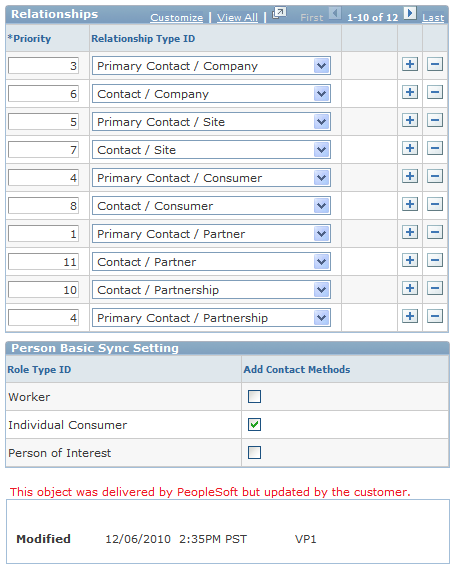
When a new contact method is created, it cannot have a start date that predates the established role to which it is to be associated. The start date of the contact method will be adjusted accordingly upon creation if necessary. This table lists several examples:
|
Person Basic Sync Run Date |
Inbound Contact Method Start Date |
Role Exists? |
Role Start Date |
Resulting Contact Method Start Date |
|---|---|---|---|---|
|
5/30/2010 |
5/01/2010 |
Yes |
1/1/2010 |
5/01/2010 |
|
5/30/2010 |
5/01/2010 |
Yes |
5/15/2010 |
5/15/2010 |
|
5/30/2010 |
5/01/2010 |
No |
5/30/2010 |
5/30/2010 |
|
5/30/2010 |
7/01/2010 |
Yes |
1/1/2010 |
7/01/2010 |
Note: Contact methods that are entered manually into CRM are not maintained by Person Basic Sync.
Person Basic Message Logging
During Person Basic EIP processing, some informational messages will be written to the message log. It happens, for example, when existing persons are skipped by Person Basic Fullsync or when there are issues with the Search Match configuration issues that need to be addressed. Additionally, the log can be used to debug integration issues should a Person Basic message go to error status. Users can access the log file after a run is completed through the Service Operations Monitor under this navigation:
Select the completed PBS or PBS_FS message details.
Select the Error Messages link and the log will be displayed.
The Workforce EIPs are another important part of the CDM EIP structure. They are responsible for importing job and employment data for persons from PeopleSoft HCM or PeopleSoft Campus Solutions into CRM. Workforce is dependent on the Person Basic EIPs having already created the Person object for which the job and employment data is being synchronized. Workforce Fullsync is for initial load of job data and the incremental Workforce Sync handles updates and additions going forward.
Besides importing POI data, Workforce EIPs affect the CDM in two ways. First, they create the Worker role for the Person object if it does not already exist. Second, when the Worker role is added, any existing contact methods for that person are cloned and added to the Worker role. This is the only contact method interaction for Workforce EIPs; all subsequent changes or additions are processed through Person Basic Sync.
For import of employee job data from non-PeopleSoft third-party systems, the Worker Sync EIP is used.
Job Code Data
PeopleSoft CRM subscribes to all job information for worker and for POI. All fields (except for Physical Location) in the Worker component are updated from PeopleSoft HCM.
PeopleSoft Campus Solutions maintains multiple EIP integrations with CRM to add and maintain student and prospective student data. Not all of these EIPs interact with the CDM, though a select few do (see the CDM Message Summary session below). These messages are dependent on the Person Basic EIPs having already created the Person object for which the data is being synchronized.
The Campus Solutions EIPs create the Consumer role for the Person object if it does not already exist. Also, when the Consumer role is added, any existing contact methods for that person are cloned and added to the Consumer Role. This is the only contact method interaction for Campus Solutions EIPs; all subsequent changes or additions are processed through Person Basic Sync.
The Pers POI EIP is an important part of the CDM EIP structure. It is responsible for importing POI data for persons from PeopleSoft HCM or PeopelSoft Campus Solutions into CRM. Pers POI Sync is dependent on the Person Basic EIPs having already created the Person object for which the data is being synced.
Pers POI Sync creates the POI role for the Person object if it does not already exist. Also, when the POI role is added, any existing contact methods for that person are cloned and added to the POI role. This is the only contact method interaction for Pers POI Sync; all subsequent changes or additions are processed through Person Basic Sync.
Due to the interdependent nature of the EIPs which are creating and modifying CDM information, it is vital that CRM receives and processes them in the correct order. Because the Person Basic EIPs create the foundation Person object, those messages must always be received and processed before subsequent Workforce or Campus EIPs for that same person. Failure to do so can result in data loss, inconsistent data between the CRM and the source system, or both.
To ensure that the messages are received and processed in the correct order, the EIPs are delivered in a single ordered message queue. Messages should not be removed from this queue.
CDM Message Summary
This table lists the delivered CDM messages:
|
Message Name |
Publishing Product(s) |
Creates Role |
Message Queue |
|---|---|---|---|
|
PERSON_BASIC_SYNC |
PeopleSoft HCM or Third-Party |
1 – Individual |
PERSON_DATA |
|
PERSON_BASIC_FULLSYNC |
PeopleSoft HCM or Third-Party |
1 – Individual |
PERSON_DATA |
|
WORKFORCE_SYNC |
PeopleSoft HCM |
4 – Worker |
PERSON_DATA |
|
WORKFORCE_FULLSYNC |
PeopleSoft HCM |
4 – Worker |
PERSON_DATA |
|
PERS_POI_SYNC |
PeopleSoft HCM |
88 – Person of Interest |
PERSON_DATA |
|
CS_TESTSCORES_FULLSYNC |
PeopleSoft Campus Solutions |
9 - Consumer |
PERSON_DATA |
|
CS_ADM_APPL_ DATA_FULLSYNC |
PeopleSoft Campus Solutions |
9 – Consumer |
PERSON_DATA |
|
CS_ADM_PRSPCT_DATA_FULLSYNC |
PeopleSoft Campus Solutions |
9 - Consumer |
PERSON_DATA |
|
SAD_ADM_APPL_DATA_SYNC |
PeopleSoft Campus Solutions |
9 - Consumer |
PERSON_DATA |
|
SAD_ADM_PRSPCT_DATA_SYNC |
PeopleSoft Campus Solutions |
9 - Consumer |
PERSON_DATA |
|
SAD_TEST_SCORES_SYNC |
PeopleSoft Campus Solutions |
9 - Consumer |
PERSON_DATA |
|
RC_EBS_PERSON_INC_SERVICE |
Oracle E-Business Suite |
1 – Individual |
PERSON_DATA |
|
RC_EBS_WORKFORCE_INC_SERVICE |
Oracle E-Business Suite |
4 – Worker |
PERSON_DATA |
You should perform FULLSYNC messages at implementation time to set up your PeopleSoft CRM database correctly.
To set up your database with FULLSYNC messages (recommended sequence):
Before you run the main EIPs, run these common EIPs:
Country
State
Currency
SetID Initialization
Table Set Control Initialization
Location
Business Unit
Run the Person Basic Sync EIP.
Run the Workforce EIP group.
Department
Job Code
Workforce
Run the Person Competencies EIP group.
CM_TYPE
Rating Model
Competency
Person Competency
Inactivate the FULLSYNC messages and activate the corresponding SYNC messages.
SYNC messages always originate in PeopleSoft HCM or a third-party system and publish to PeopleSoft CRM. Thus, any field in PeopleSoft CRM that an EIP populates must be maintained from the originating source database, whether it is PeopleSoft HCM or a third-party system.
Note: If you create workers within PeopleSoft CRM, you must maintain these workers in CRM until you create them in an HR or third-party database.