Setting Up Contact Methods
To set up contact methods, use the Contact Method Type (CM_TYPE), Contact Method Purpose Type (CM_PURPOSE_TYPE), and Contact Method Use (CM_USE) components.
These topics discuss how to:
Maintain contact method uses.
Modify contact method types.
Maintain or add contact method purpose types.
|
Page Name |
Definition Name |
Usage |
|---|---|---|
|
CM_USE |
Maintain contact method uses. |
|
|
CM_TYPE |
Maintain contact method types. |
|
|
CM_PURPOSE_TYPE |
Maintain or add contact method purpose types. |
Use the Contact Method Use page (CM_USE) to maintain contact method uses.
Navigation:
Field or Control |
Description |
|---|---|
Description |
Enter a description for the contact method use. |
Use Icon |
Select the icon that you want to associate with this contact method use. After you select the icon, the actual icon appears to the right of the field. |
Use the Contact Method Type page (CM_TYPE) to maintain contact method types.
Navigation:
This example illustrates the fields and controls on the Contact Method Type page (1 of 2). You can find definitions for the fields and controls later on this page.
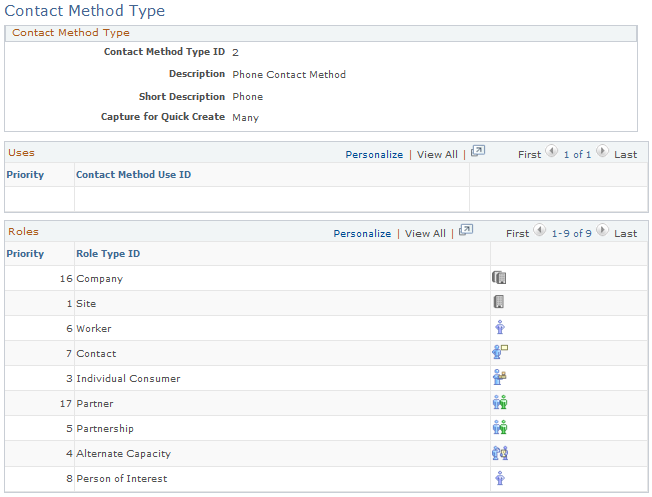
This example illustrates the fields and controls on the Contact Method Type page (2 of 2). You can find definitions for the fields and controls later on this page.
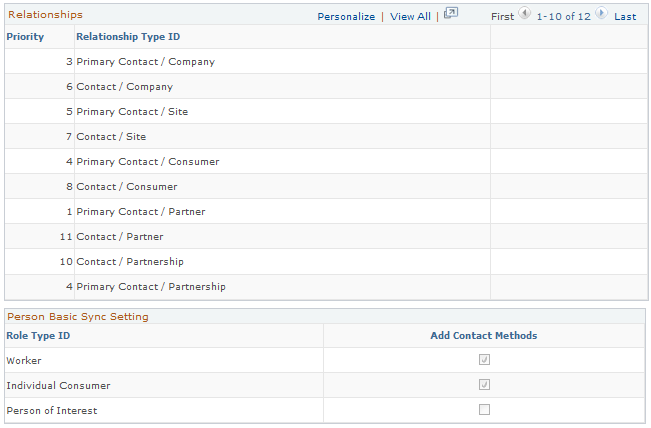
When you open a business object contact method type record that is delivered as system data, the record information appears in a display-only format. To update the system data record, click the Modify System Data button.
Important! Oracle does not support changes to the system data that is delivered with PeopleSoft CRM.
Contact Method Type
Information about the contact method type appears in this page region.
Field or Control |
Description |
|---|---|
Contact Method Type ID |
Displays the identification code that is associated with the contact method type. When you add a new contact method type, the system assigns a value by using automatic numbering functionality. |
Uses
If you define contact method uses, you can associate uses with the contact method here.
Field or Control |
Description |
|---|---|
Contact Method Use ID |
Select the contact method uses that you want to associate with the contact method type. |
Roles
Displays the roles that are associated with a contact method and enables you to add new roles or modify existing ones.
Field or Control |
Description |
|---|---|
Priority |
Enter a priority for listing the role on the contact method detail pages. |
Relationships
Displays the relationships that are associated with a contact method and enables you to add new relationships or modify existing ones.
Field or Control |
Description |
|---|---|
Priority |
Enter a priority for listing the relationship on the contact method detail pages. |
Person Basic Sync Setting
Displays the roles for which new contact method entries of this contact method type will be created for a customer when new contact data is received through the Person Basic Sync EIP. Supported roles are Individual Consumer, Worker, and Person of Interest.
Field or Control |
Description |
|---|---|
Add Contact Methods |
Select roles for which new entries of this type will be created via EIP. Selecting this check box indicates Person Basic Sync will create new contact methods of this type for the designated role if the role exists for the person. |
Use the Contact Method Purpose Type page (CM_PURPOSE_TYPE) to maintain or add contact method purpose types.
Navigation:
This example illustrates the fields and controls on the Contact Method Purpose Type page. You can find definitions for the fields and controls later on this page.
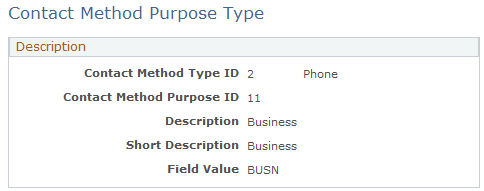
When you open a contact method purpose type that is delivered as system data, the record information appears in a display-only format. To update the system data record, click the Modify System Data button.
Important! Oracle does not support changes to the system data that is delivered with PeopleSoft CRM.
Field or Control |
Description |
|---|---|
Contact Method Type ID |
Displays the contact method type with which the contact method purpose is associated. |
Contact Method Purpose ID |
Displays the identification code that is associated with the contact method purpose type. When you add a contact method purpose type, the system assigns a value by using automatic numbering functionality. |
Field Value |
Enter a value to map contact method purpose types in PeopleSoft CRM to corresponding translate values in PeopleSoft Supply Chain Management and third-party systems. |