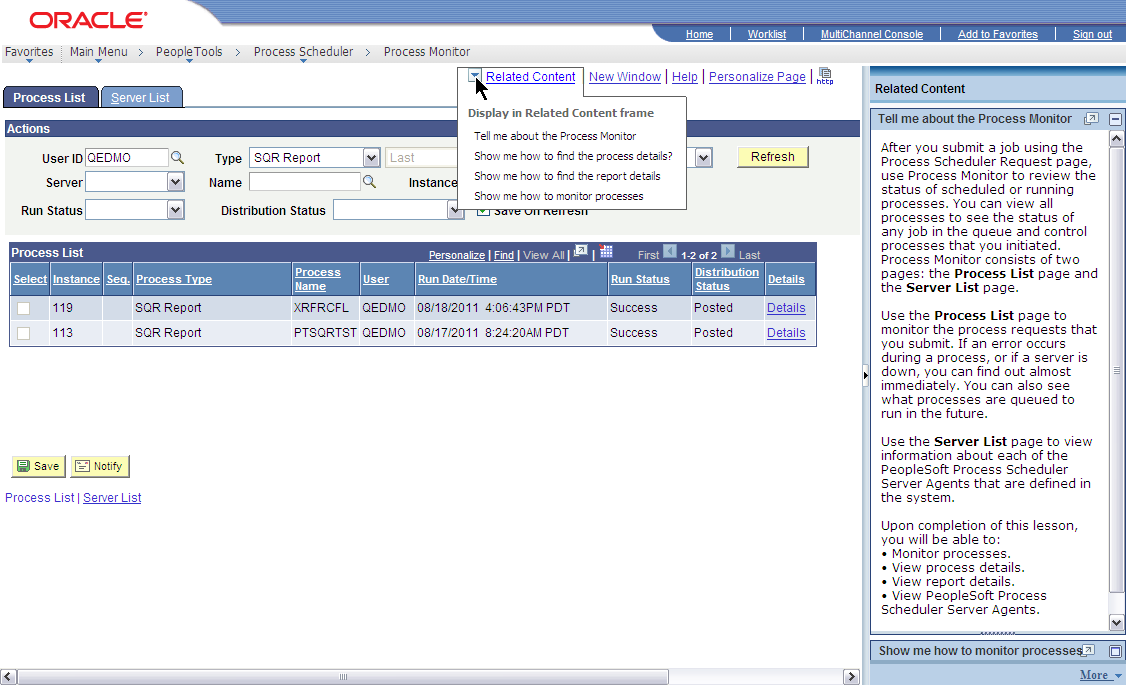Understanding Oracle UPK and Related Content
You can configure Oracle User Productivity Kit (UPK) modules and topics as component-level and page-level related content services. These sections provide a brief overview of Oracle UPK and related content and describe how to:
Create UPK-based related content service definitions.
Assign UPK-based services as related content.
Note: In these sections, the word topic is used to represent both UPK topics and UPK modules unless specified otherwise.
Oracle UPK Developer and content is an end-user training solution that provides a single-source development and customization tool to enable rapid content creation and customization. UPK also can provide system process documentation, web-based training materials, role-based performance support, and other types of documentation.
PeopleSoft Related Content Framework is a set of PeopleTools definitions and processes that enable developers and subject matter experts to link application pages with contextually relevant content. The primary goal of related content services is to provide immediate access to relevant, contextual information for any PeopleSoft transaction without requiring any additional user effort. PeopleSoft Related Content Framework acts as an enterprise mashup, tying together all types of content such as Oracle Business Intelligence Enterprise Edition (OBIEE) analytics, queries, discussion threads, documentation, and relevant non-PeopleSoft data into a single tool—PeopleSoft application pages.
You can use the related content framework to set up access to UPK modules and topics so that any UPK content is available at the page or component levels under the Related Content menu as shown here:
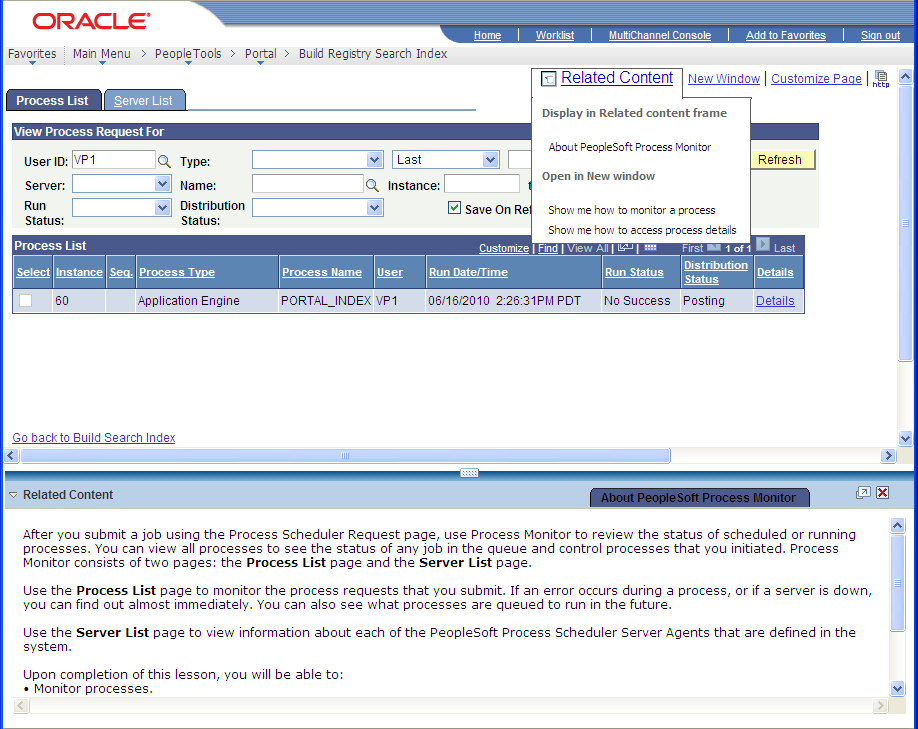
This table lists the necessary prerequisites for integrating UPK and related content and provides references to information about these prerequisites:
|
Prerequisite |
Reference |
|---|---|
|
Perform all related content configurations. |
|
|
Create, deploy, and configure UPK player package to your web server. |
See Oracle's PeopleSoft Enterprise Help Menu Integration See Oracle's User Productivity Kit In-Application Support Guide |
The UPK administrator will have access to the player package link (URL). The link should look similar to this:
http://upkservername/upk/content_subject/toc.html
If you change the player package link ending from toc.html to kp.html you can access the kp.html file.
This is a sample kp.html page:
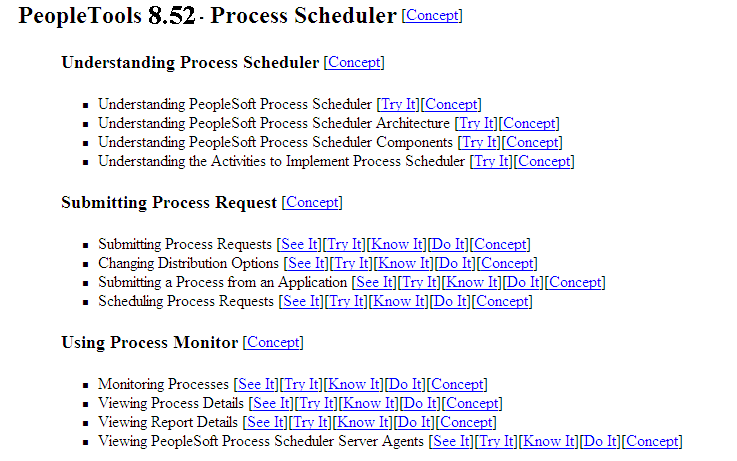
KP.HTML File Topic Modes
Each UPK installation includes a kp.html file that lists your UPK modules and topics. The kp.html file, which is located in the player package folder, enables you to manually link to a specific mode for a topic.
UPK modules can appear in five modes:
Do It
Know It
Try It
See It
Concept
Right-click the topic link and select Properties to access the topic-specific URL. If you are creating task-oriented related content, right-click the Do It link. If you are creating concept-oriented related content, right-click the Concept link.
The Properties dialog box shows the URL in the Address field. Although the fields on the dialog box are display-only, you can highlight and copy the address as this example shows:
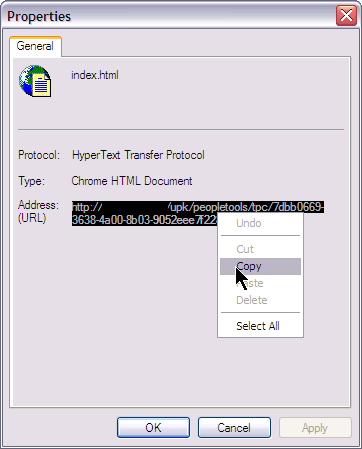
Note these points about the format of the URLs:
For task-oriented information, the URL should look similar to this:
http://upkserver/upk/peopletools/dhtml_kp.html?Guid=69f0376e-70fc-417c-a43c-ecd6afb72b29&Mode=D&Back
For conceptual information, the URL should look similar to this:
http://upkserver/upk/peopletools/tpc/0350d9a9-6013-4cc9-9022-016f815029ba/Parts/index.html
Use this table to verify that the link accesses the correct mode:
|
Link Fragment |
Mode |
|---|---|
|
Mode=D |
Do It |
|
Mode=K |
Know It |
|
Mode=T |
Try It |
|
Mode=S |
See It |
|
index.html |
Concept |
For each URL, the &Back fragment
is extraneous for related content purposes. You delete this part of
the URL when you create the service definition.
You configure UPK topics as non-PeopleSoft URL service definitions.
This example illustrates the related content service definition for the View Report Detail UPK topic, which has been configured as a non-PeopleSoft URL type:

When you assign UPK services to content references, you assign the services as component-level related content only for these reasons:
UPK service definitions do not require any parameters; therefore topics cannot be mapped at the field level.
Users should be able to access UPK content from the Related Content drop-down menu. Only services assigned as related content appear in the Related Content drop-down menu.
Menu Item Labels
When you create a label for the service, consider the specific context of the service and use direct language. For example, if you want to add a service in which the UPK topic shows users how to submit a process in Do It mode, then Show me how to submit a process is an appropriate label.
Related Content Frames
If you assign the UPK topics to appear in the right frame, users can access multiple help topics simultaneously because they appear in individual pagelets. If you assign UPK topics to the bottom frame, one topic only is visible at a time because they appear in tabs.
Example UPK Topic in Related Content Frame
In this example, the UPK topic appears in the right related content frame: