DZConfig Properties
In this section, the DZConfig class properties are presented in alphabetical order.
The following example illustrates the page field properties that are returned as parts of the PageFldDescr, PageFldId, PageFldName, and TabOrder properties.
The information that
uniquely identifies page field can be found on the page definitions
Order tab. In the following example, Top of Page Drop Zone is uniquely
identified as 0.MYQKCONT_WRK.MQC_DZ_1.2.
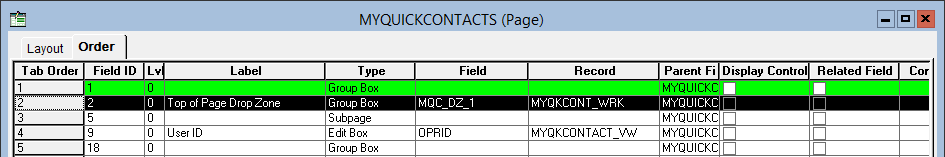
Description
Use the IsERCConfigured property to return a boolean value indicating whether embedded related content has been configured for this drop zone. Embedded related content is an alternative usage of a drop zone on fluid pages only.
If this property is True, it indicates that this drop zone has been configured for fluid embedded related content. Reconfiguring it with a subpage overwrites and removes the embedded related content configuration. Evaluating this property allows you to control whether overwriting the embedded related content configuration is acceptable.
This property is effectively read-only.
Note: While this property is actually defined as read/write, use it in a read-only manner in your PeopleCode programs.
Description
Use the PageFldDescr property to return the label for the drop zone as a string value.
This property is effectively read-only.
Note: While this property is actually defined as read/write, use it in a read-only manner in your PeopleCode programs.
Example
In the example at the
beginning of this topic, the value stored in &sPageFldDescr is: Top of Page Drop Zone
Local string &sPageFldDescr = &dzConfig.PageFldDescr;Description
Use the PageFldId property
to return page field ID for the drop zone as a string value in the
following format: PAGE_NAME.Field_ID. The PAGE_NAME is the name of the main page or
the secondary page that contains the drop zone. When the drop zone
is configured on a nested subpage, it is the name of the main page
that is stored in this property.
This property is effectively read-only.
Note: While this property is actually defined as read/write, use it in a read-only manner in your PeopleCode programs.
Example
In the example at the
beginning of this topic, the value stored in &sPageFldID is: MYQUICKCONTACTS.2
Local string &sPageFldID = &dzConfig.PageFldId;Description
Use the PageFldName
property to return unique page field identifier for the drop zone
as a string value in the following format: occurs_lvl.RECORD_NAME.FIELD_NAME.Field_ID.
This property is effectively read-only.
Note: While this property is actually defined as read/write, use it in a read-only manner in your PeopleCode programs.
Example
In the example at the
beginning of this topic, the value stored in &sPageFldName is: 0.MYQKCONT_WRK.MQC_DZ_1.2
Local string &sPageFldName = &dzConfig.PageFldName;Description
Use the PageName property to return the name of the main page or the secondary page that contains the drop zone as a string value. When the drop zone is configured on a nested subpage, it is the name of the main page that is stored in this property.
This property is effectively read-only.
Note: While this property is actually defined as read/write, use it in a read-only manner in your PeopleCode programs.
Example
In the example at the
beginning of this topic, the value stored in &sPageName is: MYQUICKCONTACTS
Local string &sPageName = &dzConfig.PageName;Description
Use the TabOrder property to return the tab order for the page field as a string value.
This property is effectively read-only.
Note: While this property is actually defined as read/write, use it in a read-only manner in your PeopleCode programs.
Example
In the example at the
beginning of this topic, the value stored in &sTabOrder is: 2
Local string &sTabOrder = &dzConfig.TabOrder;