Defining Data Set Content
When the data set name is selected on the Project Definition page, the Insert Data Content page will open when you tab off the data set name field. See Inserting Data Content.
Use the Data Set Content page to review the data content for the project and add additional content.
Navigation:
To add additional data set instances or modify the data set instances in an existing data set, click on the Data Set Name on the Project Definition page.
This example illustrates the fields and controls on the Data Set Content page. You can find definitions for the fields and controls later on this page.
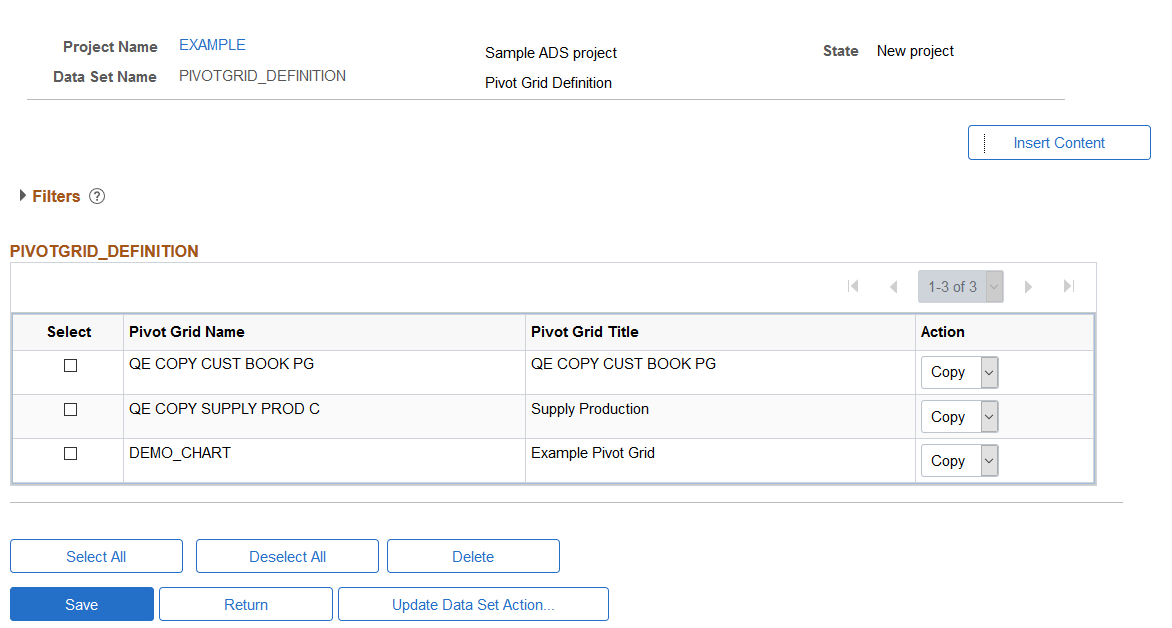
Use the Insert Content button to define the data content for the project.
After data has been inserted into the project, you can select which rows of data you want to process.
Field or Control |
Description |
|---|---|
Select |
Use this check box to select the rows for one of the actions available. |
Action |
By default, the action type is Copy. You can change the action type to Delete. |
Select All |
Use the Select All button to select all rows. |
Deselect All |
Use the Deselect All button to deselect all rows. |
Delete |
Use to delete select rows. |
Update Data Set Action |
Use to change the action for selected rows. |