Working With the Related Discussion Pagelet
This section provides an overview of forums started from the Related Discussion pagelet and discusses how to:
Use the Related Discussion pagelet.
Participate in and manage forums started from the Related Discussion pagelet.
Discussions started from the Related Discussion pagelet are similar to stand alone discussions created in the portal. However, these discussions have several distinctions from stand alone discussions including:
You cannot define the name of the discussion. While the discussion for each menu item is distinct and separate, all such discussions have the same title, Menu Item Discussion Details, on the discussion forum's homepage.
The following example illustrates the Discussion forum homepage (discussion started from the Related Discussion pagelet).
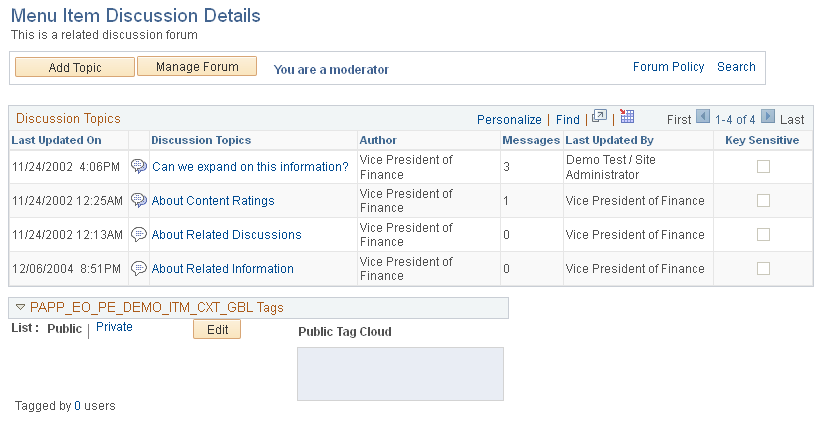
Note: The menu item ID appears as the title for the Tags expandable section.
The first user to access the transaction or page after the Related Discussion pagelet has been assigned to the menu item becomes the forum moderator by default. This user (or other users with portal administrator or discussion administrator privileges) is then responsible for managing the forum including maintaining forum participants.
You cannot set alerts for discussion topics created in the Related Discussion pagelet.
The following example illustrates the Create New Topic page.
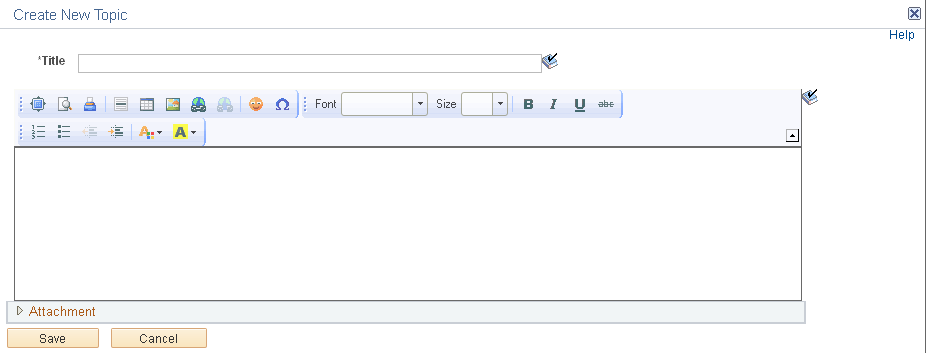
The following example illustrates the Related Discussion Pagelet. Access the Related Discussion Pagelet in the Context Manager frame as shown below.

Field or Control |
Description |
|---|---|
<Topic title> |
Click the link for a discussion topic to view the Post Details page. |
View / Add Topic |
Click the View / Add Topic link access discussion forum homepage. |
Manage |
Click the Manage link to open the Forum Privileges page in a new window. Note: The Manage link appears for the first user to access the page after the Related Discussion pagelet has been assigned. This user becomes the default forum moderator. The Manage link also appears for users who have discussion administrator privileges. |
Discussions started from the Related Discussion pagelet are similar to stand alone discussions created in the portal.
To participate in a discussion started from the Related Discussion pagelet, see the topic on discussion forums in this PeopleBook.
See Participating in Discussion Forums.
To manage in a discussion forum started from the Related Discussion pagelet, see the topic on discussion forums in this PeopleBook.