Understanding Context Manager Pagelets
Important! As of PeopleSoft Interaction Hub 9.1 Revision 2 and PeopleTools 8.53, the Context Manager feature and associated pagelets have been deprecated. The PeopleSoft Related Content Framework provides a broader and more flexible framework for contextually related content.
Context Manager provides the user with immediate, relevant information for any business transaction without requiring a manual search. To the users, Context Manager appears as a frame on the right side of the page displaying pagelets that are loaded with appropriate information based on the target page or transaction. Therefore, Context Manager can be considered to be the framework within which features—such as, related information, related contacts, related resources, related discussions, related workspaces, related links, and content ratings—operate.
Note: Defined security rules are maintained such that items to which a user does not have access will not appear.
Context Manager is just one method that PeopleSoft Interaction Hub delivers for providing contextually relevant information to your users. PeopleSoft Interaction Hub also provides a general purpose solution that can be deployed to any of your PeopleSoft application pages. PeopleSoft Interaction Hub related content services provide PeopleSoft Interaction Hub features on PeopleSoft application pages.
See Delivered Related Content Services.
Once pagelets have been assigned to menu items, these pagelets can be used by:
Topic experts to manage content.
Users to view the added content.
Context Manager pagelets provide features for topic experts to manage the content items displayed within each pagelet. Topic experts are responsible for adding, editing, expiring, or deleting content items for each combination of menu item and template pagelet publication.
The following example shows the Context Manager Item Tester page. On the right side of the page the Context Manager frame appears, displaying a number of Context Manager pagelets. In this example, the topic expert has clicked the Add button in the Related Information pagelet, which opens the Related Information page in a separate window, allowing the expert to add a new content item.
This example illustrates a topic expert adding content to the Related Information pagelet.
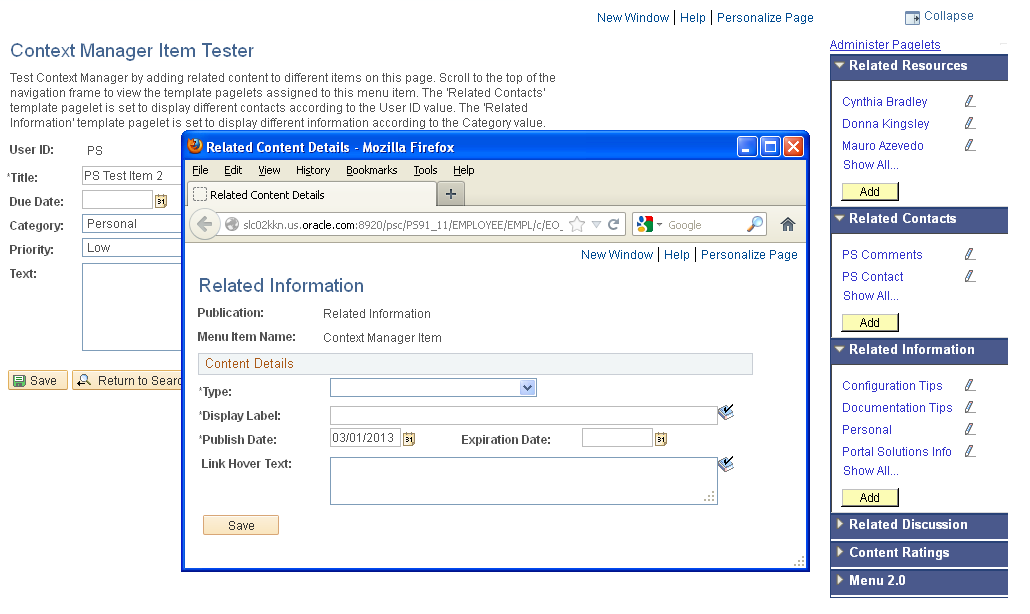
Unlike homepage pagelets, Context Manager pagelets display in the Context Manager frame on the right side of the page. The Context Manager frame displays when you accesses a transaction or page to which one or more of the pagelets has been assigned. The Context Manager pagelets are designed to provide convenient access to data that is contextually relevant to the transaction or page being displayed.