Performing Searches Within Blogs
This topic provides an overview of searching within blog and describes how to search within blogs.
|
Page Name |
Definition Name |
Usage |
|---|---|---|
|
EPPSR_SEARCH |
Perform a search across all blogs and portals. |
|
|
Global Search Page |
PTSF_GLOBAL_SEARCH |
Perform a search across all blogs and portals. See Global Search. |
You can search for items within a blog in two ways:
Using the Search link on pages within the blog.
The Search Blogs page allows you to search across all blogs and portals.
Using the Search field in Global Search in the portal header.
The Blogs search group allows you to search across all blogs and portals.
Use the Search Blogs page (EPPSR_SEARCH) to perform a search across all blogs and portals.
Navigation:
Click the link on the blog homepage.
Click the link on the post details page.
Click the Search Blogs link in the Blogs pagelet.
This example illustrates the fields and controls on the Search Blogs page. You can find definitions for the fields and controls later on this page.
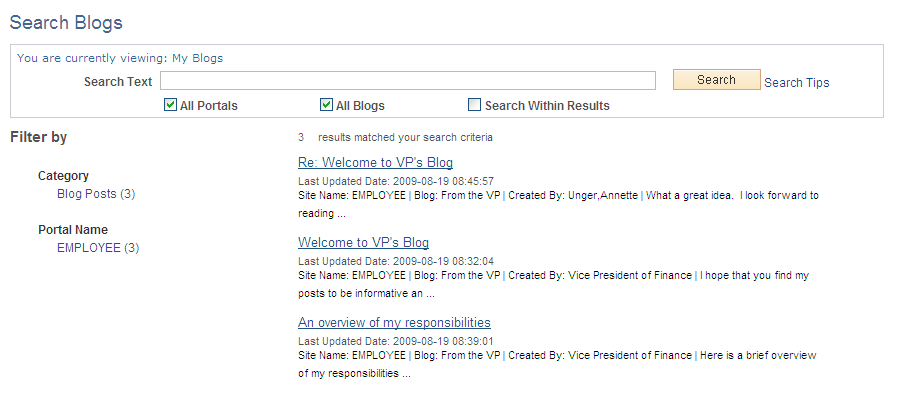
Use the Search Blogs page to perform a search across all blogs and portals.
Note: When a search is initiated without selecting any blog, the search scope defaults to All Blogs. When you select a blog and then click the Search link on the selected blog page, the search scope defaults to the current blog.
Field or Control |
Description |
|---|---|
Search Text |
Enter the search criteria. Note: Do not use blank or * (asterisk); these are not valid search criteria. |
Search Tips |
Click to display search syntax and examples on the Search Tips page. |
All Portals |
Select to search within all portals. |
All Blogs |
Select to search within all blogs of which you are a member. |
Search Within Results |
Select to search within the search results. |
Search |
Click to perform the search. |
Filter by |
This is the facet pane, which is the area to the left of the search results. Use the facets to filter the search results and drill down closer to the desired information. Category — Select a category to filter the search by the selected category. Portal Name — Select a portal to filter the search by the selected portal. |
Return to <Blog Title> |
If the search originated from a particular blog, click to return to that blog or post. |