Understanding Workspace Creation
In Oracle’s PeopleSoft Interaction Hub, when you create a collaborative workspace, you can create the workspace at the root of the workspace hierarchy or as a child of any existing workspace. When you create a root-level workspace, you typically use the five-step workspace creation wizard to guide you through the process of selecting a template, selecting workspace modules, and so on. When you create a child workspace, it inherits many of the characteristics of the parent workspace by default, and only one step is required to name the workspace and select a template.
The following example of the Workspaces - Hierarchy page shows four root-level workspaces. One of the root-level workspaces, Wiki WS, has a child workspace:
This example illustrates the fields and controls on the Example of root-level workspaces and child workspaces.
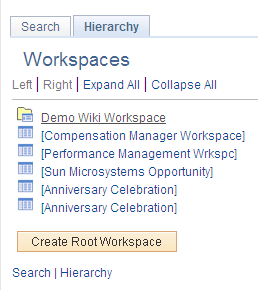
You can create and update collaborative workspaces in batch mode. When you create or update workspaces in batch mode, you specify the workspace attributes to create or update in XML following the specifications of the workspace DTD.
You can create a workspace from each of the following locations:
Workspaces - Search page
From this page, you can create only root-level workspacees.
Workspaces - Hierarchy page
From this page, you can create root-level workspaces or child workspaces.
Create Workspace menu item
From this menu item, you can create only root-level workspaces.
My Workspaces pagelet
From this pagelet, you can create only root-level workspaces.
Batch Create Workspaces page
From this page, you can create only root-level workspaces.
Related Links service
If you added the Related Links related content service to the transaction page, you can create workspaces directly from the PeopleSoft application transaction for which you are creating the workspace.
From this service, you can create only root-level workspaces. The benefits of creating a workspace from the Related Links service include:
The workspace automatically includes a link back to the PeopleSoft application transaction in the Links module.
If the option is selected when the workspace is created, the workspace can include discussions related to the PeopleSoft application transaction.
Related Workspaces pagelet
If you assigned the Related Workspaces pagelet to the transaction page using Context Manager, you can create workspaces directly from the transaction for which you are creating the workspace.
From this pagelet, you can create only root-level workspaces. The benefits of creating a workspace from the Related Workspaces pagelet include:
On the Select a Workspace Template page, the workspace creation wizard prompts you with any available, recommended, workspace templates associated with the transaction.
On the Relate Workspace to a Transaction page, the workspace creation wizard populates applicable contextual data fields with values from the selected transaction.
The workspace automatically includes a link back to the transaction page in the Links module.
Note: The Workspaces - Search page and the Workspaces - Hierarchy page are also available through the Browse Workspaces module of each workspace.