Administering Content Management Business Attribute Security
This section provides an overview of content management business attribute security and discusses how to enable content management business attribute security.
Beginning with Oracle's PeopleSoft Interaction Hub release 9.1, Feature Pack 1, in addition to folder-level security, you can optionally use business attributes to control who has access to managed content items. These business attributes can include categories such as department, job code, location, and so on. Using these attributes enables you to target content to a specific subset of users, based on the business attributes assigned to that content and the specific attribute value associated with each user. For example, if a business attribute for department is established, when you create managed content, you can designate which department that content item is associated with, and then only portal users associated with that department would be permitted to access that item. This additional security impacts managed content in these areas:
Content pagelets.
Search results.
Feeds.
Discussion forums.
Calendar events.
Action items.
Note: Any folder security that exists for managed content is applied before any business attribute controls.
When business attribute security is active, an additional link, Business Data Attributes, appears on the lower part of the Maintain Content page, as shown in this example.
This example illustrates the additional link when business attribute security is active.
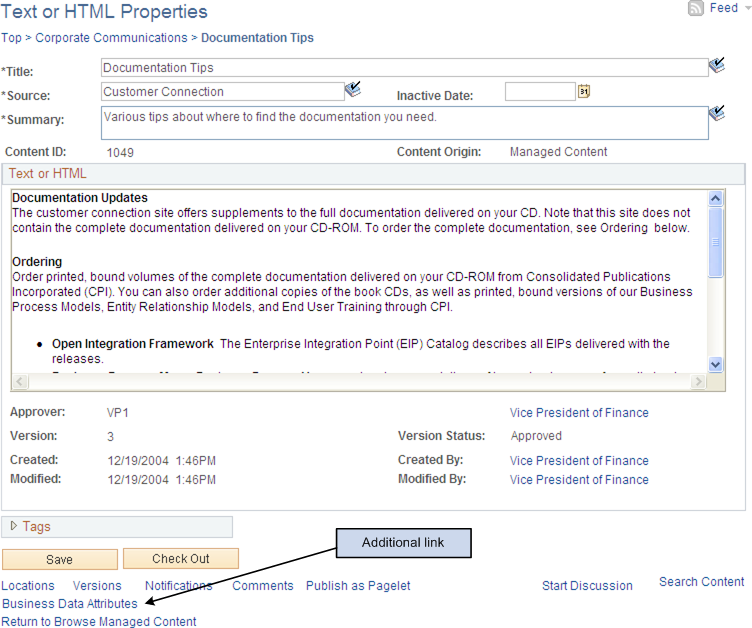
This link enables users to optionally select business attributes to associate with that piece of managed content. While the link implies you can use only attributes from human resource systems, attributes can be used from any source system, if properly configured. This example shows the window that appears when you click this link; in this case data attributes for business unit and department have been specified.
This example illustrates the fields and controls on the Content Business Data Attributes page.
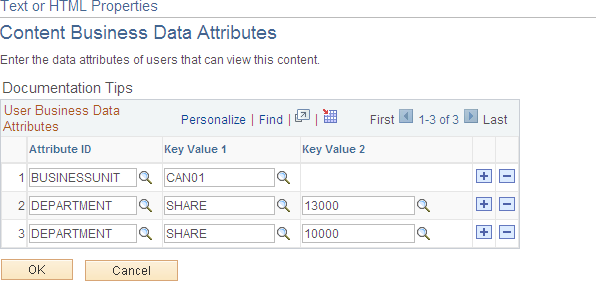
You can assign multiple business attributes to content. Values using the same attribute are grouped using the OR operator. Values from different attributes are grouped using the AND operator. For example:
Suppose Company is defined as an attribute that is used to manage access to content. If both Company A and Company B are assigned to a piece of content, then users from either Company A or Company B can access that content.
Suppose both Business Unit and Department are defined as attributes to manage access to content. If business unit US001 and department 1000 are assigned to a piece of content, then only users assigned to business unit US001 and department 1000 can access that content.
Determining Which Business Attributes Apply to Content Management
Portal administrators configure the business attributes that are available for use with managed content. Work with your portal administrator to determine which attributes are available to use. The attributes you can use depend on the data available in the source system. Typical attributes from PeopleSoft HCM, for example, would be department, job code, and so on. New attributes can be configured as needed.
The ability to use business attributes to secure access to managed content is a system-wide option that is set by portal administrators on the Installation Options-Features page. As delivered, the feature is enabled by default.
See Features Page.