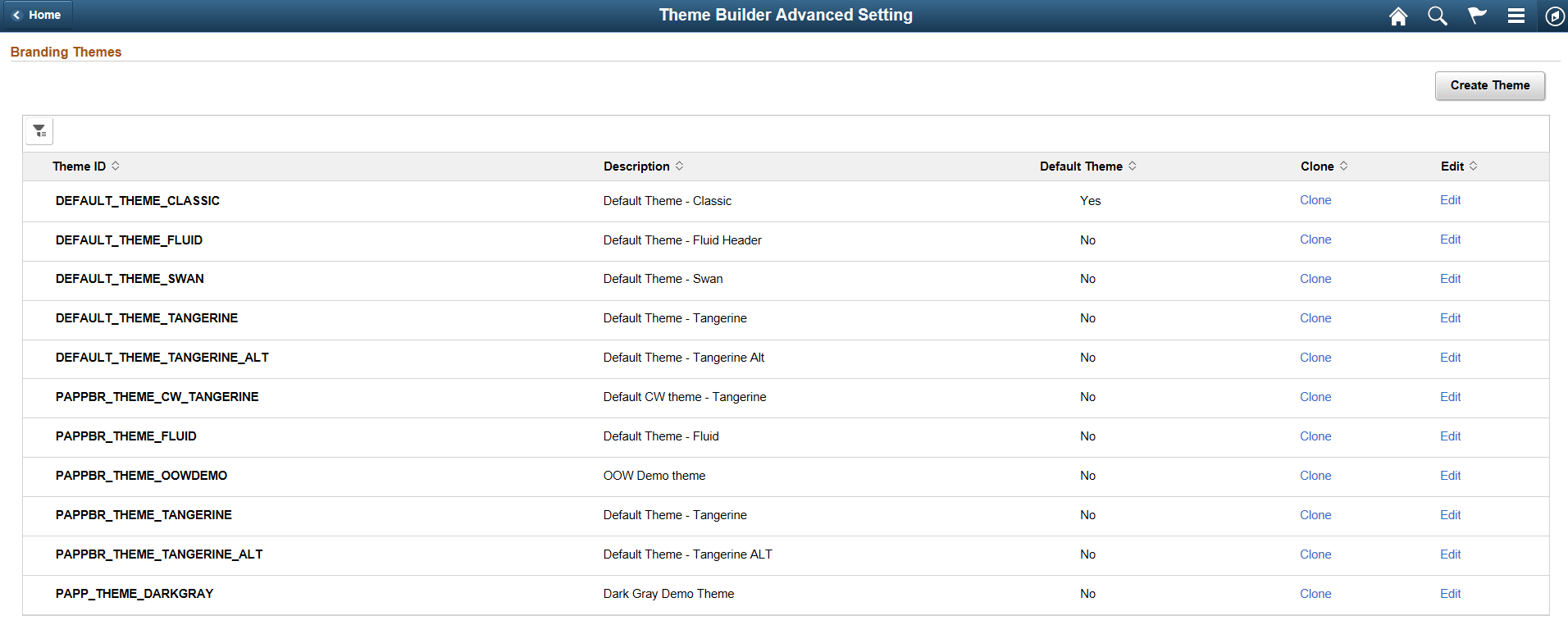Understanding the Theme Builder Advanced Setting
The Theme Builder Advanced Setting enables you to update and publish all the available branding elements in the system. The Advanced Setting allows you to customize color schemes, images and text used in the Branding categories such as Activity Guide, Back button, side panels, etc.
Only a select few of these categories are available in the Define Theme step of the Theme Builder Guided Process.
Warning! Please use extreme caution when making changes to the delivered advanced settings. Many of these settings are inter-related and hence changing one may bring about undesirable changes in the related attributes. If you run into trouble while changing these settings, discuss it with your PeopleSoft consultant.
|
Page Name |
Definition Name |
Usage |
|---|---|---|
|
EPPBR_BRANDING_FL |
To update and publish all the available branding elements in the system. |
Use the Branding Themes page (EPPBR_BRANDING_FL) to update and publish all the available branding elements in the system.
Navigation:
This example illustrates the fields and controls on the Branding Themes page.