Understanding the Interface with Payables
This topic discusses:
Processing overview.
Voucher records.
Integration points.
Payroll for North America enables you to send taxes, benefits, garnishments, and voluntary deductions withheld from employee paychecks directly to Payables for payment. Payables issues payments in the form of checks or electronic funds transfers, as required by the third-party, and makes the appropriate general ledger entries.
This diagram illustrates the Payables interface processing for sending deductions to PeopleSoft Payables:
This diagram illustrates the Payables interface processing for sending deductions to PeopleSoft Payables.
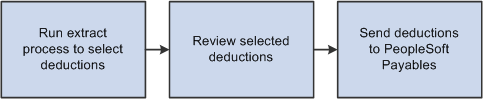
Note: The pay run must be confirmed before extracting deductions. In addition, the Non-Commitment Accounting GL Interface process (PAYGL01 or PAYGL01A), the Commitment Accounting Actuals GL interface process (PAYGL02 or PAYGL02A), or the Distribute Payroll Data for AP process (PAYGL01 or PAYGL01A) must be processed successfully before extracting deductions.
To extract and send deduction vouchers to Payables:
Run one or more extract processes to move selected deductions into temporary tables for viewing.
You can extract nontax deductions; U.S. federal, state, or local taxes; or Canadian taxes.
The system updates the AP Status field on the Review Paycheck component (PAY_CHECK) with an X to indicate that the deduction has been extracted for payment through Payables.
Review and validate proposed payments.
The Review AP Extract-Headers - Review AP Extract-Lines page displays summary data by vendor.
The Review AP Extract-Lines - Review AP Extract-Lines page displays details of deductions.
The AP Extract Audit report (PAYXTRCT) lists details of extracted nontax deductions.
Send vouchers to Payables.
Run the Send Vouchers to AP process (PYAP_VCHPOST), which creates and sends the vouchers to Payables.
The system updates the AP Status field on the Review Paycheck component (PAY_CHECK) with an S to indicate that the deduction has been sent and clears deductions from the temporary tables.
Review the PeopleSoft Integration Broker Service Operations Monitor to confirm that the voucher records were successfully sent.
The vouchers that are sent to Payables contain three records: VOUCHER, VOUCHER_LINE, and DISTRIB_LINE. Fields of interest in each of these records are listed in the following table. The table lists only a subset of the fields in each record:
|
VOUCHER |
VOUCHER_LINE |
DISTRIB_LINE |
|---|---|---|
|
BUSINESS_UNIT |
BUSINESS_UNIT |
BUSINESS_UNIT |
|
VOUCHER_ID |
VOUCHER_ID |
VOUCHER_ID |
|
INVOICE_ID |
VOUCHER_LINE_NUM |
VOUCHER_LINE_NUM |
|
INVOICE_DT |
TOTAL_DISTRIBS |
DISTRIB_LINE_NUM |
|
VENDOR_SETID |
MERCHANDISE_AMT |
BUSINESS_UNIT_GL |
|
VENDOR_ID |
|
ACCOUNT |
|
VNDR_LOC |
|
MERCHANDISE_AMT |
|
ADDRESS_SEQ_NUM |
|
|
|
ORIGIN |
|
|
|
VCHR_TTL_LINES |
|
|
|
GROSS_AMT |
|
|
|
DUE_DT |
|
|
|
REMIT_ADDR_SEQ_NUM |
|
|
|
EIN_FEDERAL |
|
|
|
EIN_STATE_LOCAL |
|
|
Before using the integration between Payroll for North America and Enterprise Payables, configure the Integration Broker local node and activate the queues, handlers, and routings for these service operations:
|
Service Operation |
Description |
|---|---|
|
VENDOR_FULLSYNC |
Payables publishes complete data from the VENDOR and related tables and Payroll for North America subscribes. |
|
VENDOR_SYNC |
Payables publishes incremental update data from the VENDOR and related tables and Payroll for North America subscribes. |
|
VOUCHER_BUILD |
Payroll for North America publishes data to the VOUCHER, VOUCHER_LINE, and DISTRIB_LINE tables and Payables subscribes. |
Note: To research the technical details of any integration point used by PeopleSoft applications, refer to the Interactive Services Repository on My Oracle Support.
See:
PeopleTools: Integration Broker
PeopleSoft Enterprise Components