Reviewing and Sending Vouchers
|
Page Name |
Definition Name |
Usage |
|---|---|---|
|
Review AP Extract-Headers Page (review accounts payable extract-headers) |
AP_EXTRACT_RVW_H |
View the summary of deductions extracted for a particular vendor. This page displays the header record for each voucher that will be created. |
|
Review AP Extract-Lines Page (review accounts payable extract-lines) |
AP_EXTRACT_RVW_L |
View details of the deductions to be posted to Payables. This page displays the extracted information that will be used to create the Line & Distribution records of a voucher. |
|
AP Extract Audit Report Page (accounts payable extract audit report) |
PRCSRUNCNTL |
Generate the PAYXTRCT report that lists the details of nontax deductions that are to send to Payables. |
|
Send Vouchers to AP Page (send vouchers to accounts payable) |
RC_AP_POST |
Run the Post Dedn Payments to AP process to post the extracted deductions to Payables. |
Use the Review AP Extract-Headers (review accounts payable extract headers) page (AP_EXTRACT_RVW_H) to view the summary of deductions extracted for a particular vendor.
Navigation:
This example illustrates the fields and controls on the Review AP Extract-Headers page.
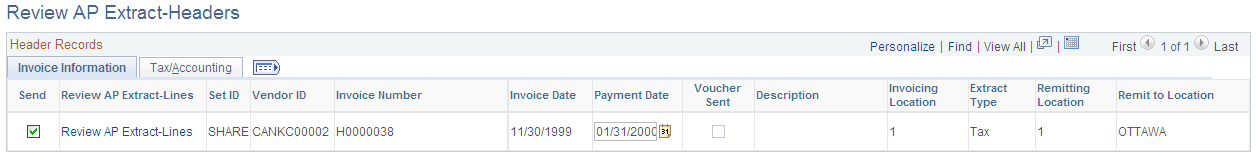
This page displays the header record for each voucher that will be created.
Information on this page comes from the Accounts Payable Extract Header table, with the exception of the Descriptionfield, which displays information that is entered in the More Information field on the Review AP Extract-Lines page.
Field or Control |
Description |
|---|---|
Send |
The system automatically selects this option to indicate that the deduction will be sent to Payables when you start the Post Dedn Payments to AP process. To prevent the transaction from being sent, deselect this check box. |
Review AP Extract-Lines |
Select the Review AP Extract-Lines link to access the Review AP Extract-Lines page where you can view the information that will be used to create the Line & Distribution records of a voucher. |
Use the Review AP Extract-Lines page (AP_EXTRACT_RVW_L) to view details of the deductions to be posted to Payables.
Navigation:
Or, select the Review AP Extract-Lines link on the Review AP Headers page.
This example illustrates the fields and controls on the Review AP Extract-Lines page.
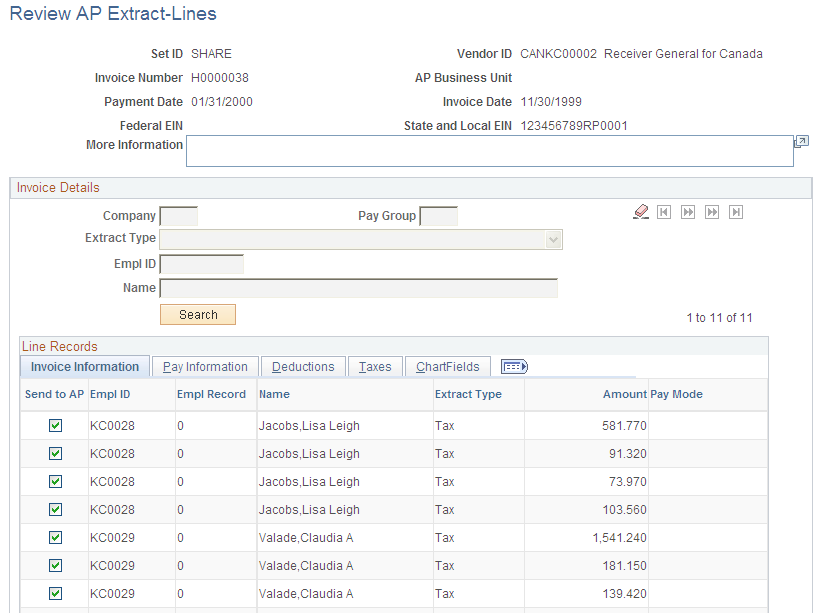
This page displays the extracted information that will be used to create the Line & Distribution records of a voucher.
Field or Control |
Description |
|---|---|
More Information |
Use this field to enter comments that you want to appear on the voucher. |
Invoice Details
Use the fields in this group box to search for AP extract lines by company, pay group, extract type, employee ID, or name. You can enter more than one search criteria. You can also sort the results by name or ID.
Field or Control |
Description |
|---|---|
Refresh |
Select the Refresh icon button to clear the search criteria and make the search criteria fields available for data entry. Then select the criteria that you want to use to limit the data displayed. |
Extract Type |
You can search on the following extract types: Benefit, Deduction, Garnishment, and Tax. |
Search |
After entering search criteria, select the Search button to display the search results. |
Line Records
Use the tabs in this section to view details of extracted information.
Field or Control |
Description |
|---|---|
Send to AP (send to accounts payable) |
The system automatically selects this option to indicate the transaction is sent to Payables when you start the Post Dedn Payments to AP process. To stop a transaction from being sent, deselect the check box. Any records that you remove will be captured the next time the extract process runs. |
Use the Send Vouchers to AP (send vouchers to accounts payable) page (RC_AP_POST) to run the Post Dedn Payments to AP process to post the extracted deductions to Payables.
Navigation:
This example illustrates the fields and controls on the Send Vouchers to AP page.
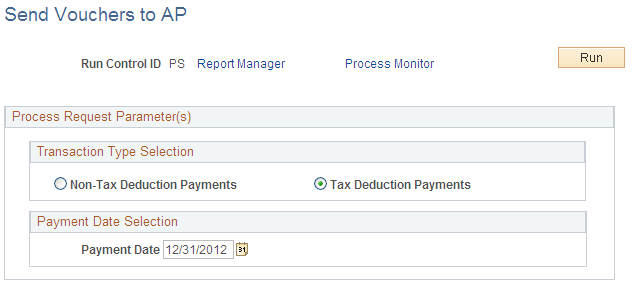
Note: Tax deductions and nontax deductions must be sent separately.
Transaction Type Selection
Field or Control |
Description |
|---|---|
Non-Tax Deduction Payments |
Select this option to send nontax deductions to Payables. |
Tax Deduction Payments |
Select this option to send tax deductions to Payables. |
Payment Date |
Enter the date to appear on the voucher in Payables. The system will send only those deductions where the payment date on the extract page matches the date that you enter in this field. |