Managing Leave Accrual
|
Page Name |
Definition Name |
Usage |
|---|---|---|
|
Update Leave Accrual Elections Page |
GVT_ACCR_PLAN |
(USF) Specify information to track employee leave accruals. |
|
Calculate Leave Accruals Page |
RUN_FGPACCRL |
(USF) Run the Leave Accruals Processing process to process employee leave accruals. |
|
GVT_ACCR_SUMM |
(USF) View an employee's leave balances summary and leave activity. |
|
|
Restored Accrual |
GVT_REST_HRS_SEC |
(USF) Update the expiration dates of restored hours. |
|
GVT_ACCR_LDGR |
(USF) View an employee's individual leave accrual transactions. |
|
|
GVT_ACCR_ADJ_SEC |
(USF) Change an individual leave accrual transaction. |
|
|
Accrual Nonpay Page |
GVT_ACCR_NPAY |
(USF) View the employee's nonpay hour details. |
|
Leave Accruals Report Page |
PRCSRUNCNTL |
(USF) Generate the FGPY013 report, which lists employee accrual detail for each earnings accrual class, including leave accrual, usage, transfer, and adjustment activity. |
|
Leave Audit SF1150 Report Page |
RUNCTL_FGSF1150 |
(USF) Print the FGSF1150 Leave Audit report, which the system prepares for the employee upon separation or transfer from an agency. Use this information to validate the leave hours that you forward to the gaining agency, or that you pay out to employees if they are leaving the federal government. |
After confirming pay, run the Leave Accruals Processing COBOL SQL process (FGPACCRL) to calculate employees' leave accrual awards and resulting leave balances. View and adjust balances as necessary.
Before you can process, adjust, and report on leave accrual you must:
Set up leave accrual classes.
Enroll employees in leave plans.
(USF) Use the Accrual Summary page (GVT_ACCR_SUMM) to view an employee's leave balances summary and leave activity.
Navigation:
This example illustrates the fields and controls on the Accrual Summary page.
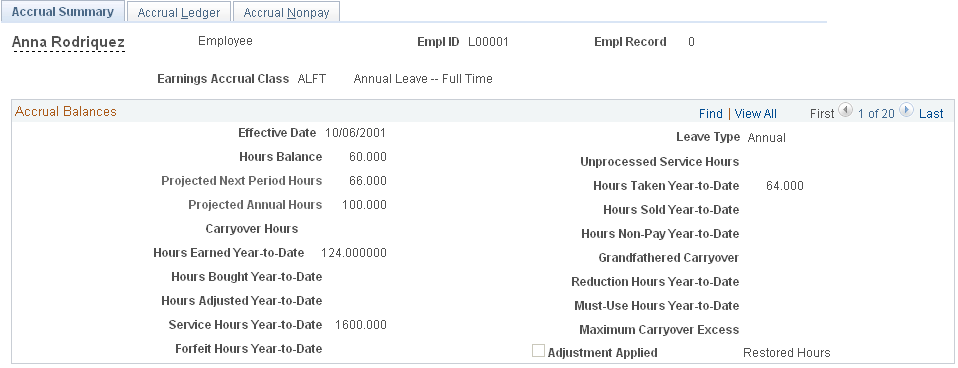
Field or Control |
Description |
|---|---|
Hours Balance |
The accrual that the employee has earned up to and including the pay period end date. |
Projected Next Period Hours |
The accrual earnings that the employee will have after the next pay period. |
Project Annual Hours |
The entitlement that the employee has earned and will earn during the remainder of the year. |
Carryover Hours |
Total hours that are carried over from the previous year for leave accruals that allow carryover. |
Hours Earned Year-to-Date |
Hours that are earned within the year. |
Hours Bought Year-to-Date |
Not currently used by U.S. federal government customers. |
Hours Adjusted Year-to-Date |
Total hours that are adjusted for the year. Earnings class adjustments are processed prior to rates, ceilings, and carryovers. |
Service Hours Year-to-Date |
Total hours that are added to service hours for the year. |
Forfeit Hours Year-to-Date |
Total hours that are forfeited for the year. |
Leave Type |
Set by default from the Earnings table according to your selection. |
Unprocessed Service Hours |
Excess service hours remaining to be used for leave calculation at the next leave accrual processing. |
Hours Taken Year-to-Date |
Accrued hours that are taken within the year. |
Hours Sold Year-to-Date |
Not currently used by U.S. federal government customers. |
Hours Non-Pay Year-to-Date |
Total nonpay hours for the year. The result of standard hours less the service earning codes paid YTD that are defined in Earnings Accrual Class. |
Grandfathered Carryover |
Total hours of grandfathered carryover. Displays only when an employee transfers from one leave accrual to another such as ANN240 to ANN720. |
Reduction Hours Year-to-Date |
Total credit reduction hours. Credit reduction is a credit offset that reduces leave hours that are accrued by employees on nonpay status. |
Must-Use Hours Year-to-Date |
Total hours that must be used by the end of the year for leave accruals that have expirations. |
Maximum Carryover Excess |
Total hours by which the employee’s current unused leave balance exceeds the maximum carryover amount permitted. In other words, the amount of hours that an employee stands to lose at year end if they do not use enough vacation based on the maximum carryover. The accrual process compares the employee’s current unused leave balance against the maximum carryover amount allowed. If the employee’s unused balance is greater than the maximum carryover, then the system displays the difference here, indicating the number of leave hours that the employee stands to lose at year end after carrying over the maximum leave hours allowed. Maximum leave hours are set in the Max Cryovr (maximum carryover) field on the Ceiling, Carryover page . For example, assume the employee has a current balance of 60 unused leave hours and your organization allows a maximum of 40 carryover hours. The employee’s unused leave balance exceeds the maximum carryover allowed by 20 hours. The Maximum Carryover Excess is 20. The employee will lose 20 hours of vacation leave at year end because it was allowed, accrued, not taken, and exceeds the maximum carryover amount. |
Adjustment Applied |
After leave accrual processing has been run and an adjustment has been made, the system selects this check box. See the Accrual Ledger page for adjustment details. |
Restored Hours |
Select to access the Accrual Restore page. This button is active only for the Restored accrual type. |
Note: To ensure that the annual leave entitlement calculations are correct, you must have the Annual Entitlement option selected on the Earnings Accruals USF - Class page.
(USF) Use the Restored Accrual page (GVT_REST_HRS_SEC) to update the expiration dates of restored hours.
Navigation:
Select the Restored Hrs (restored hours) link on the Accrual Summary page, which appears only if the Earnings Accrual Class is RSTORE (Restored Leave).
This example illustrates the fields and controls on the Restored Accrual page.
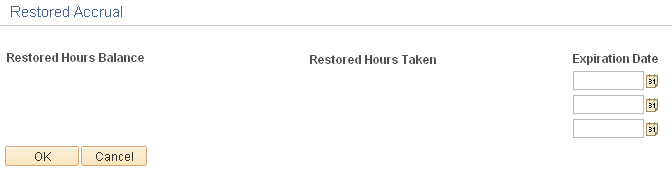
Field or Control |
Description |
|---|---|
Restored Hours Balance |
The original number of hours restored. |
Restored Hours Taken |
The number of restored hours used since they were restored. The current balance is the difference between Restored Hours Balance and Restored Hours Taken. |
Expiration Date |
Make any changes to the expiration date. |
Restored leave, such as restored annual leave, is reinstated on the paysheet. When payroll processes restored leave, the expiration date is set by default to 24 months from the process date. You cannot enter or change restored hours on the Accrual Restore page. You can only modify the expiration date.
Field or Control |
Description |
|---|---|
Number |
You can accumulate up to three sets of restored hours. The Leave Accruals Processing process uses the restored leave with the oldest date first. The Leave Accruals Processing process places the restored hours and expiration date on the first line. If another restored leave is processed, for another year, for example, the process moves the original restored leave information down to the second line and places the new restored leave information on the first line. If a third restored leave must be processed, the restored leave information from the second line moves to the third line and the restored leave information from the first line moves to the second line. The process places the most recent restored leave on the first line. |
(USF) Use the Accrual Ledger page (GVT_ACCR_LDGR) to view an employee's individual leave accrual transactions.
Navigation:
This example illustrates the fields and controls on the Accrual Ledger page.
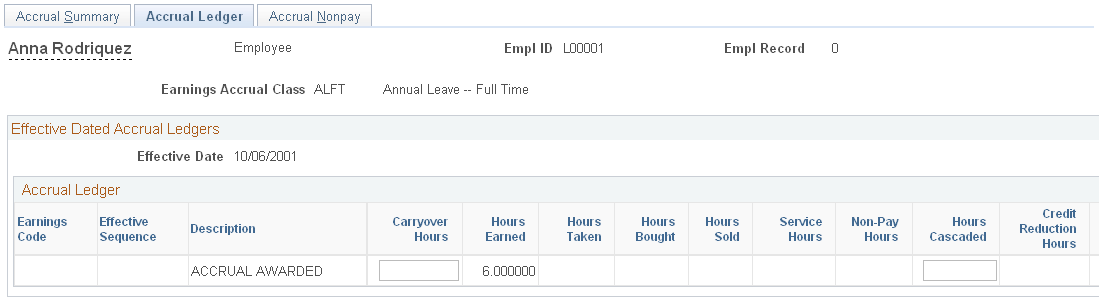
Note: Not all page elements are visible on this sample page. Depending on the page arrangement, you see additional elements in the database by scrolling horizontally.
Field or Control |
Description |
|---|---|
Description |
The COBOL process that created the ledger row. |
Hours Bought |
Not currently used by U.S. federal government customers. |
Hours Sold |
Not currently used by U.S. federal government customers. |
Service Hours |
Hours that are added to service hours. |
Hours Cascaded |
Hours that are cascaded from another accrual class. |
Credit Reduction Hours |
A credit offset that reduces leave hours that are accrued by employees on nonpay status. |
Must Use Hours |
Hours that must be used by the end of the year for leave accrual classes that have expirations. |
Rate Amount |
Dollars-per-hour rate at the time the leave accrual was earned. |
Expiration Date |
Expiration date of the leave accrual, for leave accrual classes that have expirations. |
Adjustment |
Select this button at the end of a row to access the Adjustment page. The accrual class does not allow adjustments if this button is unavailable for entry. You can only make adjustments to the earnings code that is displayed. To change the earnings code for the transaction, enter a separate adjustment directly on the paysheets, rather than using these pages. |
Note: All individual accrual classifications can be viewed on the Accrual Ledger page except for Restored Hours.
(USF) Use the Accrual Adjustments page (GVT_ACCR_ADJ_SEC) to change an individual leave accrual transaction.
Navigation:
Select the Adjustment button on the Accrual Ledger page.
This example illustrates the fields and controls on the Accrual Adjustments page.
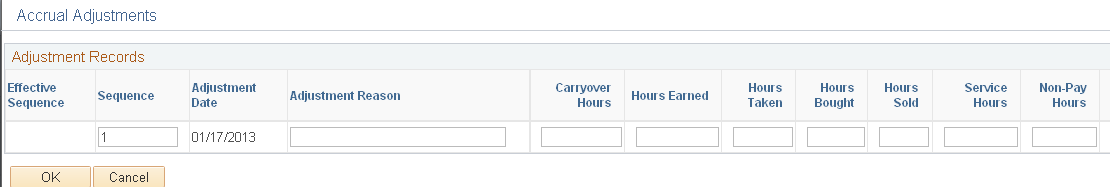
Note: Not all page elements are visible on this sample page. Depending on the page arrangement, you see additional elements in the database by scrolling horizontally.
Field or Control |
Description |
|---|---|
Effective Sequence |
If you made multiple transactions for an earnings code and an effective date, this field displays the sequence in which the transactions occurred. |
Sequence |
If you made multiple adjustments for a particular ledger entry, this field displays the sequence in which the adjustments occurred. |
Adjustment Date |
This system-generated, display-only field displays the pay end date. |
Hours Bought |
Not currently used by U.S. federal government customers. |
Hours Sold |
Not currently used by U.S. federal government customers. |
Service Hours |
Hours added to service hours. |
Credit Reduction Hours |
A credit offset that reduces leave hours accrued by employees on nonpay status. |
Expiration Date |
Expiration date of the leave accrual, for leave accrual classes that have expirations. |
Rate Amount |
Dollars an hour rate at the time the leave accrual was earned. |
Adjustment Applied |
After the adjustment is processed, Y or N appears, to indicate whether the adjustment was applied. |