Integrating with Manage Variable Compensation
|
Page Name |
Definition Name |
Usage |
|---|---|---|
|
Validate Variable Comp Awards Page (validate variable compensation awards) |
RUNCTL_VCAWARD |
Run the Process VC Awards process to validate award data submitted by Manage Variable Compensation and send acknowledgement of validation. Also use to reject an entire transmission of awards data. |
|
Load Paysheet Transactions Page |
RUNCTL_PSHUP |
Load Manage Variable Compensation data into paysheets after receiving data from Manage Variable Compensation. |
|
Variable Comp Payment Notif Page (variable compensation payment notification) |
RUNCTL_PAYSHEET |
Run the Notify Variable Compensation process to send a verification of payment to the Manage Variable Compensation administrator, notifying them that awards have been paid. |
If you're using the Manage Variable Compensation business process in PeopleSoft HCM, you can load data for monetary awards and nonmonetary/nonstock awards into Payroll for North America before a pay run. Payment is always made in the currency that is associated with the employee's pay group.
The interface begins when the Manage Variable Compensation administrator publishes awards to Payroll for North America. The following procedure explains what to do after the records are sent:
Access Integration Broker Service Operations Monitor to confirm receipt of the award records.
Run the validation process from the Validate Variable Comp Awards page.
Load data into paysheets using the Load Paysheet Transactions process.
Run the rest of the payroll process and issue checks or advices.
Publish a verification of payment to the Manage Variable Compensation administrator using the Notify Var Comp of Payments page.
Validation of Awards
During the Process VC Awards Application Engine process (PY_200_VC), Payroll for North America validates the records, rejecting records that are not acceptable. The validation process publishes an acknowledgement of rejected or errored awards to the Manage Variable Compensation administrator. The administrator makes any corrections that are necessary and resubmits the revised records to payroll.
The following are the valid payroll rejection reason codes:
Invalid Earning Code.
Invalid Employee ID & Record#.
Invalid Currency Code.
Transaction already exists.
Amount Exceeds Payroll Maximum (If the converted value of the amount is longer than 8.2 digits, it should be split into smaller amounts).
Reject All − Requested by User.
After an award passes the validation process, it cannot be changed or canceled other than rejecting all records for the selected Variable Compensation plan ID and payout period ID.
You can view any error messages that are produced during the validation process through the Integration Broker Service Operations Monitor, though these messages are intended for the Manage Variable Compensation administrator. The administrator also receives an email notice if there are any errors.
Rejection of All Award Records
If the Manage Variable Compensation administrator submits the wrong set of awards records to payroll, use the Reject All option on the Validate Variable Comp Awards page to reject all records for a selected plan ID and payout period before running the Load Paysheets process. This prevents further processing of the data and should be used only at the request of the administrator.
Notification
The Notify Variable Compensation Application Engine process (PY_300_VC) publishes the following information to PeopleSoft HCM with a status of paid:
Employee ID and employee record number.
Variable compensation plan ID.
Variable compensation payout period.
Group Build group ID.
Variable compensation award payment date (pay period end date).
Before using the integration between Payroll for North America and the Manage Variable Compensation business process, configure the Integration Broker node and activate the appropriate queues, handlers, and routings for these service operations:
|
Service Operation |
Description |
|---|---|
|
VAR_COMP_PAYMENT_REQUEST |
The PeopleSoft HCM application publishes variable compensation award data to the PS_PYVC_RQT_SUB table for subscription by the Payroll for North America application. |
|
VAR_COMP_PAYMENT_ACKNOWLEDGE |
The Payroll for North America application publishes validation and payment data to the PS_PYVC_ACK_PUB table for subscription by PeopleSoft HCM. |
Note: To research the technical details of any integration point used by PeopleSoft applications, refer to the Interactive Services Repository on My Oracle Support.
See PeopleTools: Integration Broker Service Operations Monitor.
Use the Validate Variable Comp Awards (validate variable compensation awards) page (RUNCTL_VCAWARD) to run the Process VC Awards process to validate award data submitted by Manage Variable Compensation and send acknowledgement of validation.
Also use to reject an entire transmission of awards data.
Navigation:
This example illustrates the fields and controls on the Validate Variable Comp Awards page.
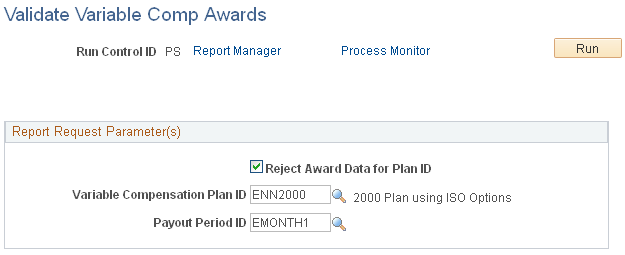
Field or Control |
Description |
|---|---|
Reject Award Data for Plan ID |
Select this option only if you want to reject award data for a selected plan ID and payout period that has been sent by the Manage Variable Compensation administrator since you last ran the Load Paysheets process. You cannot save this page if any awards for the plan ID and payout period that you select in the next two fields have already been processed through payroll, regardless of the stage of payroll processing. |
Variable Compensation Plan ID |
This field appears only if you select the Reject Award Data for Plan ID check box. Select the variable compensation plan for which you want to reject awards. |
Payout Period ID |
This field appears only if you select the Reject Award Data for Plan ID check box. Select the payout period for which you want to reject awards. |
Use the Variable Comp Payment Notif (variable compensation payment notification) page (RUNCTL_PAYSHEET) to run the Notify Variable Compensation process to send a verification of payment to the Manage Variable Compensation administrator, notifying them that awards have been paid.
Navigation:
This example illustrates the fields and controls on the Variable Comp Payment Notif page.
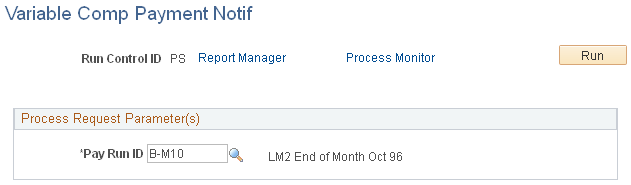
Field or Control |
Description |
|---|---|
Pay Run ID |
Select the pay run ID that is associated with awards data that you want to send to PeopleSoft HCM. This process runs successfully only if on-cycle and off-cycle are confirmed for the selected pay run ID. If necessary, you can start this process more than once for the same pay run ID. |