Recording Pension Communications
This topic discusses how to record pension-related activities and communications.
|
Page Name |
Definition Name |
Usage |
|---|---|---|
|
PA_RT_EMP_LIST |
Set up a checklist for an employee's pension activity. |
|
|
PA_RT_EMP_CMNT |
Record general pension-related comments. |
Use the Assign Activity List page (PA_RT_EMP_LIST) to set up a checklist for an employee's pension activity.
Navigation:
This example illustrates the fields and controls on the Assign Activity List page.
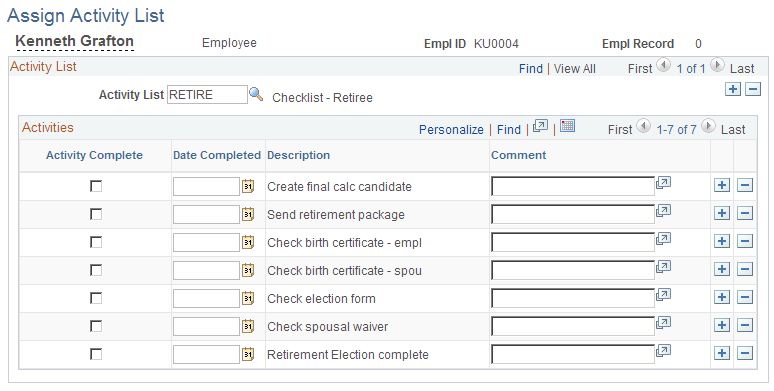
Field or Control |
Description |
|---|---|
ID and Empl Record |
You maintain an activity list using the ID and the record number (job record). This means that if, for example, a retiree has two retiree jobs, one for a salaried plan and one for a supplemental executive plan, you can establish activity lists under both. This enables you to track activities that must be performed for each plan—for example, recording the optional form selection and tax withholding elections. |
Activity List |
Select a list from the standard lists that your organization uses. Note: You use the Define Activity Lists (PA_RT_ACTIVITY) page to create or modify an activity list. |
Activity |
An activity list includes a list of activities. When you select an activity list, all the activities that it includes appear. |
Activity Complete |
Select this check box for an activity when you complete the activity. |
Date Completed |
When you complete an activity, enter the completion date. |
Comment |
Use the Comment text box to record comments about an activity. |
Your company may have separate activity list for tasks that are performed only once, regardless of the number of plans in which a payee participates. These are activities such as verifying birth dates and marriages. This way, you do not have to check off those activities for each plan. If your company uses such a list, always set it up for a payee under a default job—for example, the active employment record (Rcd#). This makes it easy to find, regardless of the number of plans from which a payee receives benefits.
Use the Capture Comments page (PA_RT_EMP_CMNT) to record general pension-related comments.
Navigation:
This example illustrates the fields and controls on the Capture Comments page.
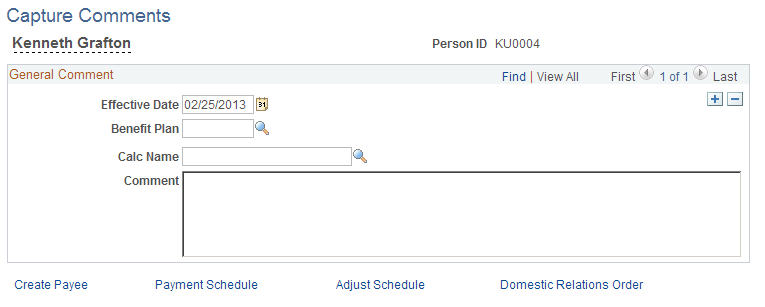
Field or Control |
Description |
|---|---|
Benefit Plan and Calc Name |
These fields enable you to prompt for the names of your plans and the calculations you have run. You do not have to enter values in these fields if a comment is not related to a specific plan or calculation. |
Create Payee |
Click this button to transfer to the Create Payee page to establish payee records for retirees, beneficiaries, and QDRO alternate payees. |
Payment Schedule |
Click this button to transfer to the Payee Payment Schedule page to schedule recurring pension payments. |
Adjust Schedule |
Click this button to transfer to the Make One-Time Adjustments page to schedule one-time pension payments. |
Domestic Relations Order |
Click this button to transfer to the Create DRO page to track receipt of domestic relations orders (DROs) from the court. |
Unlike activity lists, general comments are not associated with job numbers. This enables you to keep one uninterrupted log of your interactions with payees.