(USF) Tracking Disciplinary Actions
This topic provides an overview of the U.S. federal disciplinary tracking system and discusses how to track disciplinary actions.
|
Page Name |
Definition Name |
Usage |
|---|---|---|
|
GVT_DISCIPLIN_ACT1 |
Describe the incident that led to a disciplinary action against a worker. |
|
|
GVT_DISCIPLIN_ACT2 |
Record what actions took place in response to the offense. First enter data on the Disciplinary Offenses page. |
|
|
GVT_DISP_ACTN_EVNT |
Enter an event that discusses the steps of the disciplinary action that have taken place thus far. First enter data on the Disciplinary Offenses and Disciplinary Actions pages. |
Use the Disciplinary Offenses page (GVT_DISCIPLIN_ACT1) to describe the incident that led to a disciplinary action against a worker.
Navigation:
This example illustrates the Disciplinary Offenses page.
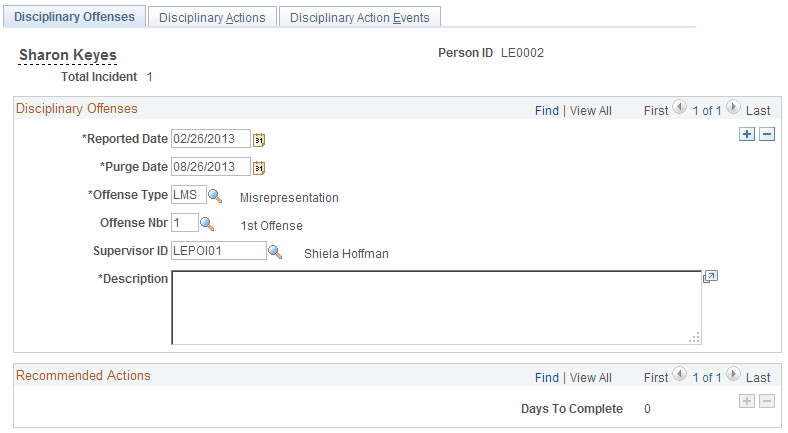
Note: Most of the fields on this page are shared by the Disciplinary Action page.
Field or Control |
Description |
|---|---|
Offense Type and Offense Nbr (offense number) |
Select an offense type and number. Once you have selected an offense type and number, the system automatically displays a list of all disciplinary actions recommended for this particular offense. The system also displays the recommended number of Days To Complete each action. These recommendations were created on the Disciplinary Penalties Matrix 1 page (GVT_DISCIP_OFFNSES) and Disciplinary Penalties Matrix 2 page (GVT_RCMND_ACTIONS). See (USF) Disciplinary Offenses Table - Disciplinary Penalty Matrix 1 Page. See (USF) Disciplinary Offenses Table - Disciplinary Penalty Matrix 2 Page. |
Use the Disciplinary Actions page (GVT_DISCIPLIN_ACT2) to record what actions took place in response to the offense.
First enter data on the Disciplinary Offenses page.
Navigation:
This example illustrates the Disciplinary Actions page.
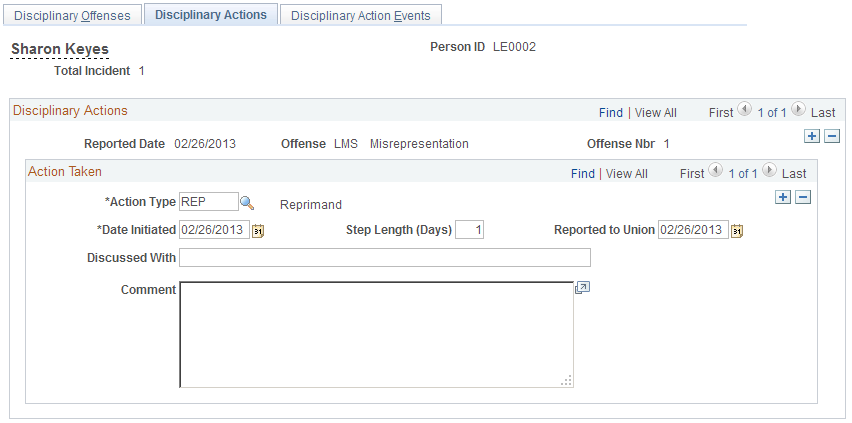
Field or Control |
Description |
|---|---|
Action Type |
Select a discipline step to record the action taken to resolve the problem. See Setting Up Labor Administration Disciplinary, Grievance, and Resolution Classifications. |
Date Initiated |
Defaults to today's date. Change unless the action taken was initiated today. |
Step Length (Days) |
If the action has a limited time frame, enter the duration, in days. |
Reported To Union |
If your agency identified this type of action as reportable to the union(s), enter the date it was reported to the union(s). |
Use the Disciplinary Action Events page (GVT_DISP_ACTN_EVNT) to enter an event that discusses the steps of the disciplinary action that have taken place thus far.
First enter data on the Disciplinary Offenses and Disciplinary Actions pages.
Navigation:
This example illustrates the Disciplinary Action Events page.
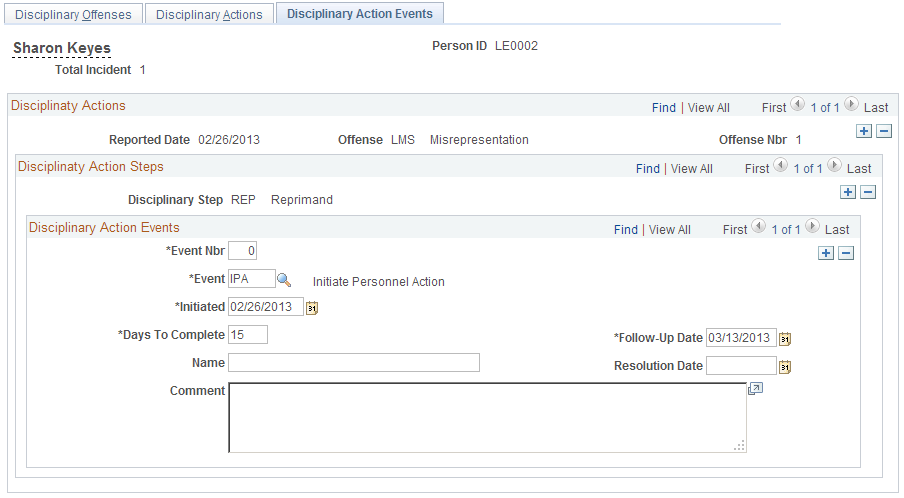
Field or Control |
Description |
|---|---|
Event Nbr (event number) |
These disciplinary action events are stored and presented in numerical order based on the event number you assign. PeopleSoft recommends that you assign event numbers chronologically to give yourself a picture of the events as they happened. For events initiated on the same day, the event number can play a critical role when trying to avoid or settle litigation. |
Event |
Select an event that discusses what took place at this point. |
Initiated |
The date the event was initiated defaults to today's date. Change the date unless it was actually initiated today. |
Days To Complete |
(Optional) Estimate a number of days to complete this event if you want or let it default from the Disciplinary Events table. |
Name |
Include the name (if any) of the person who initiated this event or was primarily responsible for resolving it. |