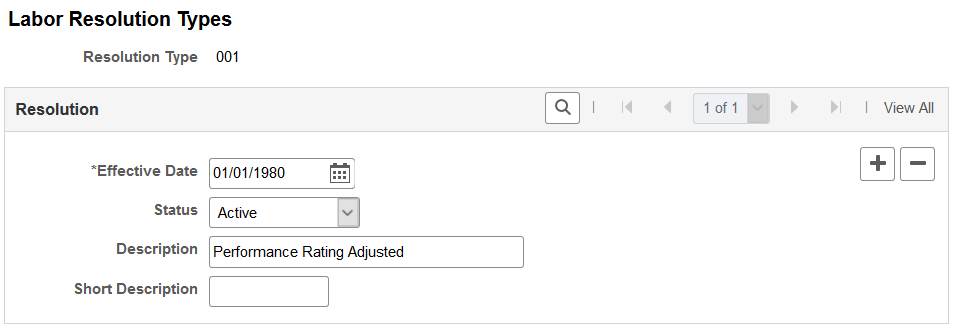Setting Up Labor Administration Disciplinary, Grievance, and Resolution Classifications
To set up labor administration disciplinary, grievance, and resolution classifications use the Disciplinary Steps or Disciplinary Steps USF component (DISCIP_STEP_TABLE), Disciplinary Type or Disciplinary Type USF component (DISCIP_TYPE_TABLE), Disciplinary Events USF component (GVT_DIS_EVENTS_TBL), Grievance Type Table component (GRIEV_TYPE_TABLE), Grievance Step Table component (GRIEV_STEP_TABLE), and Resolution Type component (RESLTN_TYPE_TBL). Use the DISCIP_STEP_TABLE component interface to load data into the tables for the Disciplinary Steps component and the GRIEV_STEP_TABLE component interface to load data into the tables for the Grievance Step Table component.
This topic discusses how to set up disciplinary, grievance, and resolution classifications.
|
Page Name |
Definition Name |
Usage |
|---|---|---|
|
DISCIP_STEP_TABLE |
Enter steps to be taken in the disciplinary process. |
|
|
GVT_DISCIP_STEP |
Enter steps to be taken in the disciplinary process. |
|
|
DISCIP_TYPE_TABLE |
Set up types of actions that may require managers to impose disciplinary actions on workers. |
|
|
(USF) Disciplinary Offenses Table - Disciplinary Penalty Matrix 1 Page |
GVT_DISCIP_OFFNSES |
(USF) Set up the first penalty matrix indicating the offense levels for the discipline type. |
|
(USF) Disciplinary Offenses Table - Disciplinary Penalty Matrix 2 Page |
GVT_RECMND_ACTIONS |
(USF) Set up the second penalty matrix indicating the recommended disciplinary step for each offense levels. |
|
GVT_DIS_EVENTS_TBL |
Set up disciplinary events that can be assigned to a worker in the event of disciplinary action. |
|
|
GRIEV_TYPE_TABLE |
Set up the different types of grievances that workers, applicants, or unions might file. |
|
|
GRIEV_STEP_TABLE |
Set up steps that can be taken to resolve grievances. |
|
|
RESLTN_TYPE_TABLE |
Set up resolutions to track disciplinary or grievance outcomes. |
Use the Disciplinary Steps page (DISCIP_STEP_TABLE) to enter steps to be taken in the disciplinary process.
Navigation:
This example illustrates the Disciplinary Steps page.
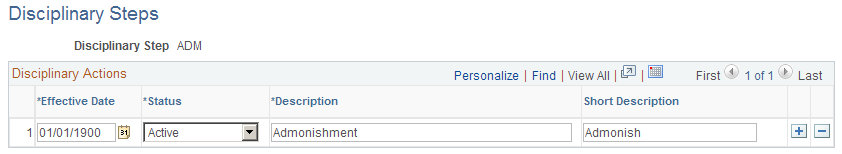
Use the Disciplinary Step Table page (GVT_DISCIP_STEP) to enter steps to be taken in the disciplinary process.
Navigation:
This example illustrates the Disciplinary Step Table page.
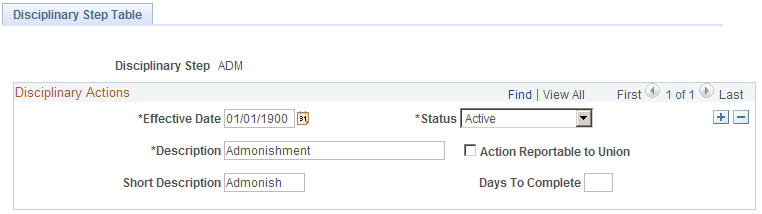
Field or Control |
Description |
|---|---|
Action Reportable to Union |
Select if the action disciplinary action should be reported to the union. |
Days to Complete |
Enter the number of days it takes the person to complete the disciplinary action. |
Use the Disciplinary Type page or the Disciplinary Type USF page (DISCIP_TYPE_TABLE) to set up types of actions that may require managers to impose disciplinary actions on workers.
Navigation:
This example illustrates the Disciplinary Type page.
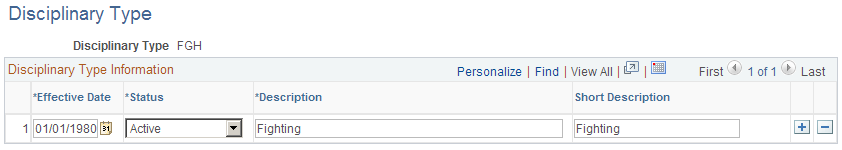
Use the Disciplinary Offenses Table - Disciplinary Penalty Matrix 1 page (GVT_DISCIP_OFFNSES) to set up the first penalty matrix indicating the offense levels for the discipline type.
Navigation:
Enter a row for each Disciplinary Offense Level.
Use the Disciplinary Offenses Table - Disciplinary Penalty Matrix 2 page (GVT_RECMND_ACTIONS) to set up the second penalty matrix indicating the recommended disciplinary step for each offense levels.
Navigation:
Field or Control |
Description |
|---|---|
Recommended Actions |
Enter the recommended actions. The system automatically displays the Usual Days To Complete, as defined on the Disciplinary Events USF page. This display helps managers approximate how long it will take to complete this action so they can plan how to fit each course of action into their workloads. Your labor administration specialists can establish these as experience dictates. However, government and agency policies or union agreements may affect these recommendations. |
Use the Disciplinary Events USF page (GVT_DIS_EVENTS_TBL) to set up disciplinary events that can be assigned to a worker in the event of disciplinary action.
Navigation:
This example illustrates the Disciplinary Events USF page.
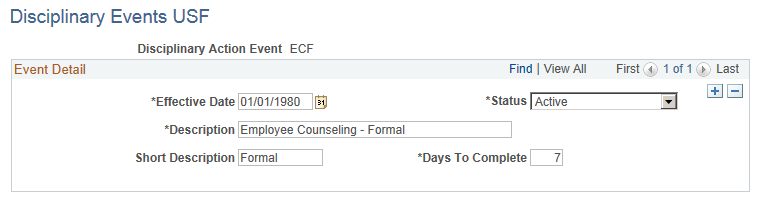
Use the Grievance Type Table page (GRIEV_TYPE_TABLE) to set up the different types of grievances that workers, applicants, or unions might file.
Navigation:
This example illustrates the Grievance Type Table page.
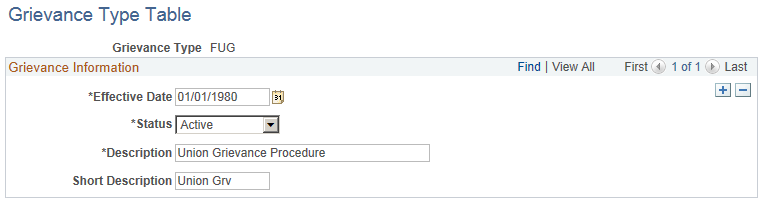
Use the Grievance Step Table page (GRIEV_STEP_TABLE) to set up steps that can be taken to resolve grievances.
Navigation:
This example illustrates the Grievance Step Table page.
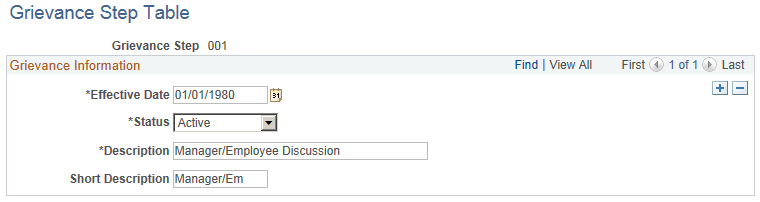
Use the Labor Resolution Types page (RESLTN_TYPE_TABLE) to set up resolutions to track disciplinary or grievance outcomes.
Navigation:
This example illustrates the Labor Resolution Types page.