Defining Groups of Workers to Layoff or Recall
To define groups of workers to layoff or recall, use the Labor Group Definition component (HR_LBR_GRP_DEFN).
This topic discusses how to define groups and group members, and how to define group security.
Note: You can also access the Labor Group Definition component from a link on the Layoff Roster Setup page or Recall Roster Setup page.
Note: You can also create groups using the Group Build Definition component but the groups must include a single, valid labor agreement as a part of the definition for them to be valid selections on the Layoff Roster component (HR_LAYOFF_ROSTER) and the Recall Roster component (HR_RECALL_ROSTER). Groups are not used with the Reinstatement Roster component (HR_REINST_ROSTER).
|
Page Name |
Definition Name |
Usage |
|---|---|---|
|
HR_LBR_GRP_DEFN |
Use the group definition page to define the parameters of the labor management group. |
|
|
HR_LBR_GRP_MEMBERS |
Review group members. |
|
|
HR_LBR_GRP_SCTY |
Grant or remove security access to the group. |
Use the Labor Group Definition page (HR_LBR_GRP_DEFN) to use the group definition page to define the parameters of the labor management group.
Navigation:
This example illustrates the Labor Group Definition page.
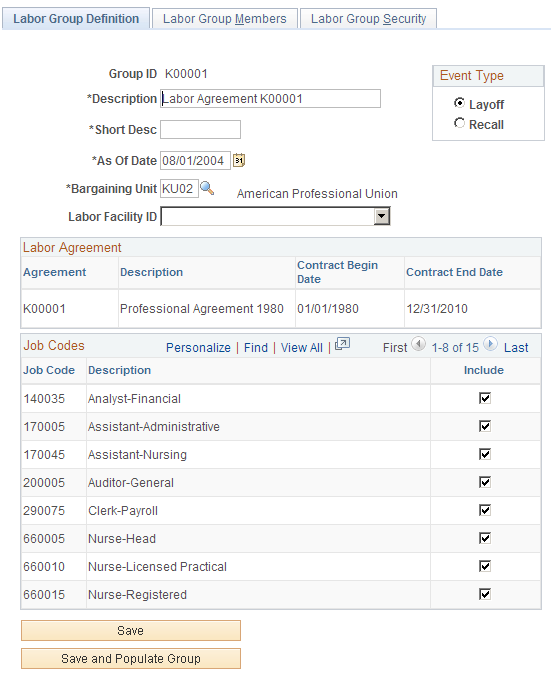
Field or Control |
Description |
|---|---|
Event Type |
Select the type of event in which this group will be used:
|
As of Date |
Only bargaining units, labor agreements, labor facilities, and job codes active as of this date are available on this page. |
Bargaining Unit |
Select the bargaining unit that you are using to define this group. The system will display the labor agreement, and its contract dates, associated with this unit in the Labor Agreement grid. Note: You must select a bargaining unit associated with a labor agreement since the layoff, recall, and reinstatement processes use the information you set up on the labor agreement. |
Labor Facility ID |
Select the ID of the labor facility you are using to define this group. Leave this field blank to include people in all the facilities. The system will populate the options with the labor facilities assigned to the labor agreements associated with the selected bargaining unit. |
Job Code and Include |
The system displays the job codes associated with the labor agreements. Select the Include check box next to those job codes you want to include in this group definition. See Job Codes Page. |
Save |
Click to save the group definition without populating the Labor Group Members page. |
Save and Populate Gruop |
Click to save the group definition and populate the group members page with the people assigned to the labor agreements, labor facilities, and job codes selected on this page. |
Use the Labor Group Members page (HR_LBR_GRP_MEMBERS) to review group members.
Navigation:
This example illustrates the Labor Group Members page.
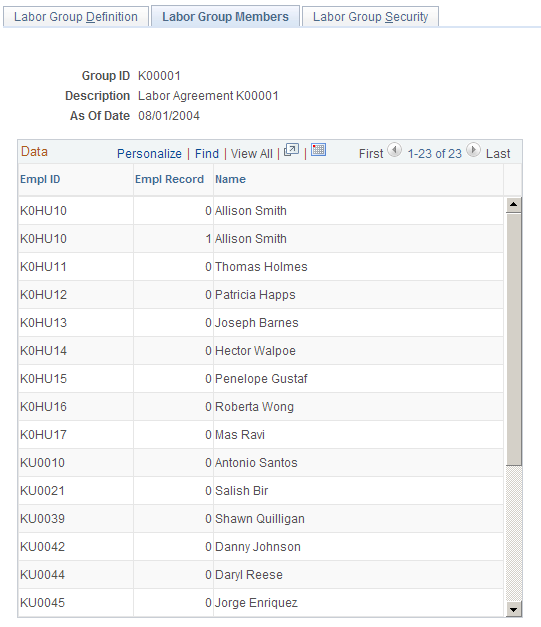
The Labor Group Members page lists the people who meet the criteria you defined on the Labor Group Definition page.
Use the Labor Group Security page (HR_LBR_GRP_SCTY) to grant or remove security access to the group.
Navigation:
This example illustrates the Labor Group Security page.
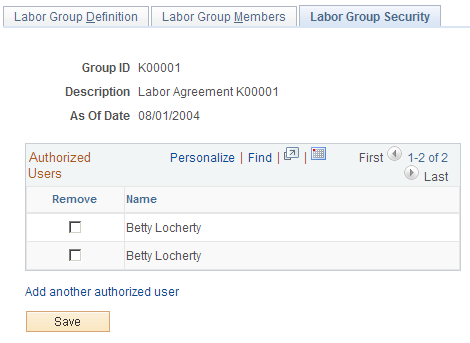
Only people who have security access to this group can create layoff, recall, or reinstatement rosters for this group. The system automatically adds the name of the user who creates the group.
The group security access you grant on this page overrides the data permission security associated with a user's Row Security Permission List. For example, a user who does not have row security access to Department 604CAN but that is added to this list for a group that contains people in Department 604CAN will be able to view the data of those people in the layoff, recall, and reinstatement rosters.
Field or Control |
Description |
|---|---|
Remove |
Select to remove the user's security access to this group when you save the component. |
Add another authorized user |
Click to access the Labor Group Security - Add User page and grant another user security access to this group. |