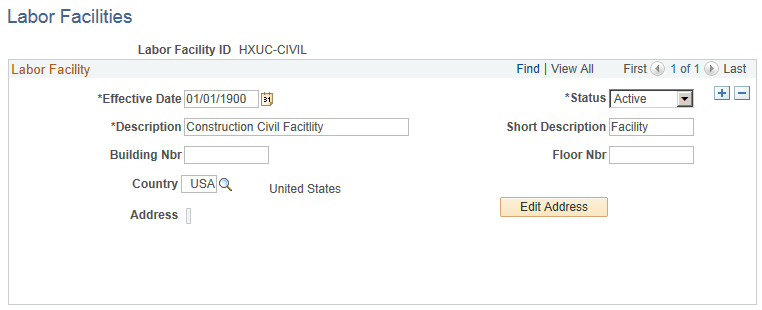Setting Up Labor Agreement Control Tables
To set up labor agreement control tables use the Labor Job Classes component (HR_LBR_JOB_CLS_TBL) and Labor Facilities component (HR_LBR_FAC_TBL).
This topic discusses how to set up labor job classes and labor facilities. You must set these up before you can set up labor agreements.
|
Page Name |
Definition Name |
Usage |
|---|---|---|
|
HR_LBR_JOB_CLS_TBL |
Set up job labor classes to use in labor agreements. Labor classes are required to group and rank job codes to create a bumping hierarchy. |
|
|
HR_LBR_FAC_TBL |
Set up labor facilities as required to administer the labor agreement. They are used to identify worker sites. Facilities can be used when defining Layoff or Recall events as well as a selection parameter on the Seniority Report. They are not related to the Work Location values. |
Use the Labor Job Classes page (HR_LBR_JOB_CLS_TBL) to set up job labor classes to use in labor agreements. Labor classes are required to group and rank job codes to create a bumping hierarchy.
Navigation:
This example illustrates the Labor Job Classes page.
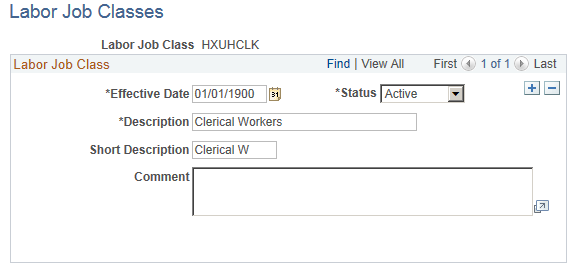
Use the Labor Facilities page (HR_LBR_FAC_TBL) to set up labor facilities as required to administer the labor agreement. They are used to identify worker sites.
Facilities can be used when defining Layoff or Recall events as well as a selection parameter on the Seniority Report. They are not related to the Work Location values.
Navigation:
This example illustrates the Labor Facilities page.