Establishing Tree Security
To establish tree security, use the Group Tree Security (VC_TREE_SEC_TABLE) component.
This section describes how to set up security relationships between Variable Compensation groups, users, and variable compensation components.
|
Page Name |
Definition Name |
Usage |
|---|---|---|
|
VC_TREE_SEC_TABLE |
Set up a security relationship between a group on a Variable Compensation tree, a user, and the Variable Compensation components. Access to a group provides access to variable compensation components for all its child groups as well. |
|
|
(Variable Compensation − Tree Group Security Page) |
VC_TREE_SECU_SEC |
Specify the components for which the selected user has security access. |
Use the Group Tree Security page (VC_TREE_SEC_TABLE) to set up a security relationship between a group on a Variable Compensation tree, a user, and the Variable Compensation components.
Access to a group provides access to variable compensation components for all its child groups as well.
Navigation:
This example illustrates the fields and controls on the Group Tree Security page.
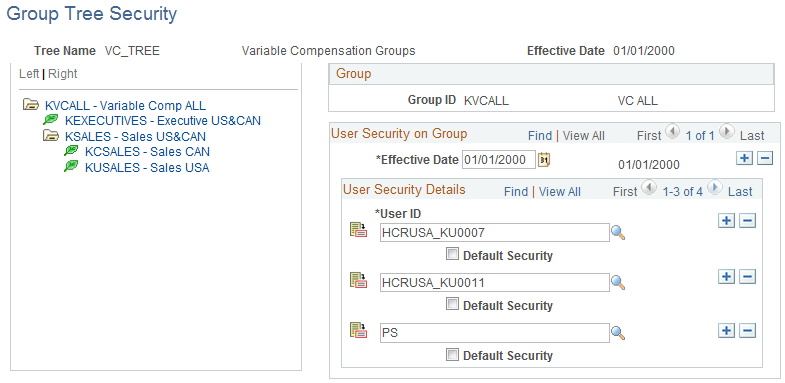
Field or Control |
Description |
|---|---|
Tree Name |
The name of the tree that you entered on the search page, along with its description. |
Effective Date |
The default is the date that you entered in the Effective Date field of the search page. Change the date to access the same tree as of a different effective date. |
Using the Tree Control View
The Tree Control view on the left side of the page displays the tree as it is defined in PeopleSoft Tree Manager. Each node represents a group. The node description is the group ID.
In the Tree Control view, select a node for which you want to define security access. The group ID and description of the group appear on the right side of the page.
User Security on Group
Field or Control |
Description |
|---|---|
Effective Date |
Enter the effective date of the user's security access. You can add rows of data with different effective dates. Enter the page in Correct History mode to delete a row. |
User ID |
You see a data row for the ID of each user who has security access to the selected group ID for the specified effective date. Add a user by adding a data row and selecting a user ID from the available values. Set up your group tree security so that you give access to both the manager and the approver of a group. You cannot delete users whose access to this group is inherited from a parent group (the Default Security check box is selected). The system performs this check within the tree and between trees when the parent group is reused in another tree. If you try to delete a data row for inherited access, the system issues a message that specifies the user ID along with the tree name and group ID of the parent group. |
|
Click the Component Security icon to the left of a User ID to access the VC - Tree Group Security page, where you set security on components for that user. |
Default Security |
Select this check box if you want the automatic VC tree security update process to grant the user access to VC pages for all groups that you might place as a child under the selected group in future tree modifications. Example: You grant user 1 default security access to group A. Later, you place group D (which was formerly a sibling of A) as a child of group A. The automatic VC tree security update process then grants user 1 default access to group D as long as D remains a child of A. If you later modify the tree so that group D is no longer a child of group A, the system warns you if an inconsistency exists in security. User 1 might no longer have access to VC pages for group D. You cannot remove a user's security access to a group if the access is granted by default. |
Use the VC (variable compensation) - Tree Group Security page (VC_TREE_SECU_SEC) to specify the components for which the selected user has security access.
Navigation:
Click the Component Security icon to the left of the user ID on the Group Tree Security page.
This example illustrates the fields and controls on the VC - Tree Group Security page.
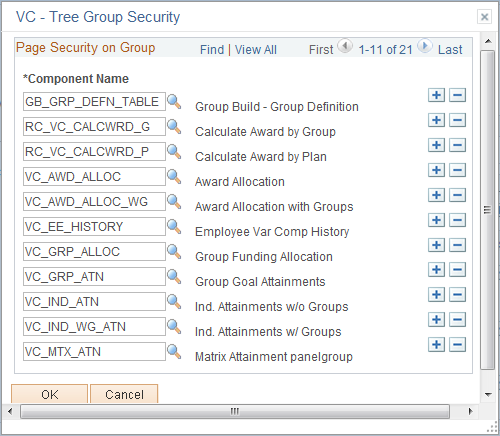
Field or Control |
Description |
|---|---|
Component Name |
By default, a new user has access to all Variable Compensation components. On the VC - Tree Group Security page, delete the data rows for any components that you don't want the user to access. The system applies your component selections to the selected group ID, user ID, and effective date. Your selections also apply to any child groups of the selected group ID. |
When the VC administrator modifies a Variable Compensation tree in PeopleSoft Tree Manager, the new structure of the tree might not be in accordance with the existing Group Tree Security. Configure your application server so that the system automatically launches a process to correct security inconsistencies resulting from the different types of tree modifications.
When the system launches the automatic process to synchronize group tree security, it also generates email notification and, in some cases, a work list entry, depending on the nature of the tree modification. Depending on whether it is a tree delete, rename, or modification, the email informs the user that a sync process has been launched. In addition, depending on the cases, it triggers work list entries describing the additional manual actions required by the VC administrator.
Note: Oracle PeopleSoft delivers Notification Composer Framework to manage the setup and administration of all notifications in one central location.
Once you have adopted the Notification Composer feature, you must use it to create new notifications and manage your existing notifications.
Notifications delivered with HCM Image 47 or later must use Notification Composer.
For more information about Notification Composer Framework, see Understanding Notification Composer.
Deleting a Tree
If you delete a VC tree in PeopleSoft Tree Manager, the automatic process launches these actions:
Removes the tree name from the Variable Compensation records.
Sends an email to the VC administrator noting that the synchronization process has been launched.
Sends a work list entry to the VC administrator with instructions to enter a new tree name in the records.
The email specifies the old deleted tree name, the deleted tree effective date, and the affected VC plan ID.
Renaming a Tree
If a VC tree is renamed in PeopleSoft Tree Manager, the automatic process launches these actions:
Changes the tree name in the Variable Compensation records.
Sends an email to the VC administrator noting that the synchronization process has been launched.
The email specifies the old tree name and effective date and the new tree name and effective date.
Restructuring a Tree
If the structure of a Variable Compensation tree is modified in PeopleSoft Tree Manager, the automatic process launches these actions:
Updates the VC Group Tree Security.
Sends an email to the VC administrator and security administrator noting that the synchronization process has been launched.
The email identifies the tree that has changed and the impact to groups and security.
Warning! You must configure your application server so that the automatic update process runs when you delete, rename, or restructure trees in PeopleSoft Tree Manager. Moreover, when modifying a tree, you need to ensure that the messaging server is up on the application server for the service operation queue TREE_MAINT. If it is not up, the update process isn't triggered and the security administrator must update security manually on the Tree Group Security page. Use the Service Operations Monitor to verify that TREE_CHANGE service operations are processed correctly.
