Budgeting Awards
To run a budget report, use the Budget (RC_VC_BUDGET) component.
When determining how much funding to allocate to a plan, use the Budget report to help you calculate the potential cash outlay for the plan. This report calculates the target payout under the plan assuming 100 percent proration.
|
Page Name |
Definition Name |
Usage |
|---|---|---|
|
RUNCTL_VC_REP |
Run the Budget report (VC002). This report helps you calculate how much funding to allocate to a plan. |
Use the Budget page (RUNCTL_VC_REP) to run the Budget report (VC002).
This report helps you calculate how much funding to allocate to a plan.
Navigation:
This example illustrates the fields and controls on the Budget page.
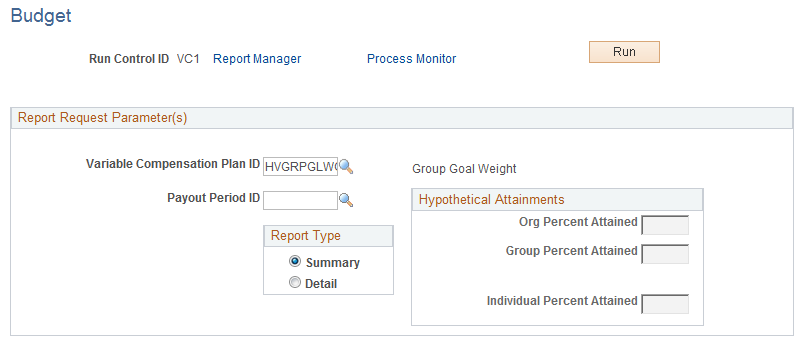
If you use weighted goals in the plan, specify hypothetical attainment percentages on this page. If you use a goals matrix, specify a hypothetical matrix score. If you don't specify hypothetical goal attainments or a score, the system assumes 100 percent goal attainment.
Note: Different fields appear on this page based on the plan that the goal options implemented in the plan.
Field or Control |
Description |
|---|---|
Org Percent Attained (organization percent attained) |
(Weighted goals) Enter the organization goal attainment percent that you want the system to use in calculating the budget amount. |
Group Percent Attained |
(Weighted goals) Enter the group goal attainment percent that you want the system to use in calculating the budget amount. |
Individual Percent Attained |
(Weighted goals) Enter the individual goal attainment percent that you want the system to use in calculating the budget amount. |
Score |
(Matrix goals) Enter the goal matrix score that you want the system to use in calculating the budget amount. |
Report Type |
Select a detailed report or a summary report:
|