Defining Merit Increase IDs and Groups
To define merit increase IDs and groups, use the Define Merit Group (SP_MERIT_ELIG_GBL) and Define Merit Increase (SP_MERIT_INCR_TBL_GBL) components.
This section discusses how to define merit increase IDs and groups.
Note: Before you can assign and approve merit increases for workers, you must first define merit increase IDs and merit groups.
|
Page Name |
Definition Name |
Usage |
|---|---|---|
|
SP_MERIT_INCR_DEFN |
Define Merit Increase IDs for merit points or merit ranges. |
|
|
SP_MERIT_INCREASES |
Define merit increase guidelines (review results resolutions) per merit point or per merit range. |
|
|
SP_MERIT_ELIG |
Define review selection criteria for a Group ID. The system will use the information to retrieve worker reviews. |
Use the Define Merit Increase page (SP_MERIT_INCR_DEFN) to define Merit Increase IDs for merit points or merit ranges.
Navigation:
This example illustrates the fields and controls on the Define Merit Increase page.
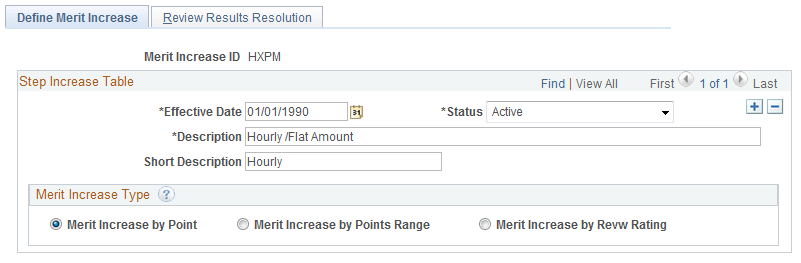
Field or Control |
Description |
|---|---|
Status |
Select Active or Inactive. Only merit increase types with a status of Active can be used. |
Description |
Enter a description of the Merit Increase ID. |
Merit Increase Type |
Indicate if the merit increase is by point (Merit Increase by Point), by point range (Merit Increase by Points Range), or by review rating (Merit Increase by Revw Rating). The system will display different fields on the Review Points Resolution page, depending on which option you choose. |
Use the Review Results Resolution page (SP_MERIT_INCREASES) to define merit increase guidelines (review results resolutions) per merit point or per merit range.
Navigation:
This example illustrates the fields and controls on the Review Results Resolution page.
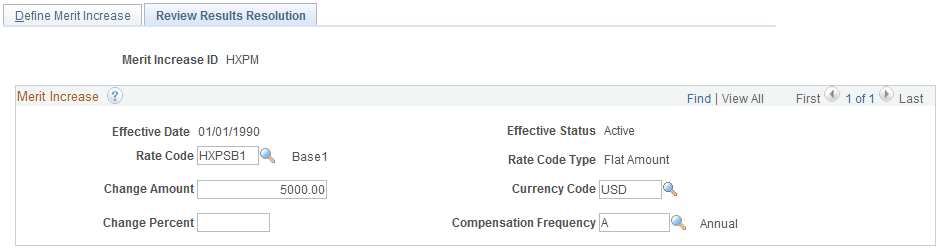
This example illustrates the fields and controls on the Review Results Resolution page: Range tab.
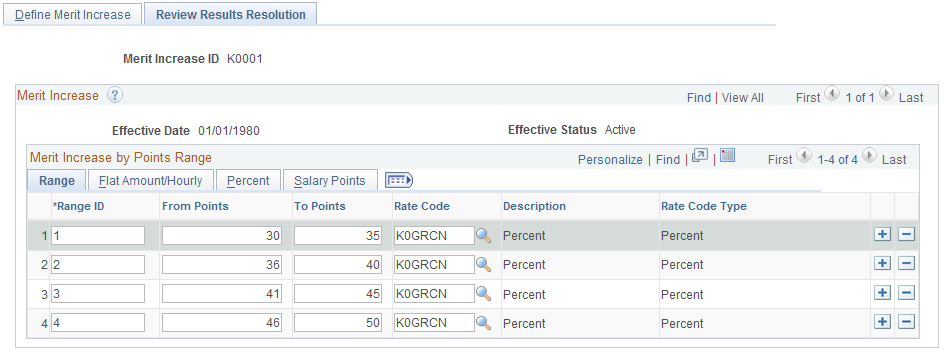
This example illustrates the fields and controls on the Review Results Resolution page: Flat Amount/Hourly tab.
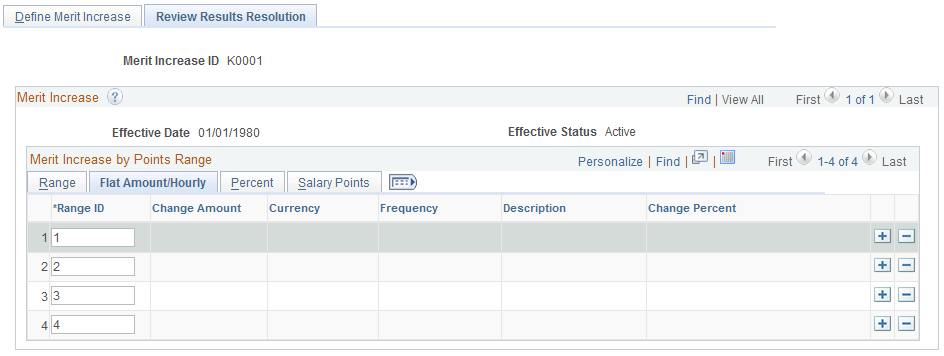
This example illustrates the fields and controls on the Review Results Resolution page: Percent tab.
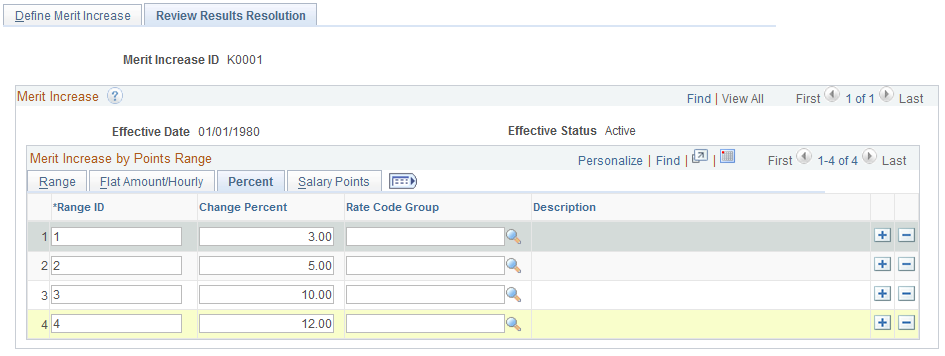
This example illustrates the fields and controls on the Review Results Resolution page: Salary Points tab.
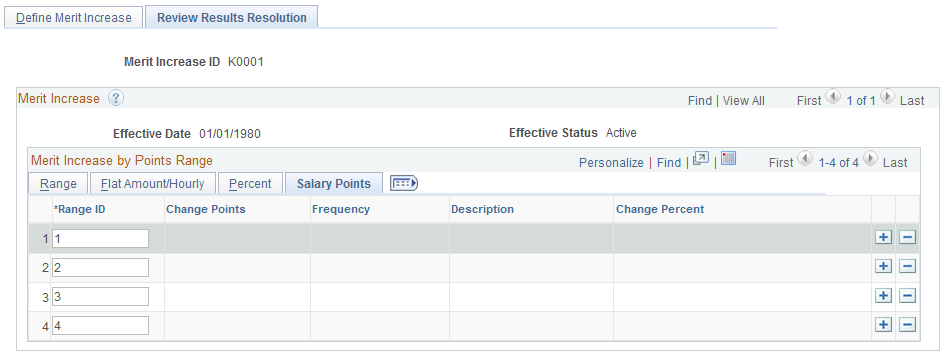
Field or Control |
Description |
|---|---|
Rate Code |
Select a value for the Rate Code field to associate with this merit increase ID. If you select a rate code with a Rate Code Type of:
|
Change Amount |
Enter the salary change amount, currency, and the frequency with which it is paid. |
Change Points |
Enter the change in points. |
Change Percent |
Enter the salary change percent. |
Rate Code Group |
Select a rate code group. |
Merit Increase by Points Range
The system displays the Merit Increase by Points Range table when you select Merit Increase by Points Range on the Define Merit Increase page.
Field or Control |
Description |
|---|---|
Range ID, From Points, and To Points |
Enter a Range ID and the from and to salary points of the range. |
Field or Control |
Description |
|---|---|
Rate Code |
Select a Rate Code. If you select a Rate Code Type of:
|
Use the Define Merit Group page (SP_MERIT_ELIG) to define review selection criteria for a Group ID.
The system will use the information to retrieve worker reviews.
Navigation:
This example illustrates the fields and controls on the Define Merit Group page.
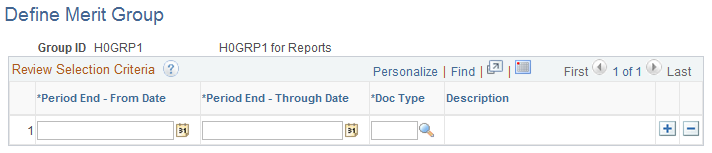
Define a merit group. When you select a Group ID on the Assign/Approve Merit Increase, Load Merit Increases, and Report Merit Increases pages, the system will retrieve data for the workers of the selected group who:
Have a review Period End Date in the Employee Review that is the latest date in the timeframe on the page.
Have a Review Type matching the one defined.