Viewing Business Partner Teams as an Owner or Leader
The PeopleSoft HCM application enables business partner owners and leads to access their business partner matrix teams via the following methods:
Manage Business Partner tile, View Teams component (owner and leads).
Company Directory, Other Teams page (owner only).
Manage Matrix Teams tile and pages (owner only for manually built teams).
This video demonstrates the HR Business Partners feature:
Video: Image Highlights, PeopleSoft HCM Update Image 31: HR Business Partners
This topic discusses viewing business partner teams as an owner or leader through the Manage Business Partner navigation collection.
|
Page Name |
Definition Name |
Usage |
|---|---|---|
|
HRBP_SEL_TEAM_FL |
View a list of business partner teams to which you are an owner or lead and given authorization. |
|
|
HRBP_TM_MEM_FL |
View or perform self-service transactions for members of a business partner team to which you are an owner or lead given authorization. |
Use the View Teams (Summary) page (HRBP_SEL_TEAM_FL) to view a list of business partner teams to which you are an owner or lead and given authorization.
Navigation:
From the Workforce Administrator Homepage in fluid, click the Manage Business Partners Tile, then select View Teams.
This example illustrates the fields and controls on the View Teams (Summary) page.
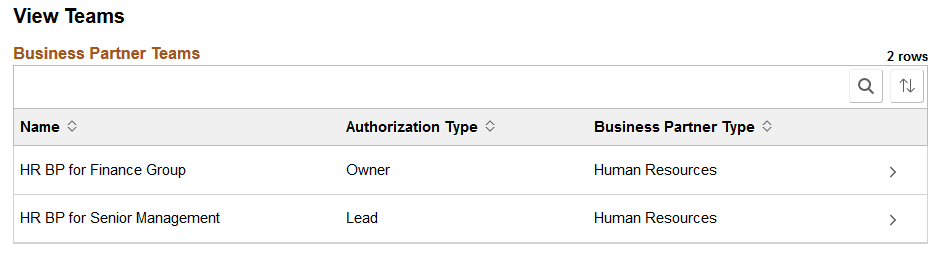
Use this page to view and access your business partner teams to which you have been granted authorization.
Field or Control |
Description |
|---|---|
Name |
Displays the name of the business partner team to which you are an owner or lead. Business partner teams are established for a matrix team using the Configure Business Partner Page. |
Authorization Type |
This column displays either Owner or Lead. It is available only when you are authorized as an owner on at least one team and authorized as a lead on another. Note: Owner and leads are defined and granted access using the Matrix Team component (see Managing Matrix Teams as an Administrator). |
Business Partner Type |
Displays the business partner type defined on the Configure Business Partner Page. |
Select a row to access the View Teams (Detail) Page and view the members of the team and perform manager self-service transactions.
Use the View Teams (Details) page (HRBP_TM_MEM_FL) to view or perform self-service transactions for members of a business partner team to which you are an owner or lead given authorization.
Navigation:
Select a team row from the View Teams (Summary) Page.
This example illustrates the fields and controls on the View Teams (Details) page.
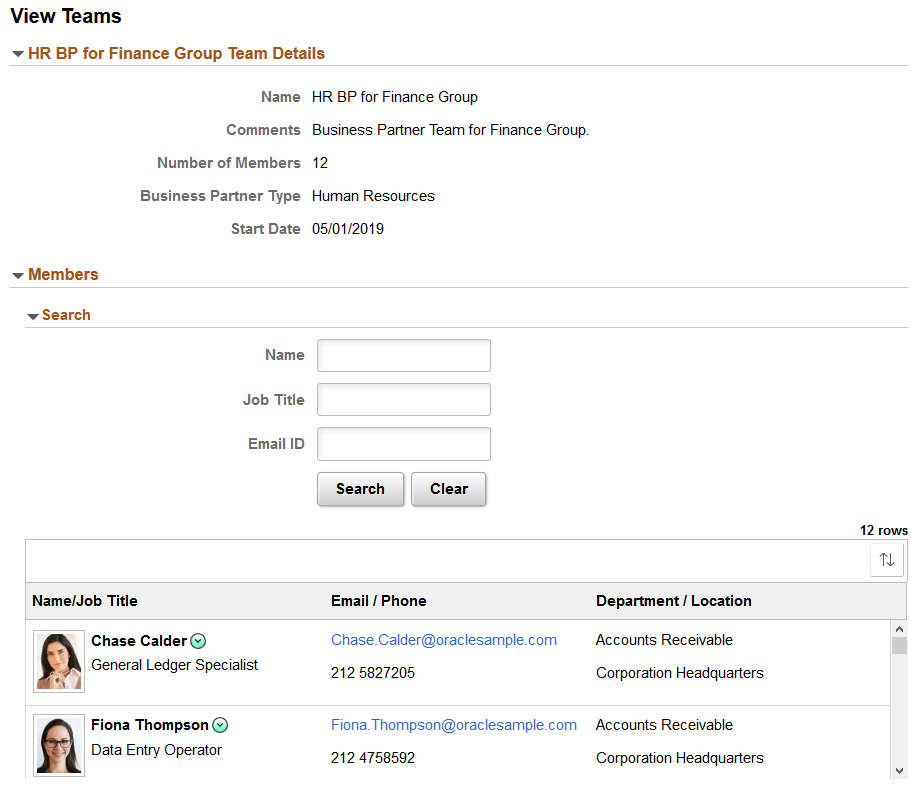
<Matrix Team> Details
This collapsible section displays the information about the matrix team. The Business Partner Type comes from the Configure Business Partner Page. The remaining fields are defined on the Matrix Team Page.
Field or Control |
Description |
|---|---|
Number of Members |
When you are the owner of the team, this field displays a count of all members in the team. When you are a lead within the team, this field displays a count of the number of members to which you have access as a lead. Note: Owner and leads are defined and granted access using the Matrix Team component (see Managing Matrix Teams as an Administrator). |
Search
Use this collapsible section to search for members of the team by name, job title, or email.
Members
Use this section to view the members of the team.
When you are the owner of the team, this section displays all members in the team.
When you are a lead within the team, this field displays the members to which you have access as a lead.
Field or Control |
Description |
|---|---|
|
Select the related actions icon next to the employee’s name to display a menu of manager self-service transactions. The menu provides access to the transactions defined for the matrix team on the Action Assignment Page. |
 Related Action icon
Related Action icon