Setting Up Instructors
To set up profiles for internal and external instructors, use the Instructors (TRN_INSTRUCTR_TBL1) component.
Instructor profiles help you track instructor costs and areas of expertise; and choose the most qualified instructor for a course.
|
Page Name |
Definition Name |
Usage |
|---|---|---|
|
TRN_INSTRUCTR_TBL1 |
Add an instructor to the Instructor table. |
|
|
TRN_INSTRUCTR_TBL2 |
Define the courses that an instructor is qualified to teach. |
|
|
TRN_MTCH_CMPS_SEC |
View the instructor's competencies, along with the course requirements. This page helps you determine the instructor's suitability to teach the course. |
|
|
TRN_MTCH_ACPS_SEC |
View the instructor's accomplishments, along with the course requirements. This page helps you determine the instructor's suitability to teach the course. |
Use the Instructors - Instructor Profile page (TRN_INSTRUCTR_TBL1) to add an instructor to the Instructor table.
Navigation:
This example illustrates the fields and controls on the Instructors - Instructor Profile page. You can find definitions for the fields and controls later on this page.
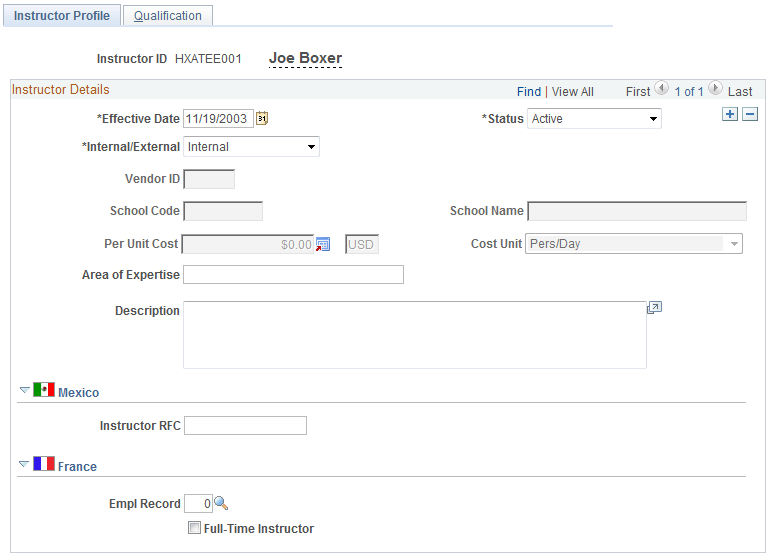
An individual must have a person record in PeopleSoft HR in order to be added as an instructor.
See (Classic) Adding a Person.
Note: You only need to complete this page if you use training budgets.
Field or Control |
Description |
|---|---|
Internal/External |
The system populates this field as follows: Internal: Instructor is an employee. External: Instructor is a nonemployee. |
Vendor ID |
Select a vendor ID if the instructor works for a vendor that you added through the Vendors component. If the instructor is internal, this field is unavailable. |
School Code and School Name |
If the instructor works at a school that you added to the School Table page, select a school code. The system displays the school name. To enter a school that isn't in the School table, leave the School Code field blank and enter a name in the School Name field. If the instructor is internal, these fields are unavailable. |
Per Unit Cost |
Enter the per unit cost for this instructor. This value is used as the default instructor cost in the course cost setup. If the instructor is internal, the cost for the instructor appears as the default from the Trainees Salary Costs page. |
Cost Unit |
Select a cost unit for the instructor's time. |
Area of Expertise |
Enter a brief description of the instructor's area of expertise. |
Comments |
Enter any further comments about the instructor's area of expertise. You don't need to specify the courses that the instructor teaches: these are added to the Instructors - Qualification page. |
(MEX) Mexico
Field or Control |
Description |
|---|---|
Instructor RFC |
Enter the RFC for the instructor. |
(FRA) France
Field or Control |
Description |
|---|---|
Full-Time Instructor |
Select if the instructor works full-time. |
Use the Instructors - Qualification page (TRN_INSTRUCTR_TBL2) to define the courses that an instructor is qualified to teach.
Navigation:
This example illustrates the fields and controls on the Instructors - Qualification page. You can find definitions for the fields and controls later on this page.
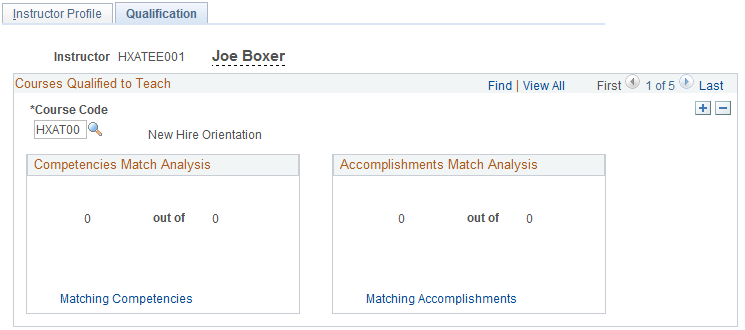
Note: Complete this page after you define courses.
Courses Qualified to Teach
Field or Control |
Description |
|---|---|
Course Code |
When you move out of this field, the system displays the course title and compares the course requirements with the instructor's competencies and accomplishments that are included in the instructor's profile. The results of this comparison appear in the Competencies Match Analysis and Accomplishments Match Analysis group boxes. If the instructor is qualified to teach the course, add the course to the instructor's profile. |
Competencies Match Analysis
If you haven't set up course competency requirements, the system displays 0 out of 0
Field or Control |
Description |
|---|---|
Matching Competencies |
Click to access the Matching Competencies page and view required competencies alongside the instructor's competencies. |
Accomplishments Match Analysis
If you haven't set up course accomplishments, the system displays 0 out of 0.
Field or Control |
Description |
|---|---|
Matching Accomplishments |
Click to access the Matching Accomplishments page and view required accomplishments alongside the instructor's accomplishments. |
Use the Matching Competencies page (TRN_MTCH_CMPS_SEC) to view the instructor's competencies, along with the course requirements.
This page helps you determine the instructor's suitability to teach the course.
Navigation:
Click the Matching Competencies link on the Qualification page.
This example illustrates the fields and controls on the Matching Competencies page. You can find definitions for the fields and controls later on this page.
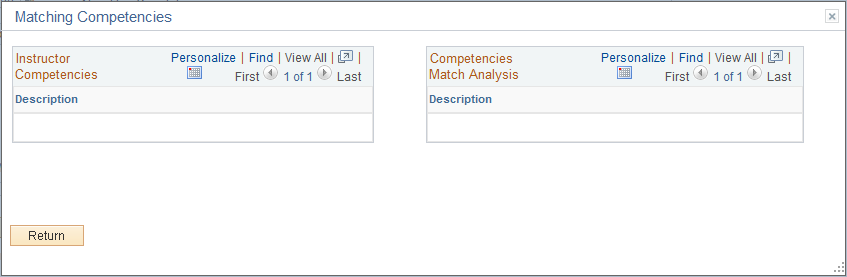
Instructor Competencies
This group box lists the competencies in the instructor's profile. The system compares the instructor's profile of type PERSON with the course requirements.
Competencies Match Analysis
This group box lists the competencies that are required to teach the course as defined on the Courses - Required Instr Comps/Accomps (courses - required instructor competencies and accomplishments) page. If the competency is included in the instructor's PERSON profile, the check box is selected.
Use the Matching Accomplishments page (TRN_MTCH_ACPS_SEC) to view the instructor's accomplishments, along with the course requirements.
This page helps you determine the instructor's suitability to teach the course.
Navigation:
Click the Matching Accomplishments link on the Qualification page.
This example illustrates the fields and controls on the Matching Accomplishments page. You can find definitions for the fields and controls later on this page.

Instructor Accomplishments
This group box lists the accomplishments in the instructor's profile. The system compares the instructor's profile of type PERSON with the course requirements.
Accomplishments Match Analysis
This group box lists the accomplishments that are required to teach the course as defined on the Courses - Required Instr Comps/Accomps (courses required instructor competencies and accomplishments) page. If the accomplishment is included in the instructor's profile, the check box is selected.