Installing Person Objects
To install person objects, use the Person Object Installation component (INSTALL_PERSON).
This topic discusses how to install person objects.
|
Page Name |
Definition Name |
Usage |
|---|---|---|
|
INSTALL_PERSON |
Select installation settings for the Add a Person component (PERSONAL_DATA). |
Use the Person Object Installation page (INSTALL_PERSON) to select installation settings for the Add a Person component (PERSONAL_DATA).
Navigation:
This example illustrates the fields and controls on the Person Object Installation Page. You can find definitions for the fields and controls later on this page.
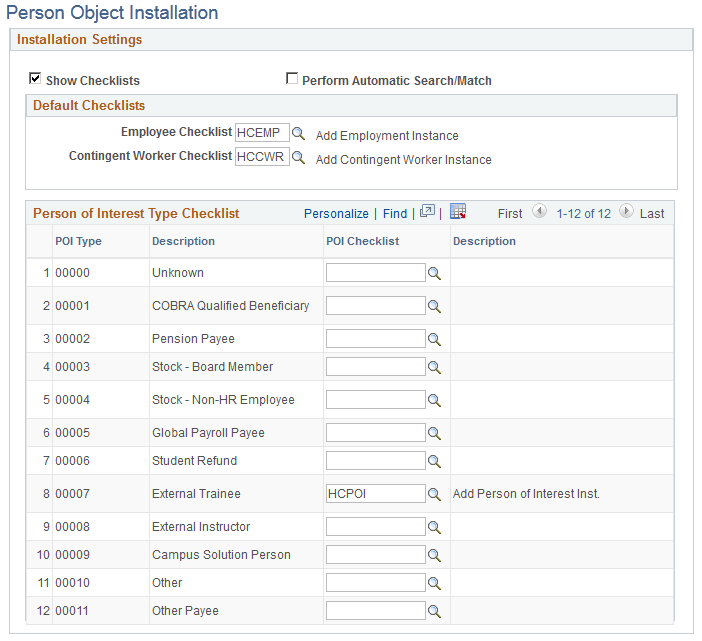
Installation Settings
Field or Control |
Description |
|---|---|
Show Checklists |
Select to show the Checklists Code field on the Organizational Relationships page (PERSON_DATA4), enabling users to select a checklist for the person they are adding and create a record in the Person Checklist component (PERSON_CHECKLIST). |
Perform Automatic Search/Match |
Select to perform an automatic search and match when you add a person to the PERSONAL_DATA component. The system will search the database to determine that you are not entering a duplicate record. |
Default Checklists
Select the default checklists that the system will display in the Checklist Code field on the Organizational Relationship page when you add to add one of the following relationships for the new person:
Employee.
In the Employee Checklist field, select the default checklist for commercial employees.
In the French Public Sector Emp field, select the default checklist for French public sector employees.
Contingent Worker.
In the Contingent Worker Checklist field, select the default checklist for contingent workers.
Person of Interest
For each POI type listed in the Person of Interest Type Checklist grid for which you want a default checklist, select the checklist.
The system will create a record in the Person Checklist component by identifying this checklist code on the Organizational Relationship page when you first create the person.
Set up checklists on the Checklist component (CHECKLIST_TABLE).
See Creating Checklists.