Defining Rules-Driven Component Defaulting
This topic lists the pages used to define rules-drive component defaulting and discusses how to define rules-driven component defaulting.
|
Page Name |
Definition Name |
Usage |
|---|---|---|
|
CMP_DFLT_OPTIONS |
Specify which Job record fields are available to component defaulting rules. |
|
|
CMP_RULE_DEFN |
Define component defaulting rule header information. |
|
|
CMP_RULE_CRITERIA |
Create and modify criteria for component defaulting rules. |
|
|
CMP_RULE_VALUES |
Specify the values that the fields and operators you selected on the Criteria page should act on. |
|
|
CMP_RULE_RATECD |
Assign rate codes to the component defaulting rules. |
|
|
WCS_RTCD_DETAILS |
View additional information about the compensation rate code. |
Use the Rate Code Defaulting Options page (CMP_DFLT_OPTIONS) to specify which Job record fields are available to component defaulting rules.
Navigation:
This example illustrates the fields and controls on the Rate Code Defaulting Options page.
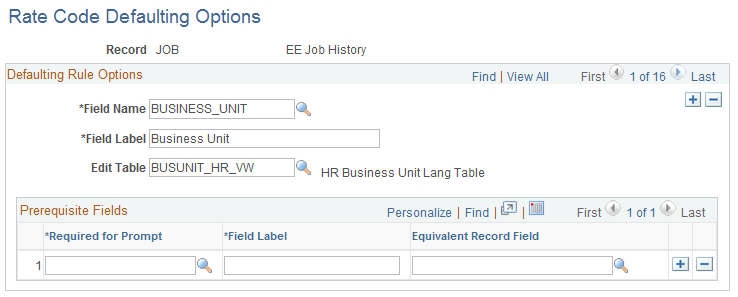
Defaulting Rules Options
Field or Control |
Description |
|---|---|
Field Name and Field Label |
Select the field name that you want to have available for use as criteria for component defaulting rules. After you select a field name, its description appears in Field Label; you can change this description. |
Edit Table |
Select the field's edit table—that is, the table from which the field is prompted. |
Prerequisite Fields
Field or Control |
Description |
|---|---|
Required for Prompt and Field Label |
Select the field that prompts for the defaulting rules fields, if required. If you select a field in Required for Prompt, you must select its value on the Values page. For example, if the defaulting rules field is Department, select SETID. (Before you can select a department, you must select the department's setID.) The appropriate values appear in Field Label and Equivalent Record Field when you select the Required for Prompt field. You must then access the Values page to select the department's value (based on its setID). |
Equivalent Record Field |
Select the Required for Prompt field's Job equivalent. For example, the Job equivalent of SETID is SETID_DEPT. Sometimes the equivalent field is the same as the Required for Prompt field, or there is no equivalent field. If there is no equivalent field, leave this field blank. |
Use the Rate Code Defaulting Rules - Definition page (CMP_RULE_DEFN) to define component defaulting rule header information.
Navigation:
This example illustrates the fields and controls on the Rate Code Defaulting Rules - Definition page.
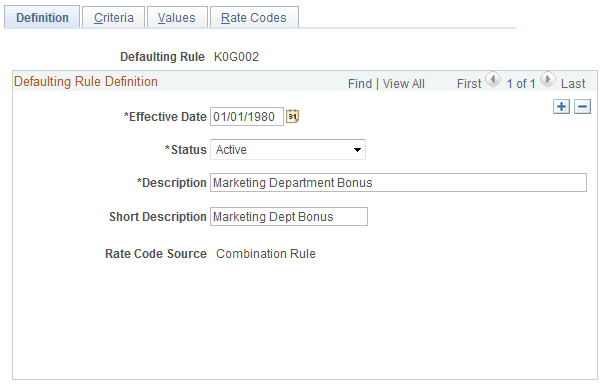
Enter a description of the component defaulting rule. All defaulting rules created directly in this component will have the rate code source Combination Rule. You can also view defaulting rules with other rate code sources, such as job code or salary step. Those rules are automatically created when you set up default pay components on those pages.
Use Rate Code Defaulting Rules - Criteria page (CMP_RULE_CRITERIA) to create and modify criteria for component defaulting rules.
Navigation:
This example illustrates the fields and controls on the Rate Code Defaulting Rules - Criteria page.
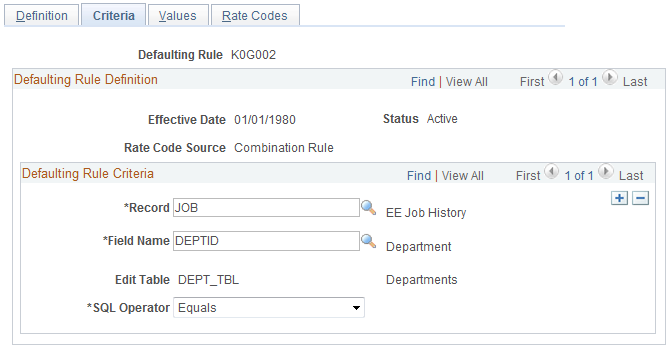
Field or Control |
Description |
|---|---|
Record, Field Name, and Edit Table |
Select the record and the name of the field whose value will trigger this rule. The system displays the field's edit table. |
SQL Operator |
Select the Structured Query Language (SQL) operator that defines the relationship of the rule to the field values that you select on the Values page. For example, select Equals if you want the rule to act only on workers who have the field value specified on the Values page. |
Use Rate Code Defaulting Rules - Values page (CMP_RULE_VALUES) to specify the values that the fields and operators you selected on the Rate Code Defaulting Rules - Criteria page should act on.
Navigation:
This example illustrates the fields and controls on the Rate Code Defaulting Rules - Values page.
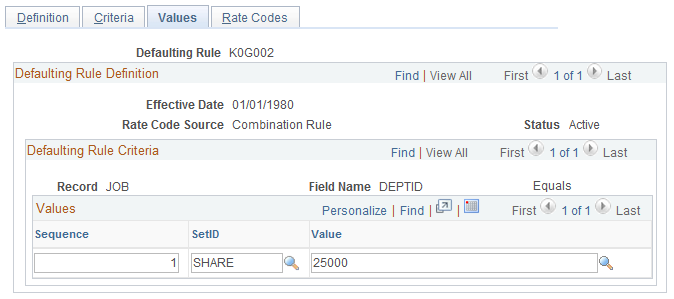
Field or Control |
Description |
|---|---|
SetID and Value |
If a prompt is required for the Value field (that is, Required for Prompt is specified on the Defaulting Options page), select the appropriate prompt value here. For example, select the department's setID in the prompt field and then select the department in the Value field. (You must first use the Defaulting Options page to select department as Field Name and setID as the Required for Prompt field.) |
Use the Rate Code Defaulting Rules - Rate Codes page (CMP_RULE_RATECD) to assign rate codes to the component defaulting rules.
Navigation:
This example illustrates the fields and controls on the Rate Code Defaulting Rules - Rate Codes page.
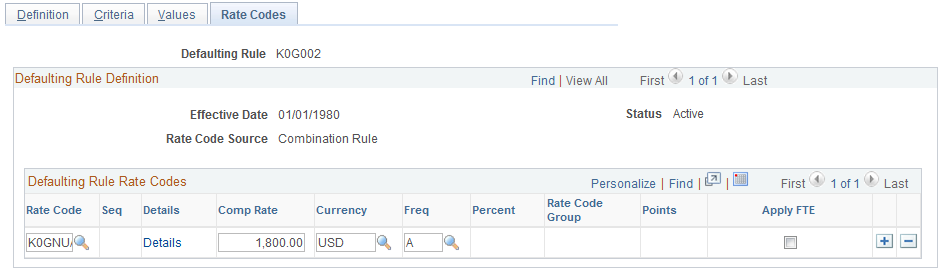
Field or Control |
Description |
|---|---|
Rate Code |
Select the rate code to be used as the default for this defaulting rule. |
Details |
Click to access the Rate Code page and view additional information about the compensation rate code. If there is a rate matrix associated with the rate code, you can also view the matrix from this page. |
Comp Rate (compensation rate) |
Enter the compensation rate for this defaulting rate code rule. If the rate code type is Flat Amount, Hourly Rate, or Hourly Rate + Flat Amount, enter a compensation rate for the rate code. Note: This field is unavailable if you are using a rate code that has an associated rate matrix. In that case, the compensation rate is determined dynamically based on the rate matrix and will be updated directly on the worker's job compensation record when the defaulting rule is triggered. |