Viewing Payee Data
|
Page Name |
Definition Name |
Usage |
|---|---|---|
|
GP_PYE_DATA |
View Global Payroll-specific information that is stored for a payee on the Job record in HR, as well as the pay entity that is associated with the pay group on the Job record. |
Global Payroll contains two payee data-related pages: Review Job information and Retro Limits Assignment. This topic discusses how to view job data for a payee on the Review Job information page. The Retro Limits Assignment page is discussed later in this product documentation.
Use the Review Job information page (GP_PYE_DATA) to view Global Payroll-specific information that is stored for a payee on the Job record in HR, as well as the pay entity that is associated with the pay group on the Job record.
Navigation:
This example illustrates the fields and controls on the Review Job information.
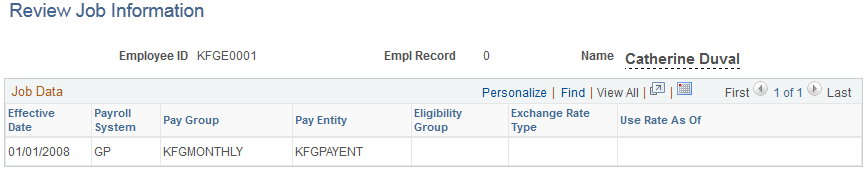
To change data that appears on this page, you must update the Job record in HR using the Job Data - Payroll page or one of the other Job Data components.
Field or Control |
Description |
|---|---|
Payroll System |
Displays the payroll system for the payee. Values are: GP (Global Payroll) NA (Payroll for North America) OT (Other) PI (Payroll Interface) |
Pay Group |
Displays the pay group for the payee. |
Pay Entity |
Displays the pay entity for the payee. |
Eligibility Group |
Displays the eligibility group for the payee. |
Exchange Rate Type |
Displays the currency exchange rate type for the payee. Values are stored in HR and are not unique to Global Payroll. |
Use Rate As Of |
Displays the effective date that is used when retrieving the currency conversion rate. Values are Pay Period Begin Date, Pay Period End Date, and Payment Date (based on the Calendar ID). |
Note: The Eligibility Group, Exchange Rate Type, and Use Rate As Of fields appear only if they are overridden at the payee level. These fields are blank if the default values from the pay group are used.