Defining Run Types
|
Page Name |
Definition Name |
Usage |
|---|---|---|
|
GP_RUN_TYPE |
Specify the process list to be used, whether to process retroactive triggers, and other processing parameters. |
Use the Run Types page (GP_RUN_TYPE) to specify the process list to be used, whether to process retroactive triggers, and other processing parameters.
Navigation:
This example illustrates the fields and controls on the Run Types page.
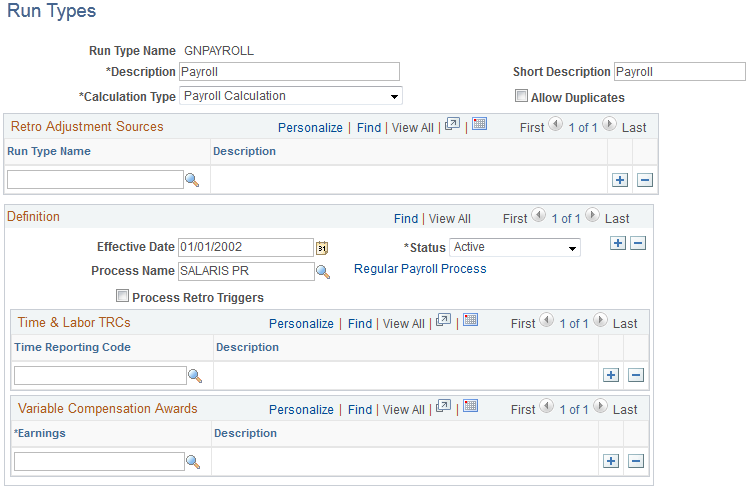
Note: After processing begins, you cannot edit fields on the Run Types page. To make changes, cancel the pay run.
Field or Control |
Description |
|---|---|
Calculation Type |
Select Payroll Calculation or Absence Calculation. |
Allow Duplicates |
Select to allow duplicate segments. If you don't select this check box, then while the payee selection process creates the segment status records, the system determines whether other segment stat records exist with the same employee ID, employee record, pay group, run type, period ID, segment from dates and segment to dates (both must match). The system creates a new segment stat record if a matching one doesn't exist. This check box ensures that duplicates are or aren't made in certain situations. For example, you might create a calendar to calculate off-cycle payments but need to avoid paying the payees again during the regular payroll cycle. If the check box isn't selected, the system notes those occurrences and doesn't double-pay. If you're creating a calendar to process bonus or commission payroll runs, you might have multiple calendar IDs defined and the same payee is allowed to be paid in more than one calendar. If the check box is selected, the appropriate payees are paid twice. Note: Regardless of setting, the system never creates overlapping segments for the same payee within a calendar. If you have processed a partial period with payee calendar overrides or an off-cycle advance, on subsequent processing of the same calendar the system will only process remaining portions of the period, thus avoiding processing overlaps. |
Retro Adjustment Sources
Field or Control |
Description |
|---|---|
Run Type Name |
Enter additional run types for which the system includes retroactive adjustments during the pay run. For example, you can select a bonus run type as an additional retroactive adjustment source for your regular payroll run type. This enables you to automatically forward retroactive deltas for payee bonuses during your regular payroll run so that your payees don't have to wait for the more infrequent and irregular bonus pay runs to receive their retroactive bonus adjustments. |
Definition
Field or Control |
Description |
|---|---|
Process Name |
Enter the process list, selecting from absence or payroll process lists, depending on your selection in the Calculation Type field. |
Process Retro Triggers |
Select this check box to process retroactive triggers. You might ignore retroactive triggers when running a bonus or an expense run but include processing of retroactive triggers with all regular payrolls. Retroactive triggers are processed for any payee who's identified in any calendar ID with this check box selected. You can override this field at the calendar and calendar group ID level. |
Time & Labor TRCs
Field or Control |
Description |
|---|---|
Time Reporting Code |
Select the time reporting codes for processing for a particular run type. Note: This field applies only if you use Time and Labor. |
Variable Compensation Awards
Field or Control |
Description |
|---|---|
Earnings |
Enter the earning elements that are linked to the award records being processed. Note: This field applies only if you use setup the Manage Variable Compensation application of HR. |