Setting Up and Running Report Profiles
This topic provides an overview of report profiles and discusses how to create report profiles.
|
Page Name |
Definition Name |
Usage |
|---|---|---|
|
GPGB_PROFILE_PNL |
Create a profile for a user. This profile is then used in the Profile Report, which displays exactly the information that you specified. |
|
|
Profile Report GBR Page |
GPGB_GPSQR_PNL2 |
Run the Profile report (GPGBRPRF). This report displays exactly the information that you require based on report profiles that you create. You must set up Report Profiles before you can run this report. |
The Profile Report is provided as a mechanism for creating simple listing reports of selected elements. For example, you can use profile reporting to create a payment or deduction listings.
Before you can run the Profile report, you must first set up a report profile that lists the elements to include in the report. Use the Report Profile GBR component (GPGB_PROFILE_PNLG) to define report profiles.
Global Payroll core provides generic reporting that enables you to define your own reports of basic payroll results.
Use the Report Profile GBR page (GPGB_PROFILE_PNL) to create a profile for a user.
This profile is then used in the Profile Report, which displays exactly the information that you specified.
Navigation:
This example illustrates the fields and controls on the Report Profile GBR page.
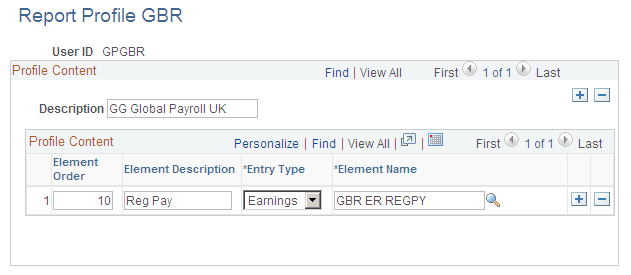
Field or Control |
Description |
|---|---|
Element Order |
Enter the order in which you want the elements to appear in the Profile Report. |
Entry Type |
Select the type of element that you want to display on the Profile Report. |
Element Name |
Select the element that you want to appear on the Profile Report. The elements that are available are those belonging to the entry type that you select. |