Setting Up Process Action and Reason Codes
To define process action and reason codes, use the Process Action/Reasons GBR component (GPGB_PRC_ACTRSN). This topic provides an overview of process action and reason codes, lists prerequisites, and discusses how to set up process action and reason codes.
|
Page Name |
Definition Name |
Usage |
|---|---|---|
|
GPGB_PRC_ACTRSN |
Define the action codes that you want a process to search for in employees' job data. |
|
|
Reasons Page |
GPGB_PRC_RSN_SEC |
(Optional). Select the reasons associated with the action code that you selected on the Process Action/Reasons GBR page. |
This topic discusses:
Job data action and reason codes.
Process action and reason page.
Selecting actions and reasons for P45 processing.
Job Data Action and Reason Codes
When you update employee job data in the PeopleSoft HCM business process, you use action and reason codes to identify the personnel action. The action code identifies the type of change, such as a termination or transfer, and the reason code provides more detail about the action.
For example, you could have one action code for terminations and a set of reason codes associated to the termination code. This table gives some examples of action and reason codes you might set up:
|
Action |
Reason |
Description |
|---|---|---|
|
TER |
EFT |
Termination — end of fixed term contract |
|
TER |
CON |
Termination — misconduct |
|
XFR |
ICT |
Transfer — intercompany |
|
XFR |
TAF |
Transfer — to affiliate |
You can use action codes without reason codes (the reason field is not a required field) — this is a decision you make during implementation. This table shows how you could create set of different action codes for terminations:
|
Action |
Description |
|---|---|
|
TER |
Termination |
|
TWB |
Termination with benefits |
|
TWP |
Termination with pay |
PeopleSoft delivers a set of action and reason codes. You can modify these delivered codes and set up your own codes according to your organizational needs. These are the pages for setting up action and reason codes:
|
Page |
Navigation |
|---|---|
|
Action Reason |
|
|
Actions |
|
|
Reason Summary |
|
Process Action and Reason Page
In Global Payroll for the U.K, you may need certain processes to select employees who have rows in job data with particular action and reason codes. The Process Action/Reasons GBR page (Set Up HCM, Product Related, Global Payroll & Absence Mgmt, Framework, Processing, Process Action/Reasons GBR) enables you to define which of the Action and Reason codes available in job data apply to a specific payroll process. PeopleSoft delivers data for the P45 process and to identify starters (P01 starter identification) .
Selecting Actions and Reasons for P45 Processing
The P45 Application Engine process (GPGB_P45) uses the Process Action and Reasons table to identify those employees who require a P45 (combined with the selection criteria you enter when you run the process). It searches employee job data for employees with the action codes that you select on the Process Action/Reasons GBR page. Most commonly P45s are issued to employee who have left employment. Therefore you need to specify the action codes that you use for terminating employees. However, you may also issue P45s in other situations and you need to ensure that these action codes are included on the Process Action/Reasons GBR page.
It is important to set up the Process Action/Reasons GBR page to match the way that your HR personnel use the action and reason codes when updating employee job data.
Important! If the Process Action/Reasons GBR page is set up incorrectly, the P45 process may not identify employees who should be issued with a P45.
For each action code you can select which associated reason codes are processed and whether employees with a blank reason code are selected. This table summarizes the four ways in which you can you set up the Process Action/Reasons GBR page:
|
Include Blank Reason |
Specified Reasons |
Description |
|---|---|---|
|
Not selected |
Not selected |
Process selects any reason. It excludes employees with a blank reason code field. |
|
Selected |
Not selected |
Process selects any reason, including a blank reason code field. |
|
Not selected |
Selected |
Process selects reasons defined. It excludes employees with a blank reason code field. |
|
Selected |
Selected |
Process selects reasons defined, including a blank reason code field. |
For example, suppose you set up the action and reason codes listed in this table:
|
Action |
Reason |
Description |
|---|---|---|
|
TER |
EFT |
Termination — end of fixed term contract |
|
TER |
CON |
Termination — misconduct |
|
TER |
UNS |
Termination — unsatisfactory performance |
You have employees with these rows in job data:
|
Empl ID |
Action |
Reason |
|---|---|---|
|
GB001 |
TER |
EFT |
|
GB002 |
TER |
|
|
GB003 |
TER |
CON |
If the Process Action/Reasons GBR page is set up as follows:
|
Action |
Include Blank Reason |
Specified Reasons |
Reasons |
|---|---|---|---|
|
TER |
Not selected |
Not selected |
None selected |
The P45 process selects employees GB001 and GB003 only because they have reason codes. GB002 is not selected because the employee does not have a reason code and the Include Blank check box is not selected.
If the Process Action/Reasons GBR page is set up as follows:
|
Action |
Include Blank Reason |
Specified Reasons |
Reasons |
|---|---|---|---|
|
TER |
Selected |
Not selected |
None selected |
The P45 process selects employees GB001, GB002 and GB003. Employee GB002 is now selected because the Include Blank check box is selected
If the Process Action/Reasons GBR page is set up as follows:
|
Action |
Include Blank Reason |
Specified Reasons |
Reasons |
|---|---|---|---|
|
TER |
Not selected |
Selected |
CON, UNS |
The P45 process selects employees GB003 only. Employee GB002 is not selected because the employee doesn't have a reason code. GB001 is not selected because the employee doesn't have one of the reason codes CON or UNS.
If the Process Action/Reasons GBR page is set up as follows:
|
Action |
Include Blank Reason |
Specified Reasons |
Reasons |
|---|---|---|---|
|
TER |
Selected |
Selected |
CON, UNS |
The P45 process selects employees GB003 and GB002 only. Employee GB002 is now selected because include blank is selected. Employee GB001 is not selected because the employee doesn't have one of the reason codes CON or UNS.
Selecting Action Reasons for Starter Processing
During payroll processing, Global Payroll for the UK uses the Process Action and Reasons table to identify those employees who have a new period of employment within Global Payroll for the UK and require new accumulators for statutory calculations and reporting. This occurs when an employee is hired, rehired, and for certain types of transfers. Typically when an employee is transferred into Global Payroll for the UK from an external entity (for example, from overseas or from another country payroll), this is treated as a new period of employment. The P01 Starter Identification record lists the action and reasons that identify starters. This information is used by Global Payroll for the UK to identify new periods of employment from a payroll perspective.
Before you can set up the action and reason codes for payroll processes you must review the job data action and reason codes delivered by PeopleSoft. Depending on your organizational requirements you can modify the delivered reasons or create new reason codes.
Use the Process Action/Reasons GBR page (GPGB_PRC_ACTRSN) to define the action codes that you want a process to search for in employees' job data.
Navigation:
This example illustrates the fields and controls on the Process Action/Reasons GBR page.
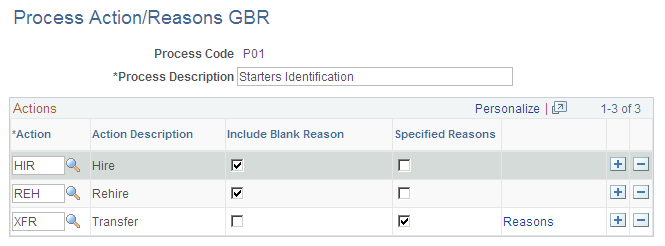
Warning! PeopleSoft delivers system data for this page. You can add reasons and new actions, but you must not remove any of the delivered action codes. The P45 processes and the starter identification will not work correctly if the required data is removed.
Field or Control |
Description |
|---|---|
Process Code |
Displays the code for the process: P45: To set up the action codes for the P45 process. P01: To set up the action codes for identifying new starters. |
Action |
Select the action code that you want the process to search for in job data. Action codes are defined in HR tables. |
Include Blank Reason |
Select this check box if you want the process to select employees with the action code specified and no reason code selected. If you deselect this check box, the process excludes employees who have no reason code (a blank field). |
Specified Reasons |
Select this check box if you want the process to select employees with specific reasons in their job data. Use the Reasons page to define a set of reasons. The process only selects employees whose job data have matching reason codes. If you deselect this check box, the process returns employees whose job data includes the specified action code and any reason code. |
Reasons |
Click this link to access the Reasons page where you select the reasons that the process searches for in employees' job data. You must complete the Reasons page if you select the Specified Reasons check box. |