Setting Up Multiple Source Banks by Debit Type
Use the Pay Entity Source Bank SGP (GPSG_PYENT) component to set up multiple source banks by debit type.
This topic discusses how to link source banks to debit types.
In Global Payroll you can set up different source banks for each organization unit such as company, department, establishment, or pay group.
In Global Payroll for Singapore, you can go one step further and set up different source banks for each drawing purpose. The drawing purpose is defined as a debit type and the debit types are Net Payment, and Recipient.
Instead of setting up a source bank on the Source Bank Link page—where you link source banks to your organization units—go to a new page and from there, to a second new page in which you can enter multiple source banks by debit type.
Note: When you set up the Source Bank Accounts——for the one that you are going to use to make the EFT payment, you must enter theEFT Domestic field as GIRO and enter a value in theBank Transfer ID field. This GIRO EFT format is delivered as customary data and can be found under
|
Page Name |
Definition Name |
Usage |
|---|---|---|
|
Pay Entity Source Bank SGP Page |
GPSG_PE_SBANK_OVRD |
Displays information from the Source Bank Link page. Provides access to the Source Bank Override page where you enter the source bank the system is to use for a debit type for a particular organizational unit (company, department, establishment, pay group). Click the Source Bank Override link to access the Source Bank Override page. |
|
GPSG_PE_SBANK_SEC |
Link source banks to debit types for a particular organizational unit. The read-only detail displayed on this page comes from your setup on the core Global Payroll Source Bank Link page of the Pay Entity component. |
Use the Source Bank Override page (GPSG_PE_SBANK_SEC) to link source banks to debit types for a particular organizational unit.
The read-only detail displayed on this page comes from your setup on the core Global Payroll Source Bank Link page of the Pay Entity component.
Navigation:
Click the Source Bank Override link on the Pay Entity Source Bank SGP page.
This example illustrates the fields and controls on the Source Bank Override page.
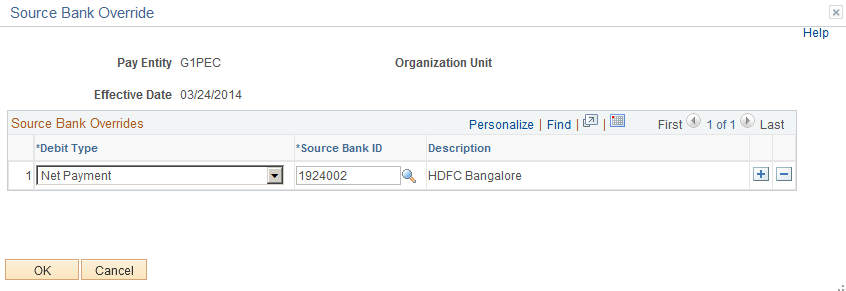
Field or Control |
Description |
|---|---|
Debit Type |
Enter a Debit Type of Net Paymt (payment) or Recipient. |
Source Bank ID |
Enter the ID of the source bank you want to use to pay the debit type. |