Creating and Printing Payslips
You print payslips by calendar group ID. You can restrict the payslips printed from the pay run that is associated with the calendar group ID. The template that you defined controls the layout of the printed payslip.
This section discusses how to create and print payslips.
|
Page Name |
Definition Name |
Usage |
|---|---|---|
|
Create/Print Payslips IND Creating and Printing Payslips IND Page |
GPIN_PSLP_RC |
Lists payee details of period earnings, taxes, and other deductions, and of leave balances and payment distributions. |
Use the Create/Print Payslips IND page (GPIN_PSLP_RC) to lists payee details of period earnings, taxes, and other deductions, and of leave balances and payment distributions.
Navigation:
This example illustrates the fields and controls on the Create/Print Payslips IND page. You can find definitions for the fields and controls later on this page.
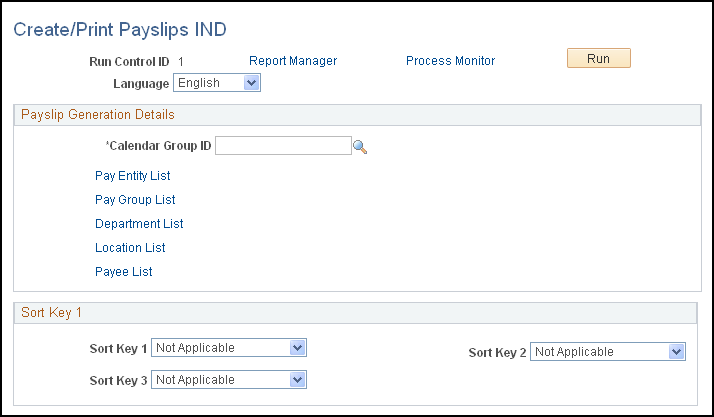
Payslip Generation Details
Field or Control |
Description |
|---|---|
Calendar Group ID |
Select the calendar group ID for which you want to print payslips. If you do not use one of the links to further refine the payslip print selection, payslips print for the entire set of employees who are represented by the calendar group ID. |
You can further refine the payslip print selection by clicking one of the links. Each link accesses a page on which you can select one or more pay entities, pay groups, departments, locations, or payees to include in the payslip print run. If you do use one of the links to further refine the payslip print selection, payslips print only for those pay entities, pay groups, departments, locations, or payees that are selected.
Sort Key 1
You can set up to three sort keys from the following options: Department, Location, Not Applicable, or Pay Entity. If you select Not Applicable, the program prints the payslips by employee ID.
The Payslip page launches a job (GPINPYSL) containing two processes in sequence:
The Structured Query Report (SQR) GPINPS01 prints the payslip report and provides self-service related information for ePay if ePay is licensed.
The GP_EPAY Application Engine process uses the payslip report and self-service related information provided by the prior processes in this job to create self-service payslips for each payee. If ePay is not licensed, this process reports that ePay has not been licensed and finishes successfully.