Defining Fixed SDI
To define parameters for the fixed SDI process, use the Pay Groups MEX (GPMX_PARM_PYGRP) component.
|
Page Name |
Definition Name |
Usage |
|---|---|---|
|
GPMX_FIXSDI_PARM |
Select the elements that contribute to fixed SDI and how they integrate for the fixed SDI calculation. |
There are some minimum elements established by law that must contribute to fixed SDI. However, you can also select additional elements that contribute to fixed SDI. Examples of additional elements include those that are related to job data events, such as hiring and salary changes.
To define and run the fixed SDI process:
Select additional elements that contribute to fixed SDI and define the integration parameters for these elements on the Fixed SDI page.
When a new job data event occurs (hiring or salary changes, for example), a new payee SDI data row will be inserted automatically updating the payee fixed SDI data.
It's also possible to run the fixed SDI calculation due to a minimum salary change or anniversary by running the mass SDI data update. For mass SDI updates, run the fixed SDI process on the Process SDI MEX page.
Use the Fixed SDI page (GPMX_FIXSDI_PARM) to select the elements that contribute to fixed SDI and how they integrate for the fixed SDI calculation.
Navigation:
This example illustrates the fields and controls on the Fixed SDI page: Calculation Base tab. You can find definitions for the fields and controls later on this page.
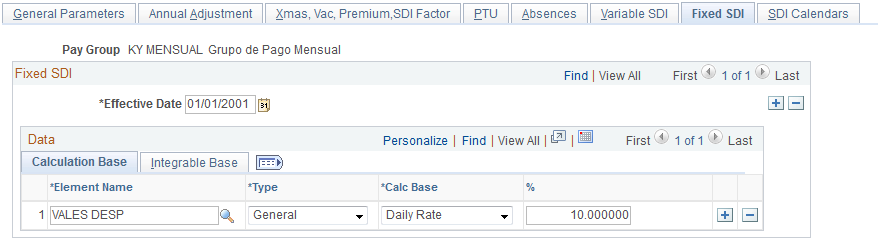
Field or Control |
Description |
|---|---|
Element Name |
Select the earnings element other than the legal minimum (Christmas Bonus and Vacation Premium), that contributes to fixed SDI. |
Type |
Define whether this element will be applied by individual payee or in general to the entire pay group. Values are By Payee or General. |
Calc Base (calculation base) |
Select the calculation base for the element. Values are Amount, Daily Rate, Days, Min Wage, and SDI. |
Amount |
Indicate the value for the flat amount of the element. |
% |
This field appears when you select Daily Rate for theCalc Base. Enter the percentage of the SDI or daily rate that will be part of the Fixed SDI value. |
Fixed SDI Page: Integrable Base Tab
This example illustrates the fields and controls on the Fixed SDI page: Integrable Base tab. You can find definitions for the fields and controls later on this page.
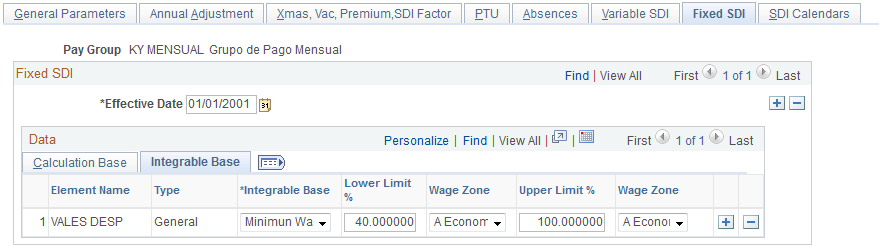
Field or Control |
Description |
|---|---|
Integrable Base |
Select the integrable base for the element. Each element integrable base can be based on the whole base or a certain percentage of the daily rate, minimum wage, or SDI. Values are All, Daily Rate, Min Wage, and SDI. Depending on the integrable base selected, some of the following fields will appear or not, and should be filled out accordingly. |
Lower Limit % (lower limit percentage) |
Indicate the lower limit percentage of integration for the element. |
Wage Zone |
Select the wage zone for the lower limit percentage. Values are A Zone, B Zone, C Zone, and Payee Zone. |
Upper Limit % (upper limit percentage) |
Indicate the upper limit percentage of integration for the element. |
Wage Zone |
Select the wage zone for the upper limit. Values are A Zone, B Zone, C Zone, and Payee Zone. |