Creating XML Outputs for Events
This topic provides an overview of the XML output creation process.
|
Page Name |
Definition Name |
Usage |
|---|---|---|
|
GPBR_RUN_XML |
Recreate XML outputs for selected events, companies, and establishments. |
Once the staging tables are loaded with the eSocial event data that is identified for the reference month, together with driver and cross reference tables, XML outputs for event data are ready to be generated using the XML Reporting Framework.
Customers are ready to generate XML outputs for eSocial reporting when:
The XML Reporting Framework is set up for eSocial functionality.
The setup (for example, XML set, template, and node root) is delivered as part of the eSocial functionality.
See Also Setting Up XML Reporting Framework
Tables views are created for event layouts to be used in the XML output creation process.
They are delivered as part of the eSocial functionality.
The XML-specific setup is configured for events and companies that are enabled for eSocial reporting.
See Also XML Batch Group Definition Page, Events Setup Page and XML Options Page
eSocial data is loaded in driver, cross-reference, and staging tables.
PeopleSoft delivers run control pages that invoke the XML output creation process. While these pages are built for specific event categories, the process flow remains the same.
This diagram illustrates the high-level process flow for generating XML outputs for eSocial reporting.
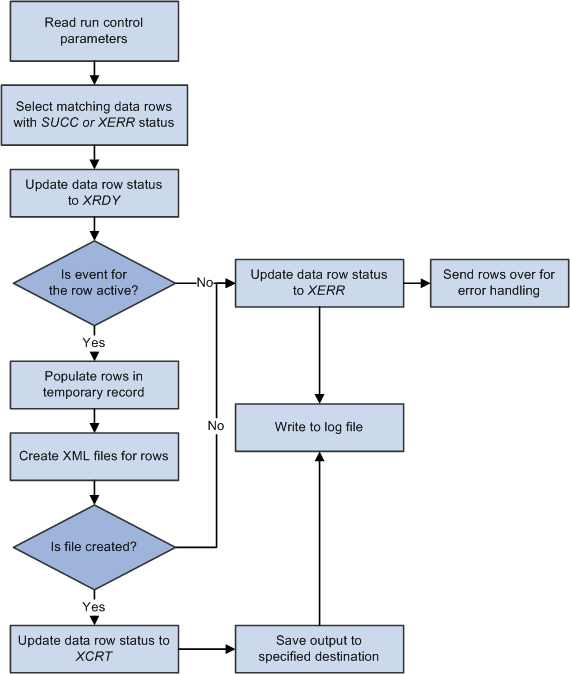
The XML output creation process can be invoked from these run control pages: eSocial Basic Initial Page, eSocial Employee Initial Page, eSocial Basic Table Event Page, and eSocial Non Periodic Event Page.
When the process is invoked from an eSocial run control page (with Create XML selected as the process option), it:
Reads the parameters that are specified on the run control page, and selects from the driver table data rows that match those parameters and are in the SUCC (Success) or XERR (XML Error) status. It populates these data rows to the temporary record, waiting to be processed.
Updates the status of these data rows to XRDY in the driver table to prevent them from being used by other processes.
Validates the status of the events that are associated with all data rows that are available in the temporary record:
If the event of a row is active, the row is populated to XML records (XMLFG_ITEM and XMLFG_RC) for file creation.
If the event of a row is inactive, the row status is set to XERR (XML Error) in the driver record. The row is sent for error handling.
Calls the XMLFG_PRNT process of the XML Reporting Framework to create XML outputs for rows found in the XML records.
This step applies to companies that have their XML output type set to file on the XML Options page.
Updates the status of each data row that has its XML output created successfully to XCRT (XML Create) in driver records. For those that didn’t have their outputs generated, their row statuses are set to XERR, and their rows sent for error handling.
Writes the process results to the log.
Based on the output type (string or file) that is specified on the XML Options page, PeopleSoft either generates an XML string to be inserted into the XMLGF_STRNG_TBL record, or generates XML files to be stored in the specified directory for the corresponding company. Customers are responsible for submitting XML outputs to the eSocial environment using third-party or their own in-house systems.
Customers have the option to recreate XML outputs (file or string) for eSocial events if necessary. PeopleSoft delivers the eSocial Recreate XML Files Page that recreates XML outputs for selected companies, establishments and events.
Use the eSocial Recreate XML Files page (GPBR_RUN_XML) to recreate XML outputs for selected events, companies, and establishments.
Navigation:
This example illustrates the fields and controls on the eSocial Recreate XML Files page.
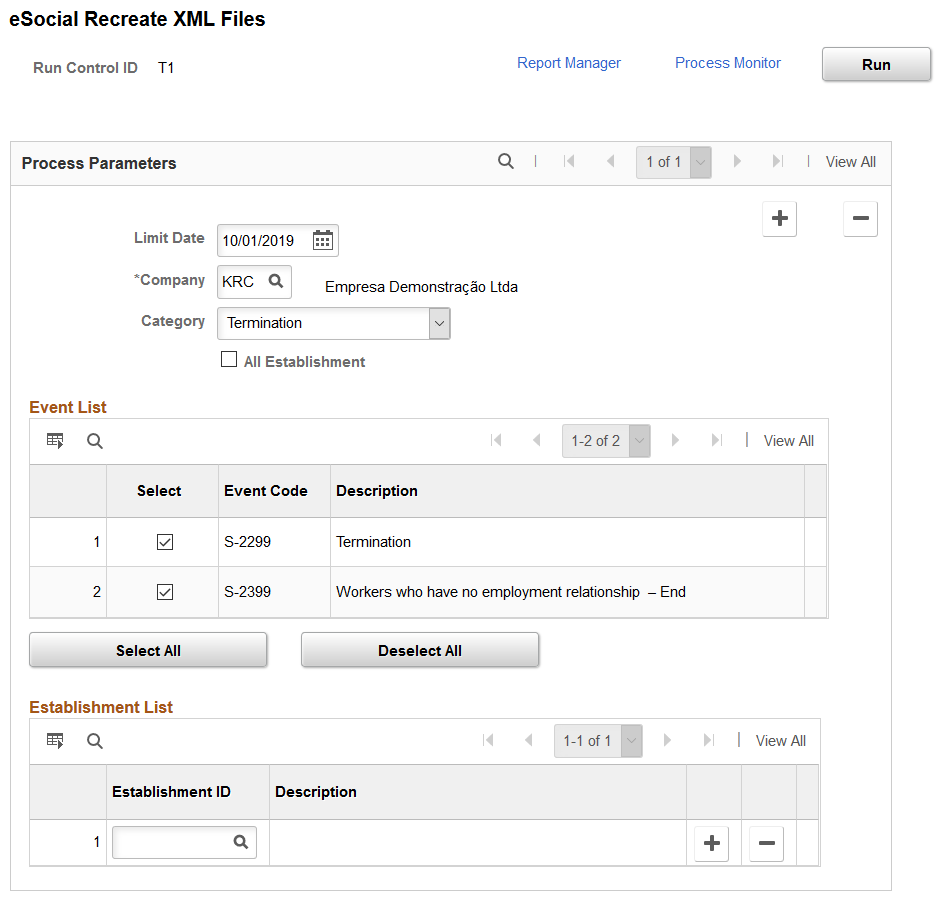
Note: Normally, XML outputs are created after the XML generation process is invoked from the initial loading, basic table, and non-periodic run control pages. If XML outputs are not created as expected, use this page to run the XML generation process (GPBR_GEN_XML) to recreate XML outputs for data rows that are set as XCRT (XML created) in the driver table, but do not have corresponding XML outputs created.
Field or Control |
Description |
|---|---|
Limit Date |
Enter the date that is used to identify which data rows from the Driver record are to be reprocessed. Driver record rows with an effective date later than this date will not be reprocessed. By default, the current date is populated. |
Company |
Select the company to be reprocessed. |
Category |
Select the category of events to be processed. Values are: Basic Table Non Periodic Periodic Totaling Termination |
All Establishments |
Select for all establishments of the selected company to be reprocessed. |
Event List
This section lists all the events for the selected category. Select the ones to be reprocessed.
Establishment List
In this section, select one or more establishments to be reprocessed for XML output creation, if not all establishments of the selected company are to be processed.
This section appears if the All Establishments field is not selected.