Setting Up External Secondments
This section discusses how to set up external secondments.
|
Page Name |
Definition Name |
Usage |
|---|---|---|
|
FPAEELEGAL_SEC |
Enter secondment data. |
The Employee on Secondment position is recorded during the Initialize Status step of the hiring process.
To hire an employee on external secondment:
Access the Civil Service Position Data page.
Select Employee on Secondment.
Select
Click Secondment Information to enter the employee's home organization on the Secondment Information page.
The secondment position is recorded in the Chg Civil Service Position FPS component.
To register a sent employee:
Access the Civil Serv Posn Overall Data page.
Select an action generating a secondment position.
Access the Civil Service Position Data page.
Select External Secondment in the Secondment group box.
Indicate the secondment expected end date.
Use the Secondment Information page (FPAEELEGAL_SEC) to enter secondment data.
Navigation:
Click the Secondment Information button on the Civil Service Position Data page.
This example illustrates the fields and controls on the Secondment Information page. You can find definitions for the fields and controls later on this page.
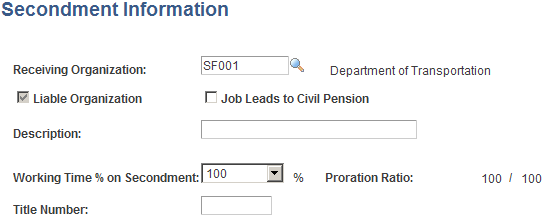
Field or Control |
Description |
|---|---|
Receiving Organization and Liable Organization |
Select the organization. The Liable Organization check box is automatically selected if appropriate for this organization. |
Job Leads to Civil Pension |
Select if the secondment position must imply a call from the "employee" contribution. Depending on the job in the host organization, either the host organization must calculate and deduct the employee contribution (the check box is selected), or the home organization must calculate it and send the employee the share to be paid (the check box is deselected). |
Title Number |
Enter call letters identifying the position. This information is mandatory if contributions are calculated in your organization. |