Managing Assignments
This part of the employee record enables you to update employees' assignment and job data. It also determines base compensation for employees who are in the Salary Grade Table according to their job codes and steps.
This section discusses how to manage assignments.
|
Page Name |
Definition Name |
Usage |
|---|---|---|
|
Assignment - Overall Data Page |
FPAEEPOST_PNL1 |
Add a new assignment. |
|
FPAEEPOST_PNL2 |
Record changes of position, business unit, company and department. |
|
|
FPAEEPOST_PNL3 |
View and modify job data. |
Use the Assignment - Work Location page (FPAEEPOST_PNL2) to record changes of position, business unit, company and department.
Navigation:
This example illustrates the fields and controls on the Assignment - Work Location page. You can find definitions for the fields and controls later on this page.
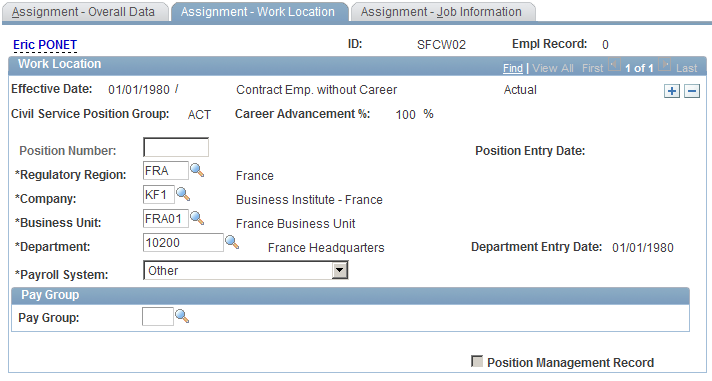
To record changes:
If you manage part of your system by position, enter a position number in the Position Number field.
The system populates the following fields: Regulatory Region, Company, Business Unit, Department, Payroll System, and Pay Group. Select Override Position Data to modify these values if needed.
Warning! In case of partial position management, modifying position data on the Organizational Development, Position Management menu can affect the civil servant assigned to that position on this page.
If you do not manage your system by position, enter the Business Unit and Department.
You must also enter the employee's pay group. If you are using PeopleSoft Global Payroll, you must enter additional information.
Use the Assignment - Job Information page (FPAEEPOST_PNL3) to view and modify job data.
Navigation:
This example illustrates the fields and controls on the Assignment - Job Information page. You can find definitions for the fields and controls later on this page.
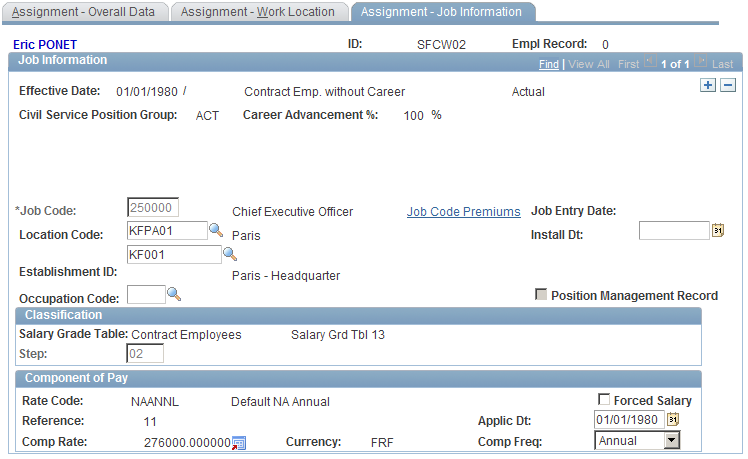
Field or Control |
Description |
|---|---|
Job Code Premiums |
Click to access the Job Code Premiums component. |
Step |
Enter the step on the Salary Grade Table for the employee. |
Forced Salary |
Select to be able to adjust the component of pay data on the Compensation - 2 page. |
Component of Pay |
Displays compensation elements. |
The Classification and Component of Pay group boxes are available only for employees without careers who are compensated on salary grade table.