Setting Up Interview Evaluation Templates
To set up interview evaluation templates, use the Interview Evaluation Templates (HRS_INT_EVL_DFN) component.
|
Page Name |
Definition Name |
Usage |
|---|---|---|
|
HRS_INT_EVL_DFN |
Create an interview evaluation template. |
|
|
HRS_INTEVL_RSN_SEC |
Select reasons (for a specific interview status) to make available to interviewers when they complete an interview evaluation. |
Interview evaluation templates define three aspects of the form that interviewers use to enter interview evaluations:
Evaluation categories.
These are the different aspects of an applicant that the interviewer evaluates. For example, the interviewer might evaluate the applicant's communication skills, technical skills, and work experience.
On the interview template, you review all available categories and select which ones to include in the evaluation form.
Ratings.
Interviewers evaluate applicants using a rating scale that you configure especially for this purpose.
On the interview template, you review all available ratings and select which ones to make available in the evaluation form.
Recommendations.
Interviewers make recommendations using statuses for the interview recruitment areas. On the interview template, you review these statuses and select which ones to make available as recommendation options. For each status, you also choose which associated reasons to make available.
Before you to set up interview evaluation templates, you must set up:
Interview evaluation categories.
Interview evaluation ratings.
Use the Interview Evaluation Template page (HRS_INT_EVL_DFN) to create an interview evaluation template.
Navigation:
This example illustrates the Interview Evaluation Template page.
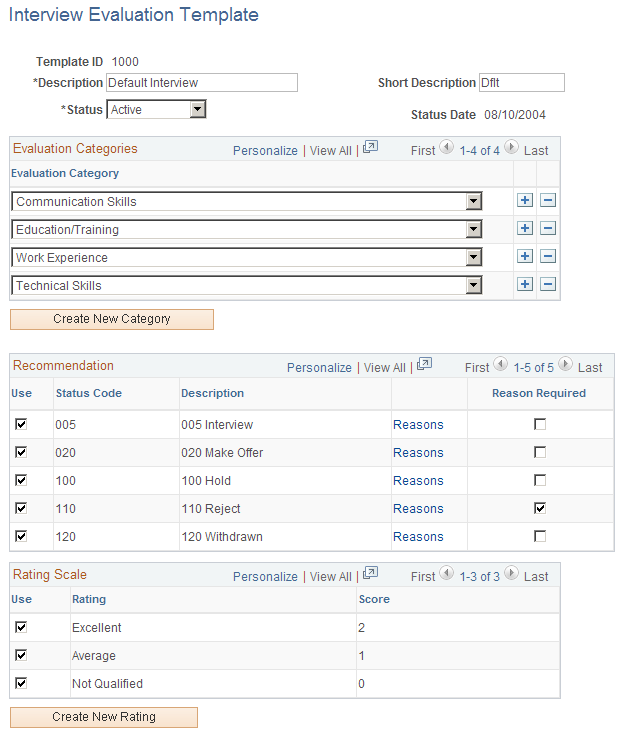
Field or Control |
Description |
|---|---|
Template ID |
Template IDs are automatically assigned when you create the template. |
Description |
Enter an identifying name for this template A descriptive name helps you when you reference the template from within a recruitment template. |
Status |
Indicate whether the definition is Active or Inactive. Only active templates are available for selection in recruitment templates. The system displays a warning if you attempt to inactivate a template that is used in a recruitment template. |
Evaluation Categories
Field or Control |
Description |
|---|---|
Evaluation Category |
Select an evaluation category that you want included in the interview evaluation. Evaluation categories are created on the Interview Evaluation Category page. |
Create New Category |
Click to access the Interview Evaluation Category page in Add New mode so that you can add additional categories to the system. |
Recommendation
Field or Control |
Description |
|---|---|
Use and Status Code |
Select the Use check box for a status code to make that status available as a recommendation on the interview evaluation form. Status codes are defined on the Status Effects page. The system automatically lists the status values that are defined for the interview recruitment area. |
Reasons |
Click to access the Recommendation Reasons page, where you can choose which status reasons to make available on the evaluation form that interviewers use. The page lists all reasons (if any) that exist for the associated interview status. |
Reasons Required |
Select this check box if you require interviewers to select an interview reason when they select the interview status value on the evaluation form. If you select this check box, confirm that there are, in fact, reasons associated with the indicated status. Interview reasons are defined on the Statuses and Reasons page. |
Rating Scale
Field or Control |
Description |
|---|---|
Use and Rating |
Select the Use check box for a rating to make that rating available as on the interview evaluation form. Ratings are defined on the Interview Evaluation Rating page. The system automatically lists all existing ratings. |
Score |
Displays the number of points that are associated with the rating. |
Create New Rating |
Click to access the Interview Evaluation Ratings page in Add New mode so that you can add additional ratings to the system. |
Use the Recommendation Reasons page (HRS_INTEVL_RSN_SEC) to select reasons (for a specific interview status) to make available to interviewers when they complete an interview evaluation.
Navigation:
Click the Reasons link on the Interview Evaluation Template page.
This example illustrates the Recommendation Reasons page.
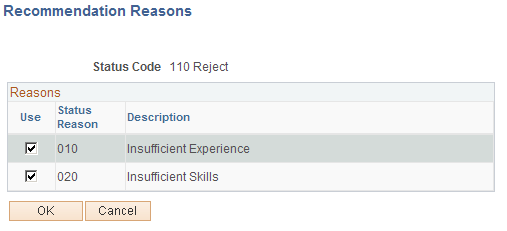
Field or Control |
Description |
|---|---|
Use and Status Reason |
Select the Use check box for a status reason to make that reason available as a recommendation on the interview evaluation form. |