Setting Up Interview Definitions
To set up interview definitions, use Interview Types (HRS_INT_LVL_TBL), Interview Evaluation Category (HRS_INT_CTG_TBL), and Interview Evaluation Ratings (HRS_INT_RTG_TBL) components.
|
Page Name |
Definition Name |
Usage |
|---|---|---|
|
HRS_INT_LVL_TBL |
Create interview types. |
|
|
HRS_INT_CTG_TBL |
Create interview evaluation categories. |
|
|
HRS_INT_RTG_TBL |
Create interview ratings. |
Set up these three types of definitions for interviews:
Interview types categorize the interview.
Example of interview types might be in house, campus, and phone.
Interview categories define the areas in which you want to evaluate applicants.
PeopleSoft delivers four categories: Communication Skills, Education/Training, Work Experience, and Technical skills. You can add as many categories as necessary.
Interview ratings define how you rate the applicant within the category and associate a score to that rating.
PeopleSoft delivers three ratings: Excellent, which has a score of 2; Average, which has a score of 1; and Not Qualified, which has a score of 0. You can add as many ratings as necessary.
After you set up these tables, you can create interview evaluation templates. Interview evaluation templates enable you to group categories and ratings so that you can create interview evaluations that target a specific job opening or group of job openings.
Use the Interview Types page (HRS_INT_LVL_TBL) to create interview types.
Navigation:
This example illustrates the Interview Types page.
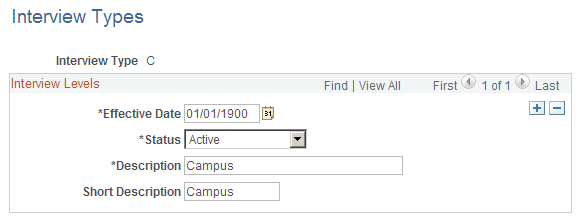
Enter a description that describes how an interview may be conducted. This description is used when you schedule an interview.
Use the Interview Evaluation Category page (HRS_INT_CTG_TBL) to create interview evaluation categories.
Navigation:
This example illustrates the Interview Evaluation Category page.
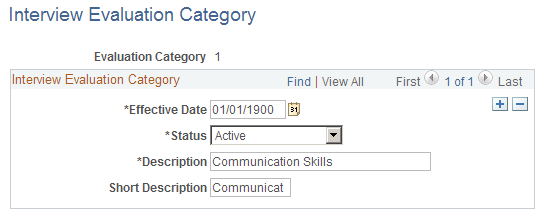
Use the Interview Evaluation Ratings page (HRS_INT_RTG_TBL) to create interview ratings.
Navigation:
This example illustrates the Interview Evaluation Ratings page.
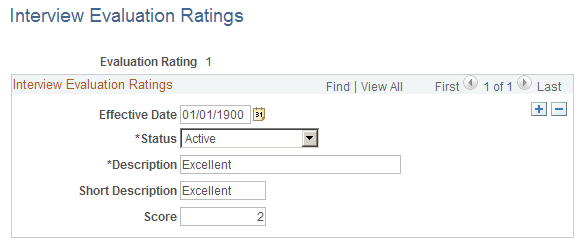
Field or Control |
Description |
|---|---|
Score |
Enter a score for this evaluation rating. |